Scenario: transfers SCP files from machine A to machine B. the error message is as follows:
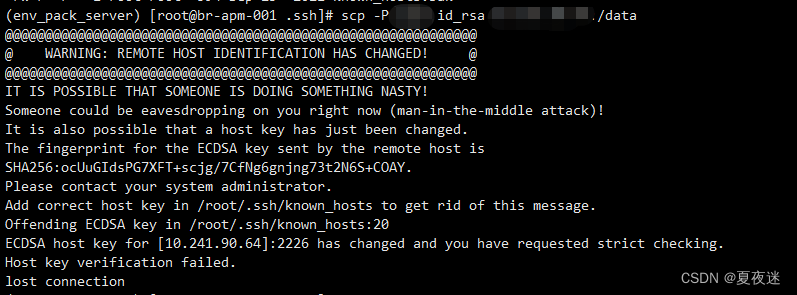
Solution:
delete the [/root/.ssh/known_hosts] file on machine A or only delete [known_hosts] in the corresponding machine
Read More:
- [Solved] Linux ECDSA key Error: Host key verification failed
- [Solved] Sshpass Error: Host key verification failed
- [Solved] linux kernel load driver Error: module verification failed: signature and/or required key missing – tainting kernel
- [Solved] SSH Startup Error: unable to load host key /etc/ssh/ssh_host_ed25519_key bad permissions
- Notes on Linux SCP command using specific port
- [Solved] SSH connect error: Host key validation failed
- [Solved] Clone Linux Code Error: server certificate verification failed. CAfile: none CRLfile: none
- [Solved] SSH Error: ECDSA host key for xxx has changed and you have requested strict checking.
- The problem of inconsistent host names in building rabbitmq on Linux
- Linux Error: Failed to connect to ::1: No route to the host
- SCP path contains special characters Error [How to Solve]
- linux yum Error: PYCURL ERROR 6 – “Couldn’t resolve host ‘mirrorlist.centos.org’”
- Ubuntu 20.04 Desktop Install sublime-text Error: “Certificate verification failed”
- [Solved] secureCRT Failed to Login Ubuntu20.04 Error: Key exchange failed
- [Solved] Ubuntu Update source error: Certificate verification failed: The certificate is NOT trusted.
- scp Command: Unable to negotiate with xxx.xx.xx.xx port 22: no matching cipher found.
- [Solved] Linux — 9 — txt files are copied from windows to Linux and read error
- [Solved] Exception in replication between CentOS virtual machine and host
- Linux Connect Error: network.service failed [How to Solve]
- An error occurred during the signature verification in the ROS function pack warehouse