The error information is as follows:
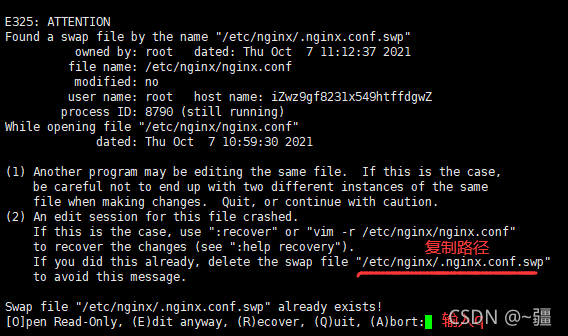
reason
In the process of writing, unexpected power failure, link failure, SSH client abnormal shutdown, etc. the server backed up the write operation, but did not write to the real file.
Editing a file with VIM is actually copying a temporary file and mapping it to memory for you to edit, Editing is a temporary file, Save the temporary file to the original file only after executing: W, and delete the temporary file only after executing: Q.
Each time you start editing, you will retrieve whether this file already exists as a temporary file, If someone asks how to deal with it, the above situation will appear.
Workaround – delete temporary files
Select the temporary file path and right-click copy.
Enter Q again to exit
Delete temporary files. Execute the following command:
rm -rf /etc/nginx/.nginx.conf.swp![]()
Read More:
- Nginx Error: nginx: [emerg] the “ssl“ parameter requires ngx_http_ssl_module in /project/api/nginx.conf:
- [Solved] nginx: [error] open() “/usr/local/nginx/nginx.pid” failed (2: No such file or directory)
- Nginx Startup Error: “/var/run/nginx/nginx.pid” failed” [How to Solve]
- How to Fix No default.conf file in conf.d after Installing Nginx
- [Solved] Nginx Restart Error: /run/nginx.pid failed (2: No such file or directory)
- Nginx error: nginx: [error] invalid PID number ““ in “/run/nginx.pid“
- Nginx Startup Error: Job for nginx.service failed because the control process exited with error code
- Restart and stop of nginx in Linux service
- nginx: [emerg] bind() to 0.0.0.0:80 failed (13: Permission denied)
- Common configuration methods of nginx
- [Solved] keystone Install Error: Failed to parse /etc/keystone/keystone.conf: at /etc/keystone/keystone.conf:687
- Nginx Reverse Proxy 426 Error [How to Fix]
- Nginx realizes the same background service for portal and business
- [Solved] Nginx Startup Error: directive is not allowed here in
- Nginx Error: [emerg] bind() to [::]:80 failed (98: Address already in use)
- Solve the problem of 404 Not Found error in nginx accessing dynamic interface
- Nginx configuration 80 can be accessed by forcing jump 443 or not
- [Solved] Nginx cannot access pictures on FTP Error: Whitelabel error page
- summary of configuration and deployment of uwsgi+nginx+flag in centos7 and why internal server error is prompted [official instructions]
- Nginx routes and forwards according to the URL and cuts the URL