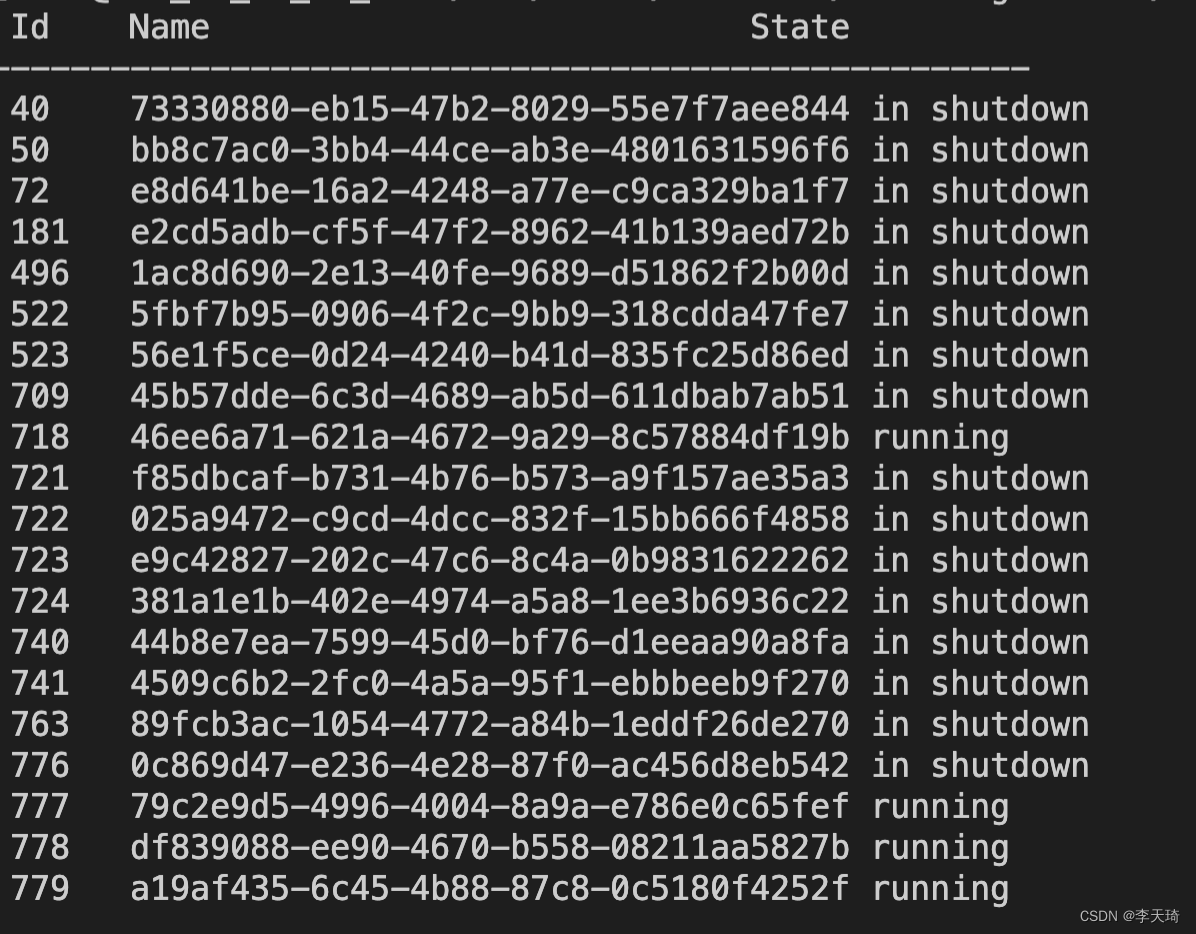error: virNetServerAddClient:271 : Too many active clients (20), dropping connection from 127.0.0.1; 0
Reason: The number of libvirt client links exceeds the maximum number allowed by libvirtd, causing new client links to be discarded
Solution: Temporary workaround: modify max_clients in /etc/libvirt/libvirtd.conf to be larger, then restart libvirtd
Long-term solution: locate the cause of client link overflow on the server
The following figure shows that the destruction of a large number of cvm sub machines on the server failed, resulting in client link overflow. The solution is to migrate the running cvm sub machines on the master machine, and then restart the master machine