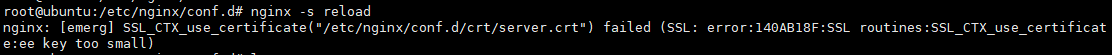
ubuntu20.04 nginx startup error:
root@ubuntu:/etc/nginx/conf.d# nginx -s reload
nginx: [warn] the “ssl” directive is deprecated, use the “listen … ssl” directive instead in /etc/nginx/conf.d/xx.conf:12
nginx: [emerg] SSL_CTX_use_certificate("/etc/nginx/conf.d/crt/server.crt") failed (SSL: error:140AB18F:SSL routines:SSL_CTX_use_certificate:ee key too small)
Solution: When generating the secret key, the command is as follows
openssl genrsa -des3 -out server.key 1024
Modify to
openssl genrsa -des3 -out server.key 2048
Read More:
- Nginx Error: nginx: [emerg] the “ssl“ parameter requires ngx_http_ssl_module in /project/api/nginx.conf:
- [Solved] svn: OPTIONS of ‘https://xxx/svn/xxx’: SSL handshake failed: SSL error: Key usage violation in certificate has been detected.
- [Solved] mosquitto log Error: SSL routines:SSL3_READ_BYTES:tlsv1 alert decrypt error
- Apache Cannot Start: SSL Library Error: -8181 Certificate has expired
- [Solved] Git Error: OpenSSL SSL_connect: SSL_ERROR_SYSCALL in connection to github.com:443
- [How to Solve] Apache cannot be restarted with Windows Server + Open SSL
- [Solved] Git Error: OpenSSL SSL_read: Connection was reset, errno 10054和Failed to connect to github.com port 443
- [Solved] nginx: [error] open() “/usr/local/nginx/nginx.pid” failed (2: No such file or directory)
- Github Clone Failed SSL_ERROR_SYSCALL in connection to github.com:443
- Deepin svn Error: svn: E120171: Error running context: An error occurred during SSL communication
- Nginx Startup Error: “/var/run/nginx/nginx.pid” failed” [How to Solve]
- Nginx Error: [emerg] bind() to [::]:80 failed (98: Address already in use)
- Nginx error: nginx: [error] invalid PID number ““ in “/run/nginx.pid“
- [Solved] Nginx Restart Error: /run/nginx.pid failed (2: No such file or directory)
- Nginx Startup Error: Job for nginx.service failed because the control process exited with error code
- Nginx Error: Swap file “/etc/nginx/.nginx.conf.swp“ already exists
- Nginx configuration 80 can be accessed by forcing jump 443 or not
- [Solved] Ubuntu Update source error: Certificate verification failed: The certificate is NOT trusted.
- Ansible Use yum module to install rpm Error: Request failed: <urlopen error [SSL: CERTIFICATE_VERIFY_FAILED] certificate v
- [Solved] Nginx Startup Error: directive is not allowed here in