After reinstalling pycham, I found that the console window could not be opened in pycham
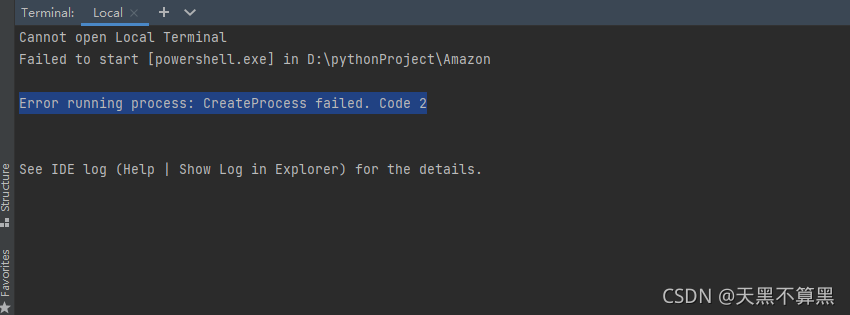
Solution:
In file –> setting –> Tools –> Terminal
Shell path: change powershell.exe to cmd.exeAfter reinstalling pycham, I found that the console window could not be opened in pycham
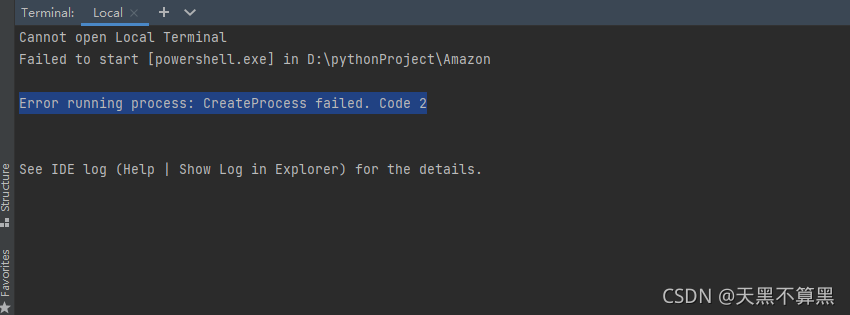
Solution:
In file –> setting –> Tools –> Terminal
Shell path: change powershell.exe to cmd.exe