Problem scenario
When we moved the python folder, the system’s global variables are still the original python path, at this time in cmd, type python, the system will follow the previous path to find python.exe, pip.exe. so you need to modify the global variables. But many friends then modify the global variables, although python is available, but pip still can not be used, will report the error pip Fatal error in launcher: Unable to create process using {original pip path} {now pip path}.
Problem analysis
This is because pip is actually python code, pip inside the python interpreter path or the original path is not updated, modify the system global variables and will not affect the python path in the pip.exe file.
Problem-solving:
The brute force solution is to directly modify the python path inside pip.exe. Note that pip.exe is a binary file and cannot be modified directly.
1. Download and open binary software (WinHex, hedit)
2. Modify and save the file
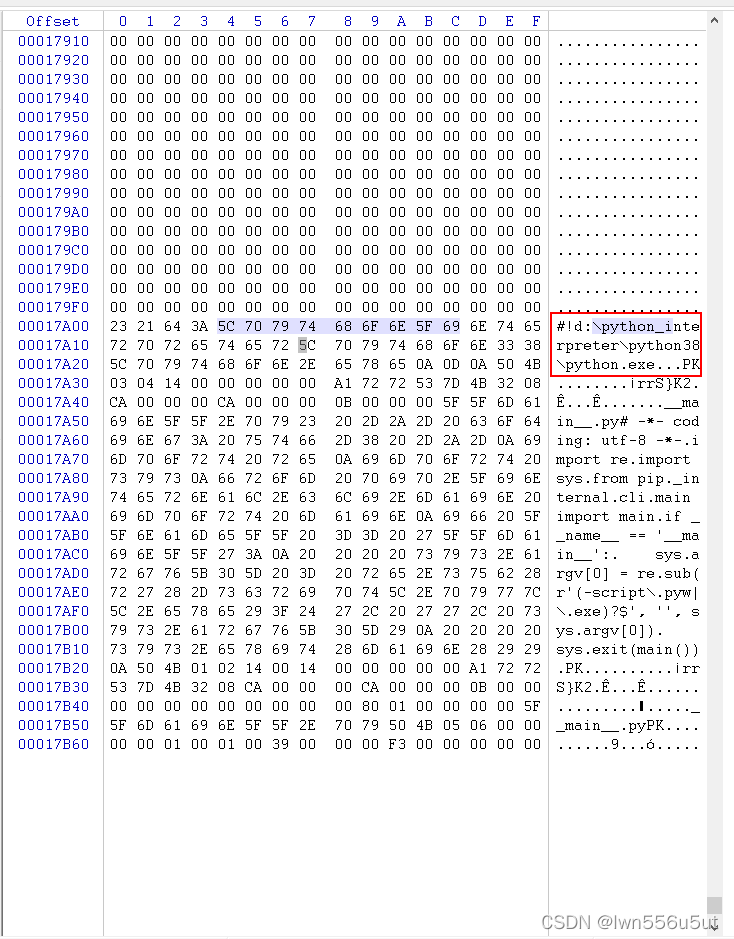
Modify and save directly on the right
Read More:
- Python PIP Fatal error in launcher: Unable to create process using ‘“e:\program files\programdata
- Python3 Fatal error in launcher: Unable to create process using ‘”‘
- [Solved] Jupyter Notebook Start Error: Fatal error in launcher: Unable to create process using
- [Solved] Failed environment install leads to “unable to create process using“ error
- How to Solve PIP3 error After upgrading pip3 install –upgrade pip
- Linux Fatal Python error: Py_Initialize Unable to get the locale encoding
- Python Fatal error: Py_Initialize: unable to load the file system codec
- [Solved] Fatal Python error: initfsencoding: Unable to get the locale encoding
- Python 2.7: How to Install PIP
- Python Use PIP to install pyinstaller Error [Solved]
- VScode: How to Solve Pylance Error (pip Library Files Installed)
- Importerror: DLL load failed: unable to find the specified module in Python
- [Solved] Python Error: An attempt has been made to start a new process before the current process has finished …
- Python installs virtualenv through PIP and always reports an error: response.py“, line 438, in _error_catcher yield
- How to Solve Error handling after upgrade pip of Anaconda
- [Solved] Pycharm Use pip to install package error: no such option –build-dir
- [Solved] Failed to install PIP for MacOS, prompt: syntax error: invalid syntax
- How to Solve PIP Install fasttext Error
- [Solved] PyTorch Caught RuntimeError in DataLoader worker process 0和invalid argument 0: Sizes of tensors mus
- Mac Upgrade pip Error OSError: [Errno 13] Permission denied: ‘/Library/Python/2.7/site-packages/pip-9.0.1-py2….