Mowday, Xiaoming received the task from his superior and needed to develop a Gradle project in IDEA. When writing the test case, the following error occurred
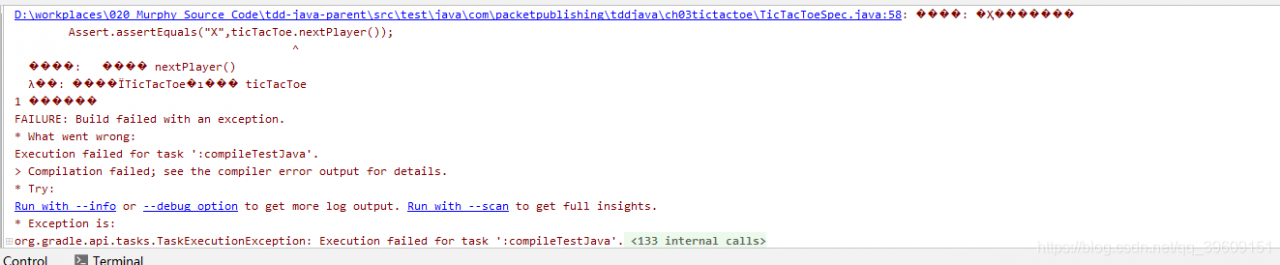
2. The environment is as follows:
The IDEA 2019.3 Gradle 5.2.1 Java 1.8.0 comes with
3. Try the following
In the IDEA menu File==> Settings==> Edit==> Various UTF-8 are set in File Encoding. No effect. 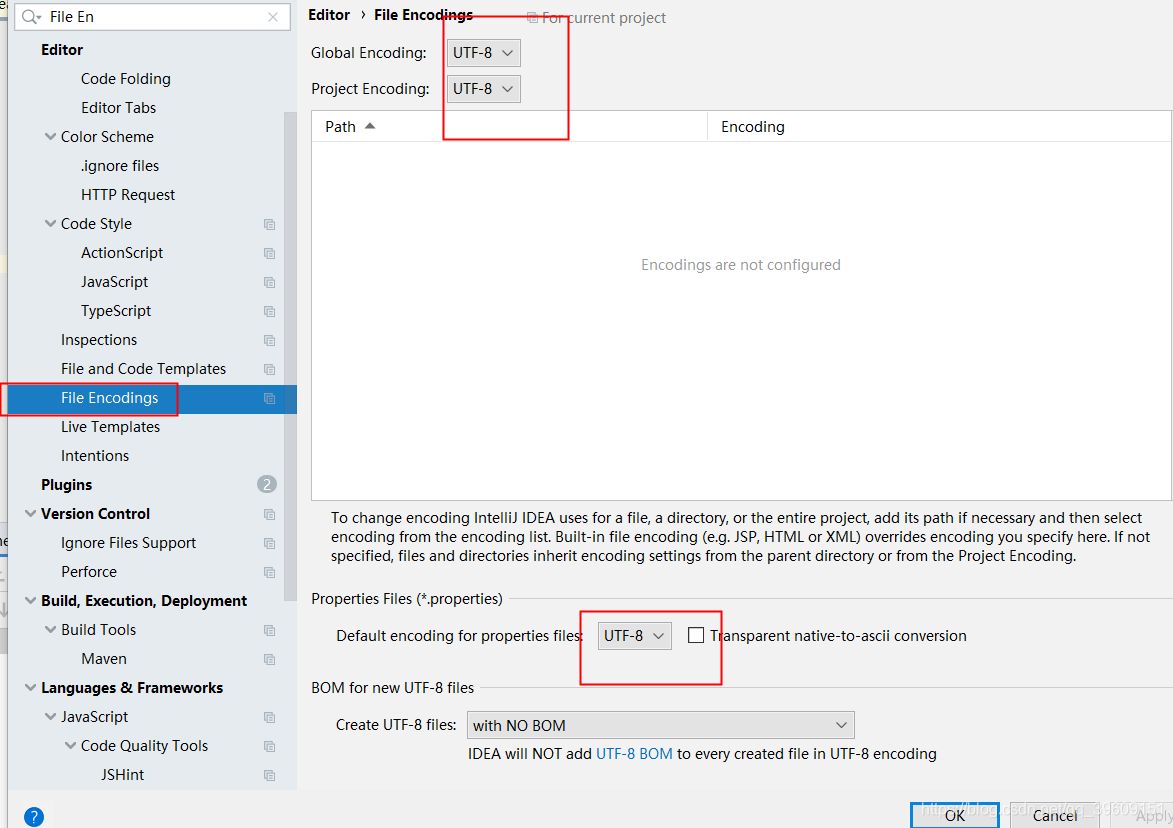 is also configured with UTF-8 in Gradle RunConfigurations. Still no effect of
is also configured with UTF-8 in Gradle RunConfigurations. Still no effect of 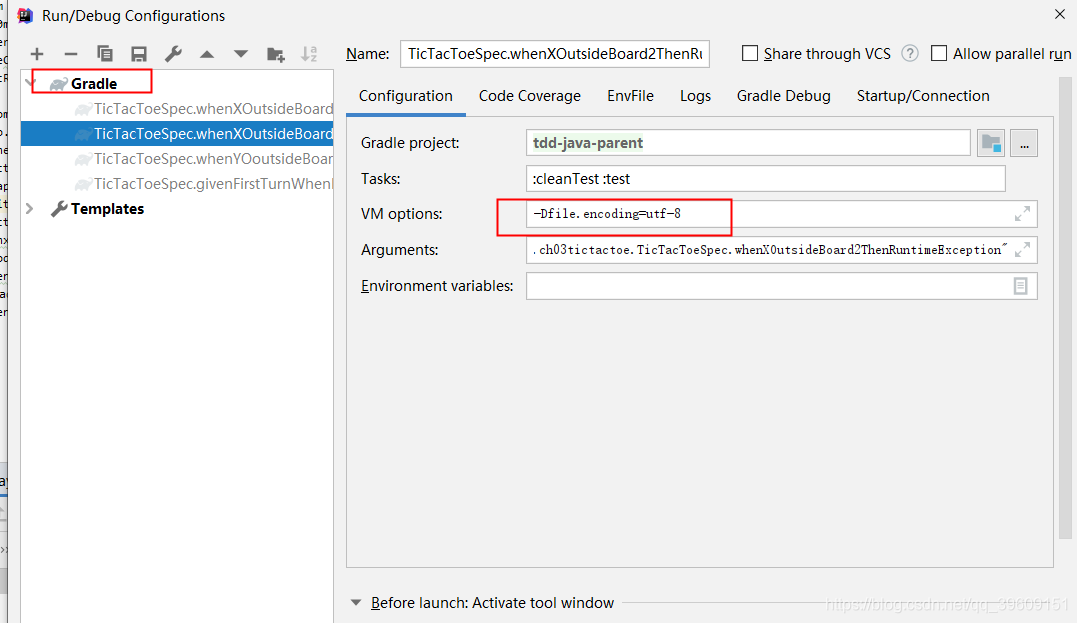
Gradle and Gradle. Bat both join set DEFAULT_JVM_OPTS=” -dfile.Encoding =UTF-8″. Still not encoding!!
4. Final solution
Edit Help | Edit Custom VM Options in IDEA, adding the following parameters
-Dfile.encoding=UTF-8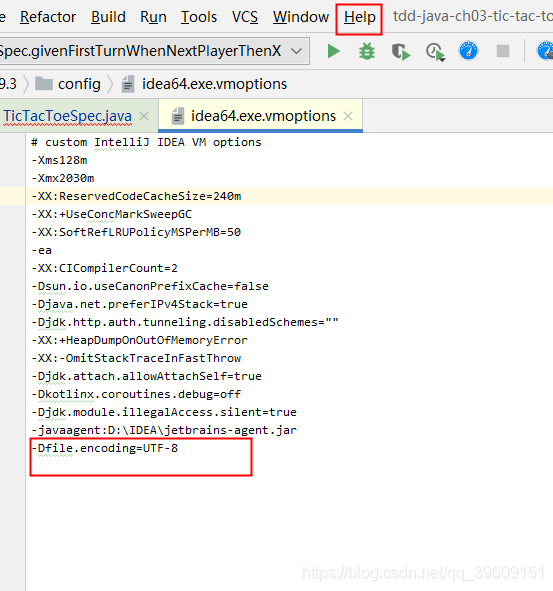
The effect is as follows, problem solved
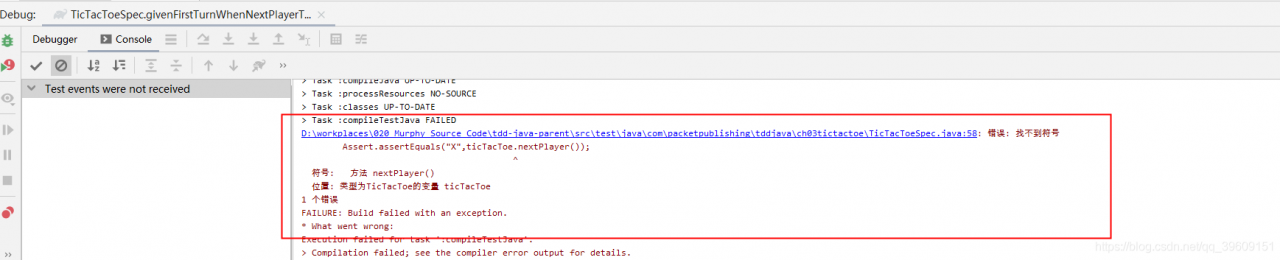
conclusion
In the emergence of Chinese disorderly code problem. The first time I thought of the coding format.
A compilation error occurred during gradle execution. Chinese encoding and IDEA encoding are inconsistent. Therefore, ensuring consistent encoding of the encoding file and IDEA is the key to solving the problem.
In CUSTOMER VM option in IDEA, the file encoding can be customized as UTF-8.