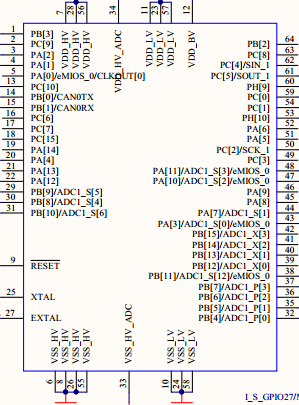AD uses SmartPDF to export schematic diagram label to display incomplete, as shown in the following figure
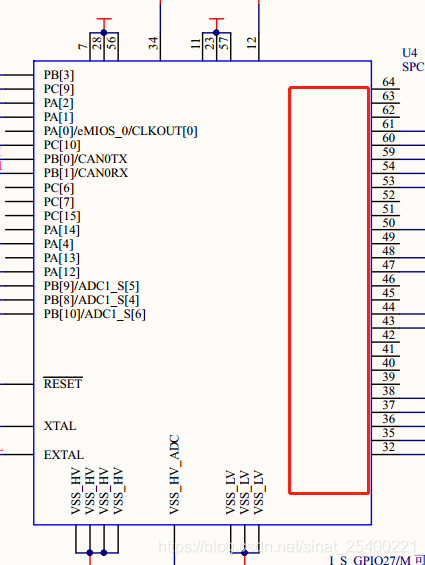
Solution:
DXP -> Preferences -> Schematic -> Select Uncheck: “Render Text with GDI+”
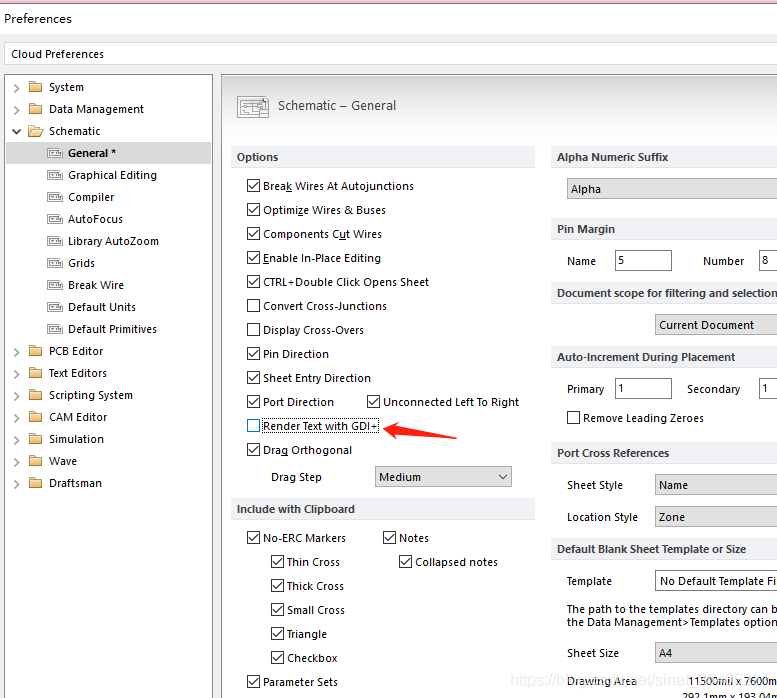
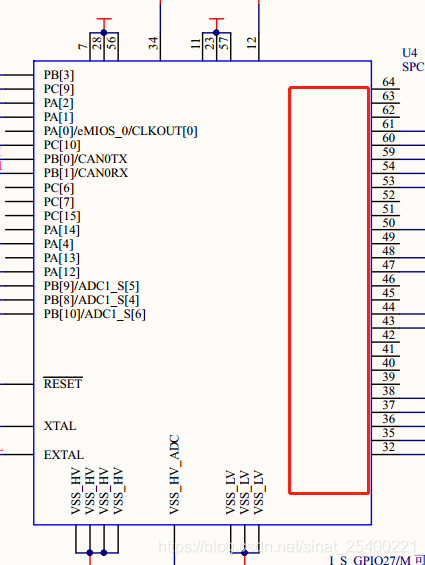
Solution:
DXP -> Preferences -> Schematic -> Select Uncheck: “Render Text with GDI+”
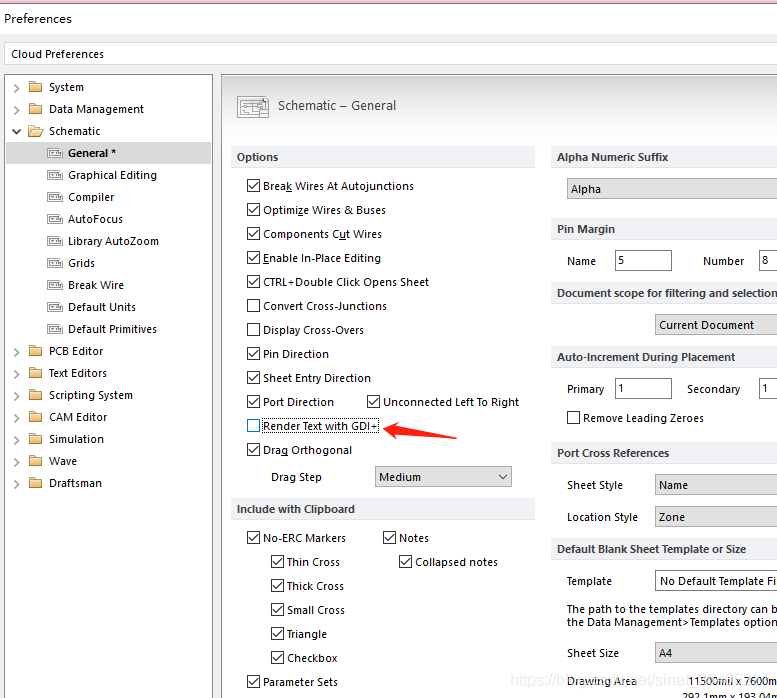
Re-produce SmartPDF, and the effect is as follows. Perfect solution: