Mysql> Install Remove of the Service Denied MySQL Install Remove of the Service Denied
1. Phenomenon 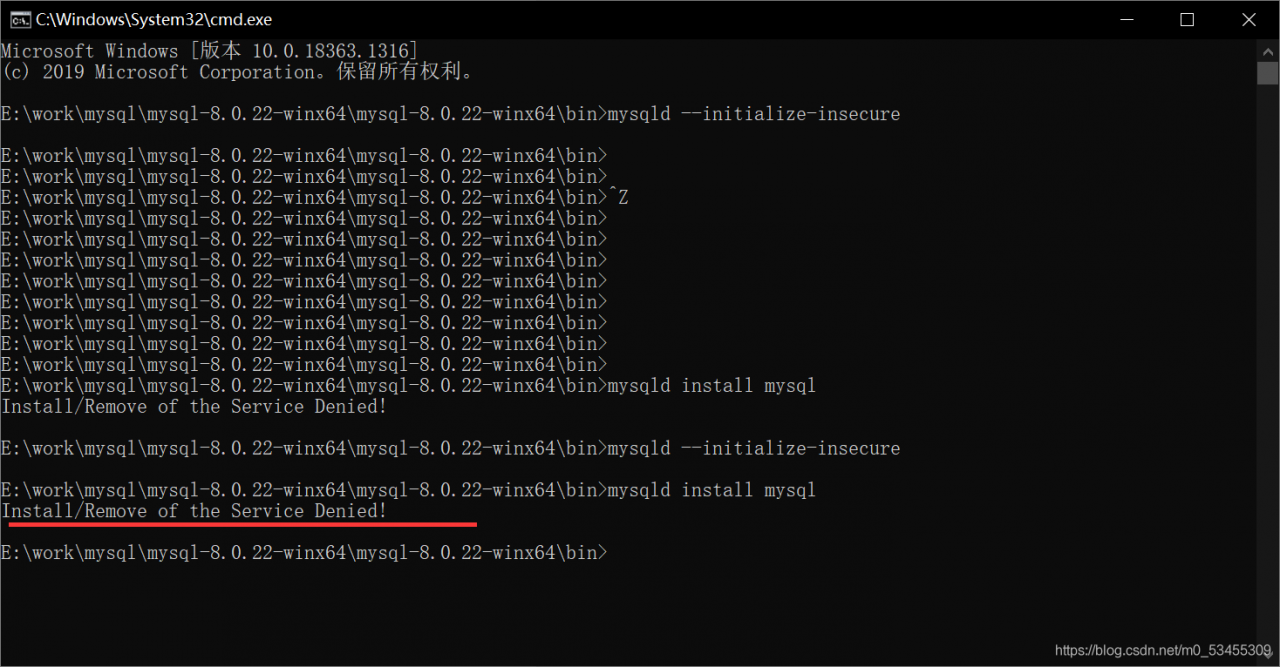
2. Solutions
Select “Open as Administrator” when opening the cmd.exe program.
Mysql> Install Remove of the Service Denied MySQL Install Remove of the Service Denied
1. Phenomenon 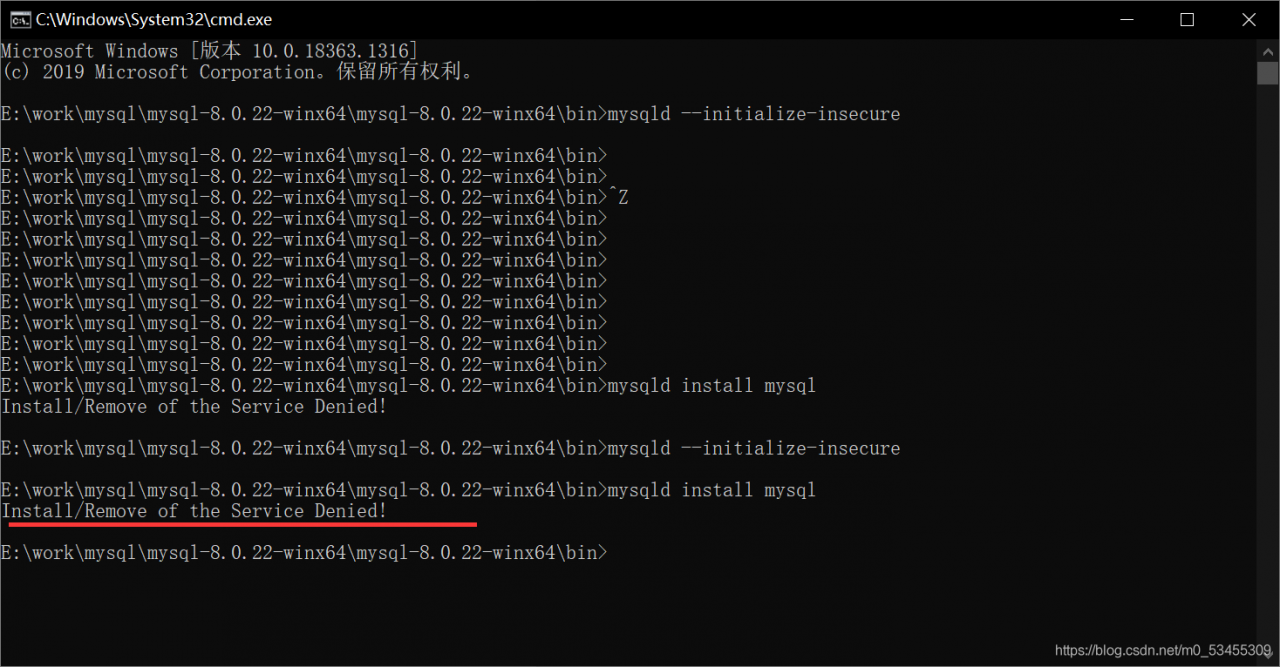
2. Solutions
Select “Open as Administrator” when opening the cmd.exe program.