If you install DAZ studio through DAZ central and open it, you will be prompted with resource error
A valid PostgreSQL CMS connection could not be established. Several DAZ Studio features that require a valid PostgreSQL CMS connection,such as context aware content views and loading content installed using the Daz Connect service,will not be available.Check your network,anti-virus,and firewall settings for onflicts.
I solved it through the following methods. You can also try it
1. In dazcentral
Select uninstall to uninstall DAZ studio,
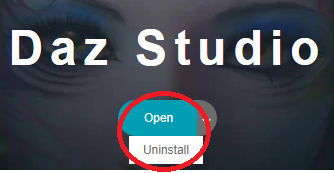
After the uninstall is successful, click Install to reinstall
2. After reinstallation, click open to open DAZ studio, and click the icon 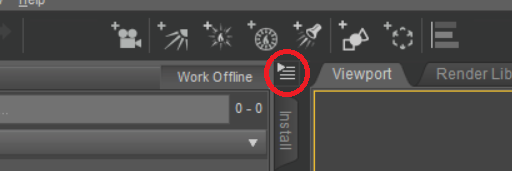 on the left of the viewport
on the left of the viewport
After clicking the icon, a menu will pop up,
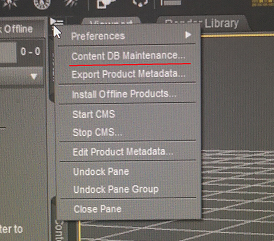
Then click the second item of the menu, content DB maintenance, and a small window will pop up, as shown in the following figure
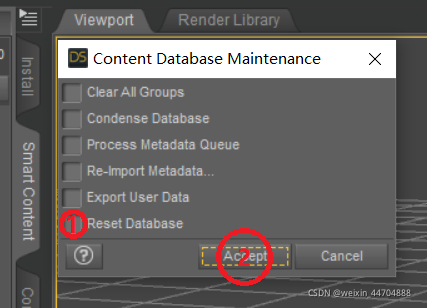
Then check the reset database item,
Then click accept to reset the database,
Close DAZ studio,
Reopen,
It will display the welcome window without login prompt before,
After logging in, click next in the lower right corner of the window
There will be no resource error prompt