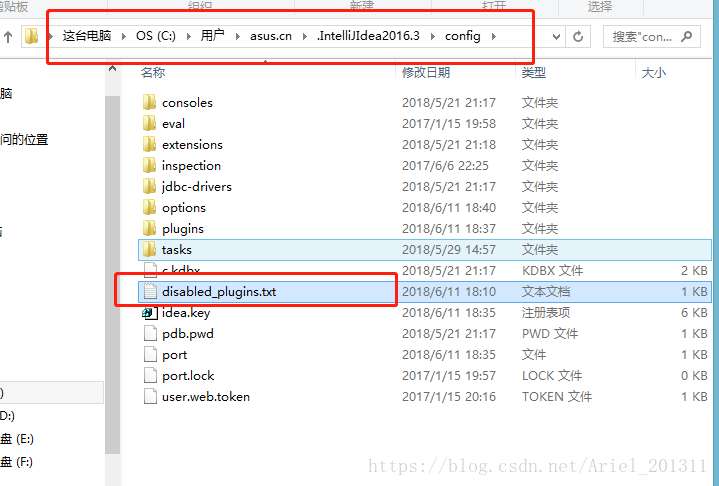When I just started idea, the following error was reported:
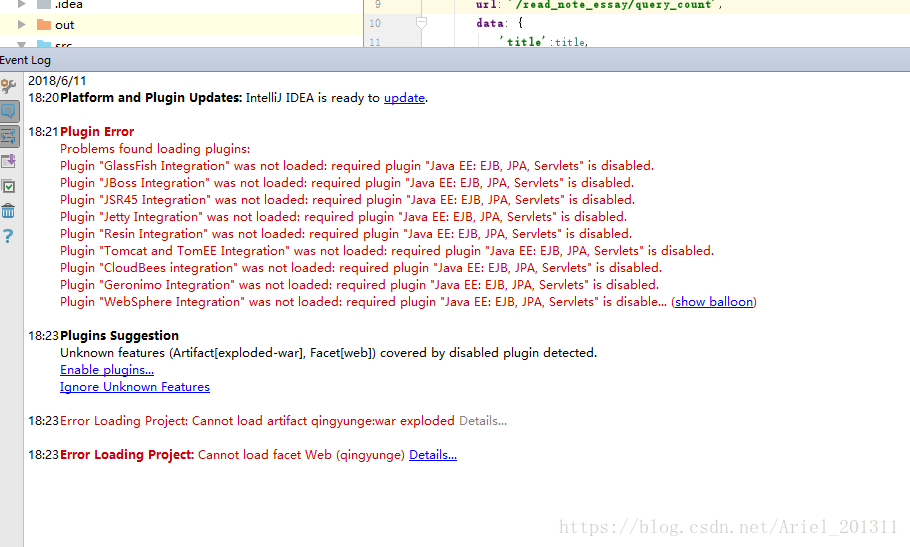
solution: in Disk C, find the configuration file of idea and disable it_ Plugins.txt Delete it and restart idea.
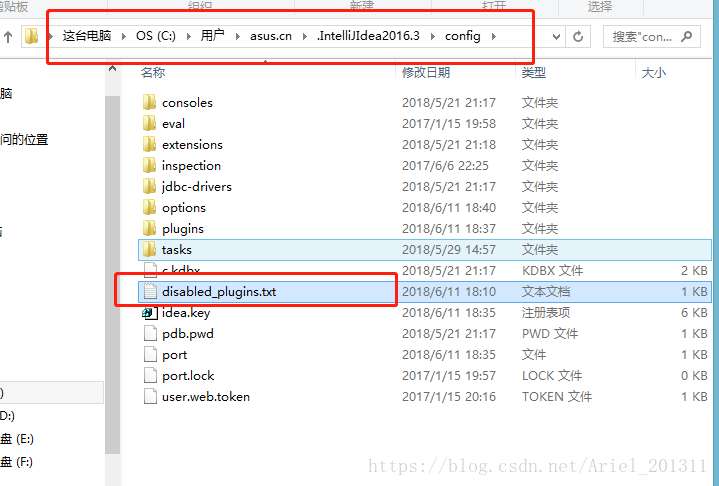
When I just started idea, the following error was reported:
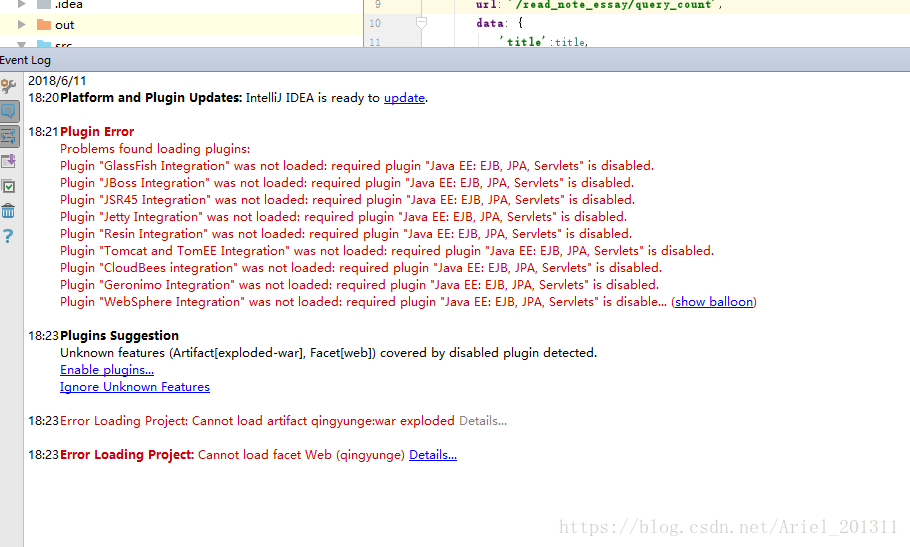
solution: in Disk C, find the configuration file of idea and disable it_ Plugins.txt Delete it and restart idea.