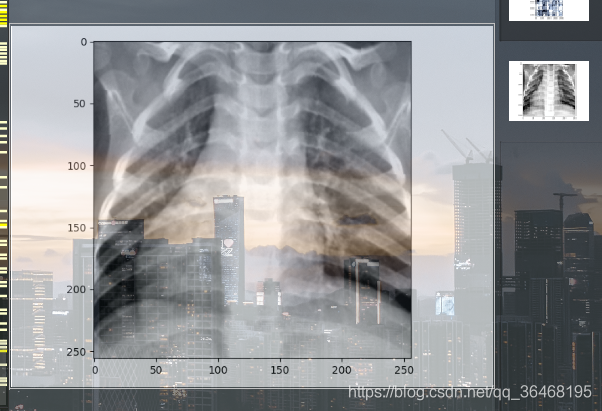Call in code plt.show No img image is displayed after ()
import matplotlib.pyplot as plt
plt.imshow(img)The solution is as follows:
First, add the following in the header file:
import pylabThen in the original code plt.show (IMG) add the following:
pylab.show()As shown in the figure, the picture can be displayed normally