There is a machine to read the resident id card on the website. It needs to install some registered activeX controls
and then enter the specified directory to execute the following command
regsvr32 XXX. Ocx
reported an error:
but the call to DIIRegisterServer failed with error code 0x80040200
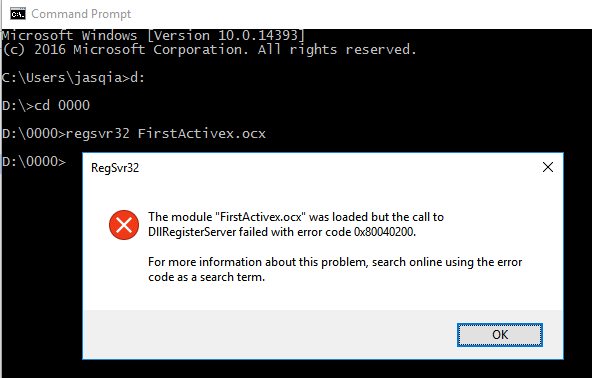
Baidu once, found the reason is very simple, need to use the administrator identity to run
Type CMD from the control panel and right click Run as Administrator
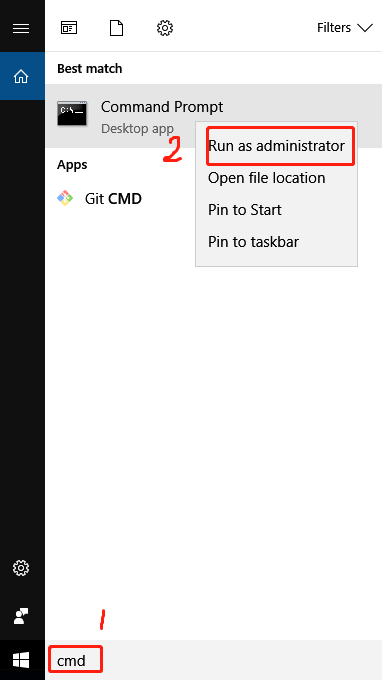
This time it worked
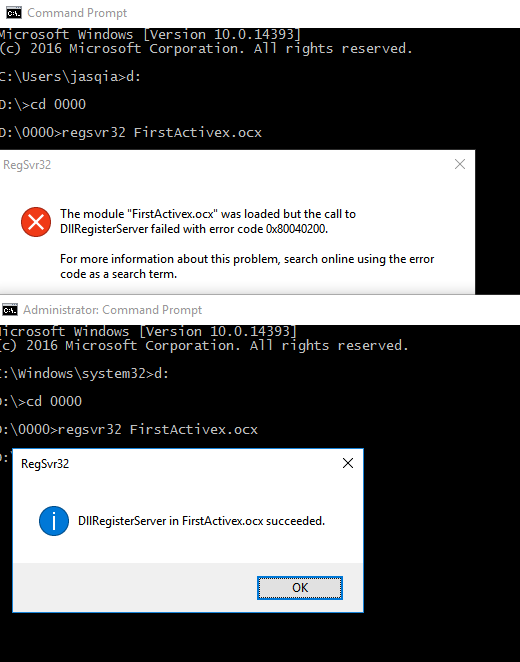
Reproduced in: https://www.cnblogs.com/qianjinyan/p/9405534.html
Read More:
- Unable to register the DLL/OCX: RegSvr32 failed with exit code 0x3 My solution
- the module was loaded but the call to DllRegisterServer failed with error code 0x80020009
- An error is reported when installing the package directly in pycharm, but it can be installed through the terminal. Error non zero exit code (2)
- Solve the problem that comdlg32.ocx, mscomm32.ocx and other controls cannot be registered under WIN7 64-bit system
- Solution to the error code of 0x80040154 in COM / ole call
- An error is reported when Windows 10 connects to the shared printer: error 0x00000709. Solution
- Vue failed to log in. F12 reported an error: request failed with status code 404
- A call to an OS function failed
- In Python, import XXX does not report an error, but in IPython (Jupiter notebook)
- [Transfer] mdt wds deployment windows Litetouch deployment failed, Return Code = -2147467259 0x80004005 solution…
- mdt wds deployment windows Litetouch deployment failed, Return Code = -2147467259 0x80004005
- Tensorflow error in Windows: failed call to cuinit: CUDA_ ERROR_ UNKNOWN
- Call Excel to report an error (the exception comes from HResult: 0x80010105 (RPC)_ SERVERFAULT))
- Windows update has an error code_ 800700C1
- Hololens2 reported an error. Microsoft.windows.system is missing
- An error is reported in the compiler require of laravel: installation failed, reversing/ composer.json to its original content.
- Hint: Run-time error ‘339’ : Cmponent ‘mscomCTL.ocx ‘or one of its dependent…
- Zeppelin starts successfully, but an error is reported
- Zeppelin starts successfully, but an error is reported
- Windows git review reported an error. UnicodeDecodeError