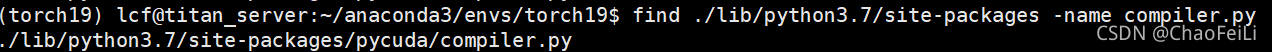Problem Description:. I run pycuda’s sample code on the local side of Linux without any problems. However, when I use pycharm to debug code remotely, the above problem occurs.
This problem needs two steps. If it can be realized after the first step, the second step is not needed
Step 1:
export PATH=”/usr/local/cuda/bin:$PATH”
export LD_ LIBRARY_ PATH=”/usr/local/cuda/lib64:$LD_LIBRARY_PATH”Steps
1. find .bashrc file.
2. Add above lines to it.
3. source .bashrc
4. To Test run command “nvcc –version”
Some people use cuda-10.1 (version number) in this place, but I use CUDA because my CUDA here is a cuda-10.1 soft connection (equivalent to a shortcut). So the first “L” in “lrwxrwxrwx” means soft connection. Therefore, the above two methods are OK.
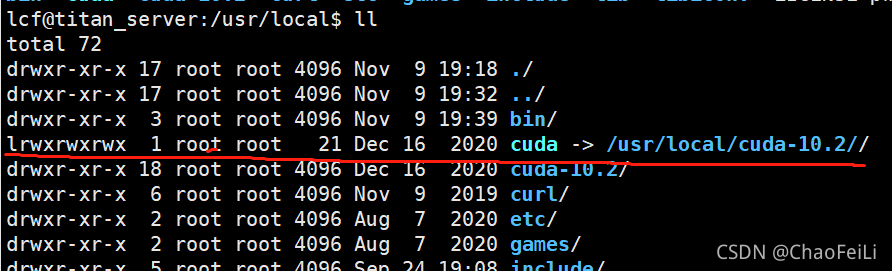
Step 2:
open compiler.py
Add the following code
nvcc = ‘/usr/local/cuda/bin/’ + nvcc
As follows:
def compile_plain(source, options, keep, nvcc, cache_dir, target="cubin"):
from os.path import join
assert target in ["cubin", "ptx", "fatbin"]
nvcc = '/usr/local/cuda/bin/' + nvcc # --> here is the new line
if cache_dir:
checksum = _new_md5()
...File location of compiler.py:
Because I have an envs, I found it under one of them. You can use the locate command to locate.
anaconda3/envs/torch19/lib/python3.7/site-packages/pycuda
Command:
find ./lib/python3.7/site-packages -name compiler.py