This article starts with my Jekyll blog: zhang0peter’s personal blog
In the evening, when using Anaconda’s Spyder IDE and Matplotlib to draw pictures, the pictures will not be displayed. In the iPhone terminal, the error is reported as follows:
Figures now render in the Plots pane by default. To make them also appear inline in the Console, uncheck "Mute Inline Plotting" under the Plots pane options menu.
After searching for information on the Internet, we found the problem: Python – Spyder plot inline – stack overflow
The latest version of Spyder 4.0 shows the picture in the upper right corner by default, not in the terminal, as shown in the figure:
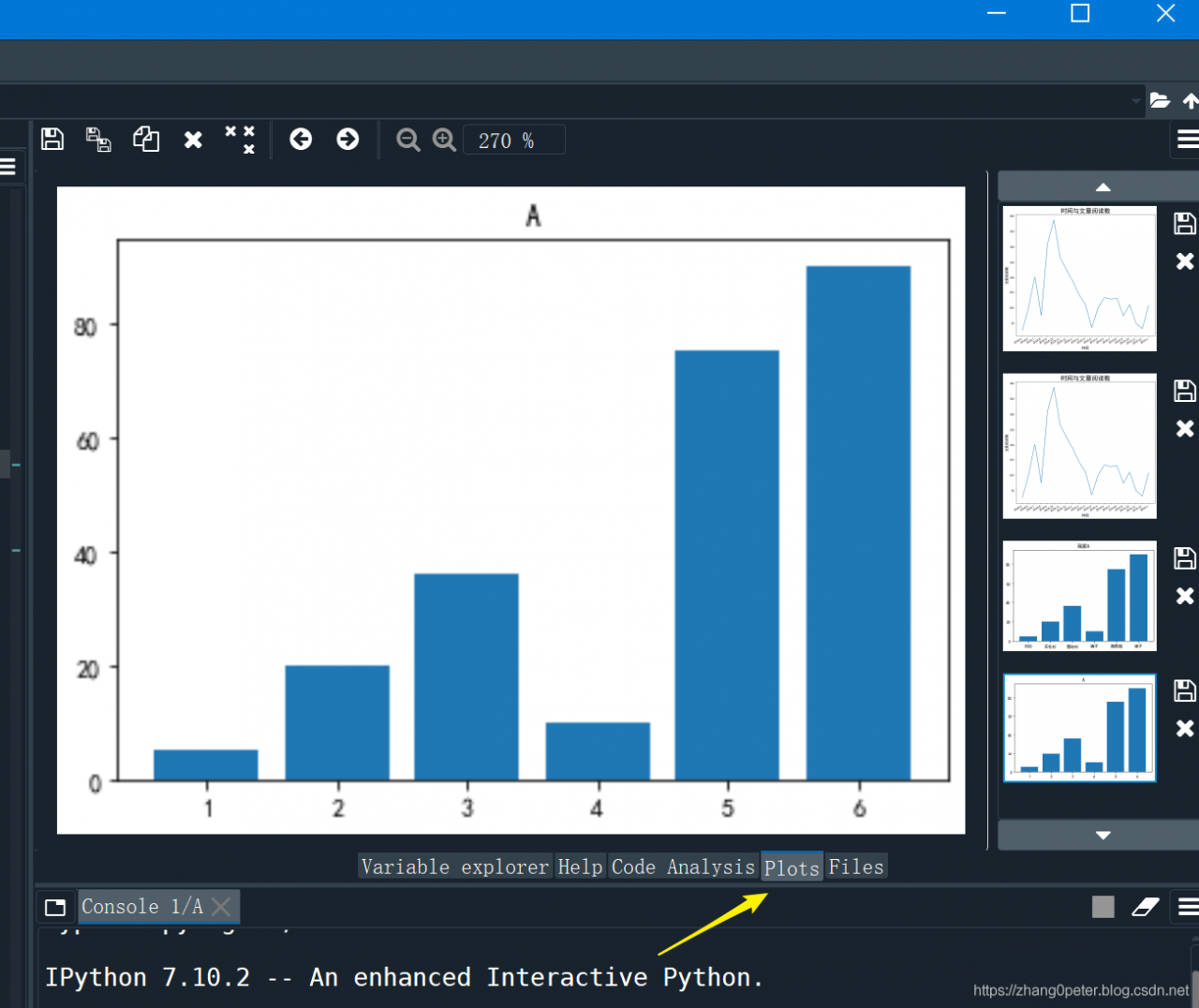
To display the pictures drawn by Matplotlib in the pop-up window, modify the settings:
Tools > Preferences > iPython console > Graphics > Graphics backend > Automatic
Restart the IDE, and now the drawing will pop up.