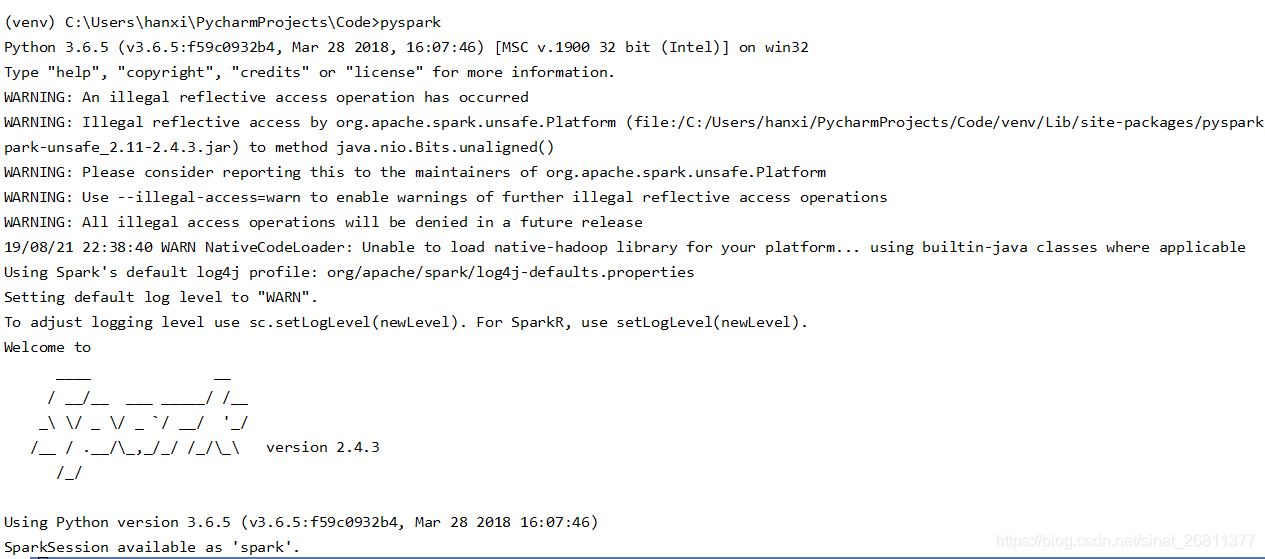after terminal input PySpark, the following error occurs:
ERROR Shell: Failed to locate the winutils binary in the hadoop binary path
java.io.IOException: Could not locate executable C:\ hadox-3.1.2 \bin\winutils. Exe in the hadoop binaries.
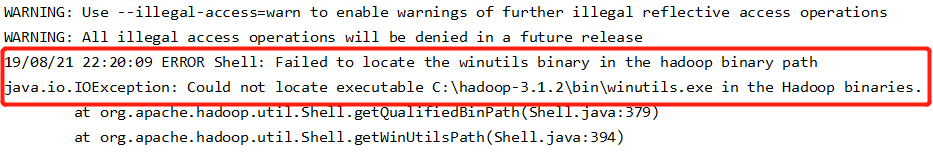
problem analysis: the winutils.exe file is missing in the hadoop/bin folder.
solution:
1. Check the hadoop/bin folder, and find that there is really no winutils.exe file.
my Hadoop version is 3.1.2 binary, downloaded from the website: https://hadoop.apache.org/releases.html.
2, download the file winutils.exe. Download address is https://github.com/steveloughran/winutils.
my Hadoop version is 3.1.2. Select the file winutils. Exe in hadoop-3.0.0/bin in the webpage and download it and put it into the Hadoop /bin folder.
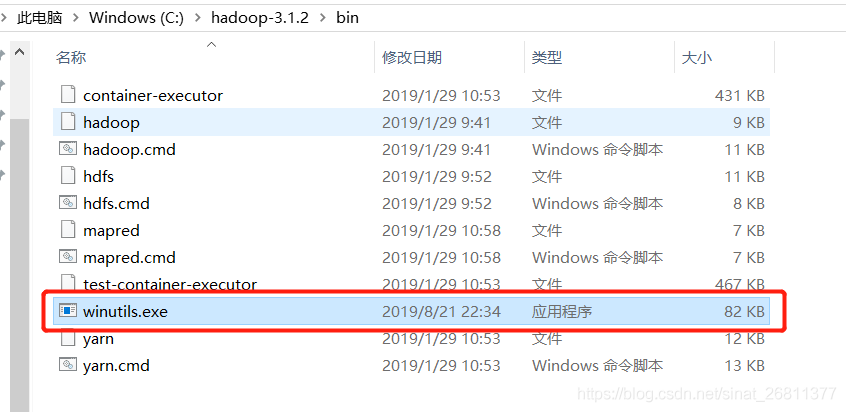
3, re-enter pyspark on the terminal. Success!