problem:
failed to find build tools revision 26.0.1reason:
build tools revision did not get
solution:
step 1:
tools -> android -> sdk manager-> SDK tools to see which versions are downloaded.
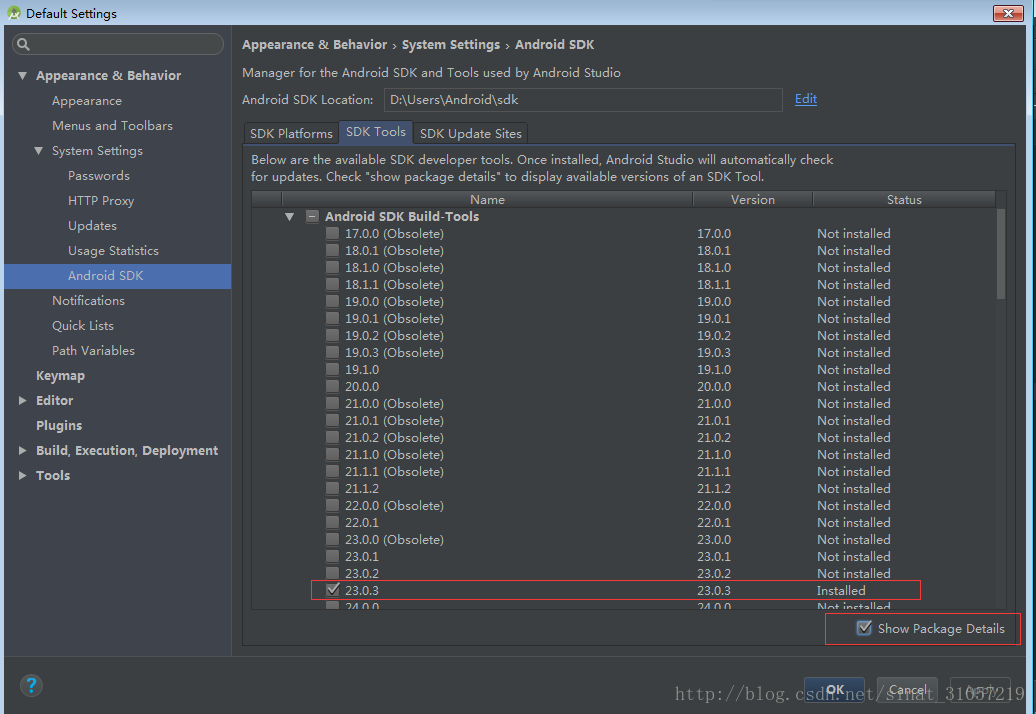
step 2:
File-> project structure -> app -> Property
select compile SDK version, build tools version is the downloaded version you just inquired.
step 3: appcompat-v7 should be consistent with the larger version of SDK tools.
compile 'com.android.support:appcompat-v7:25.3.1'