After phpstrom is installed, the following error will appear during SVN checkout:
Cannot load supported formats: Cannot run program “svn”: CreateProcess error=2
The reason is that SVN uses command-line tools. If there is no SVN command-line tool locally, it will lead to an error.
Solution
Re install SVN, select the installation command line and complete the installation
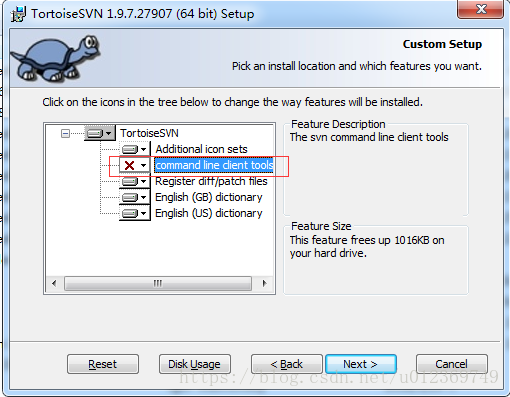
Change to:
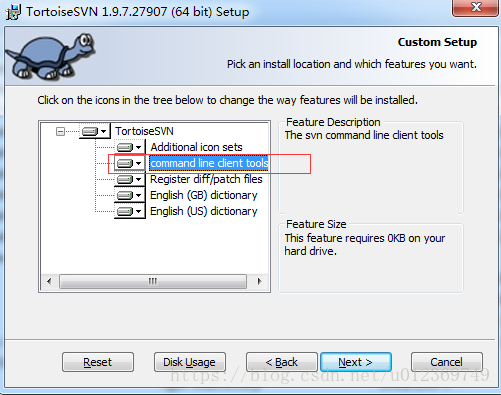
Then all the way to next, the installation is successful.
Restart phpstrom, SVN can be used normally.