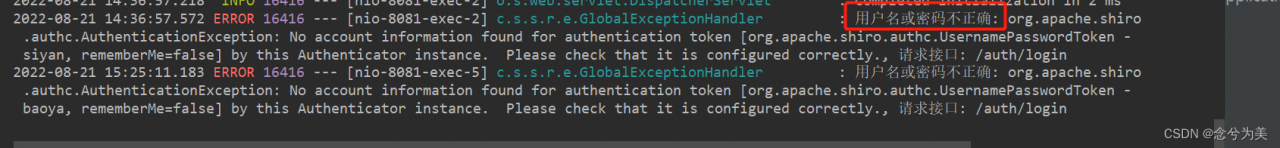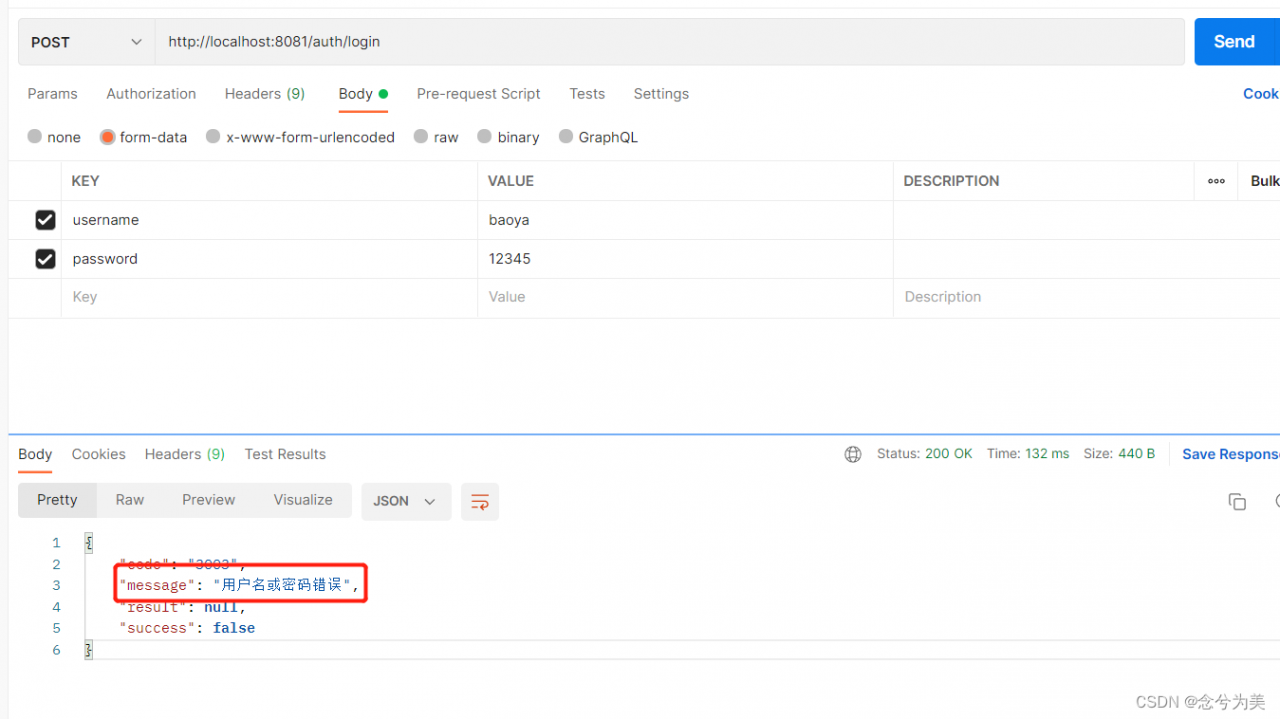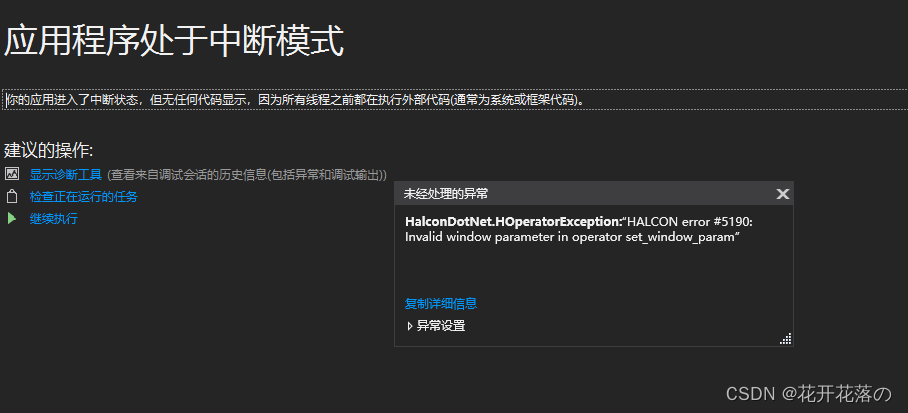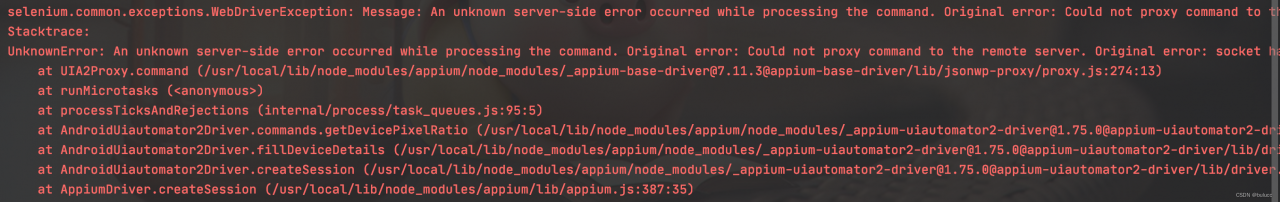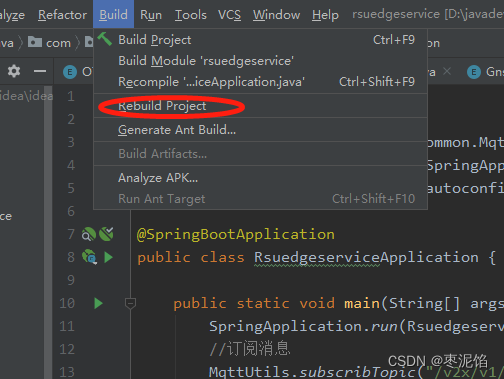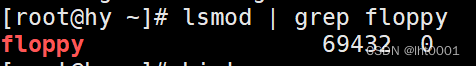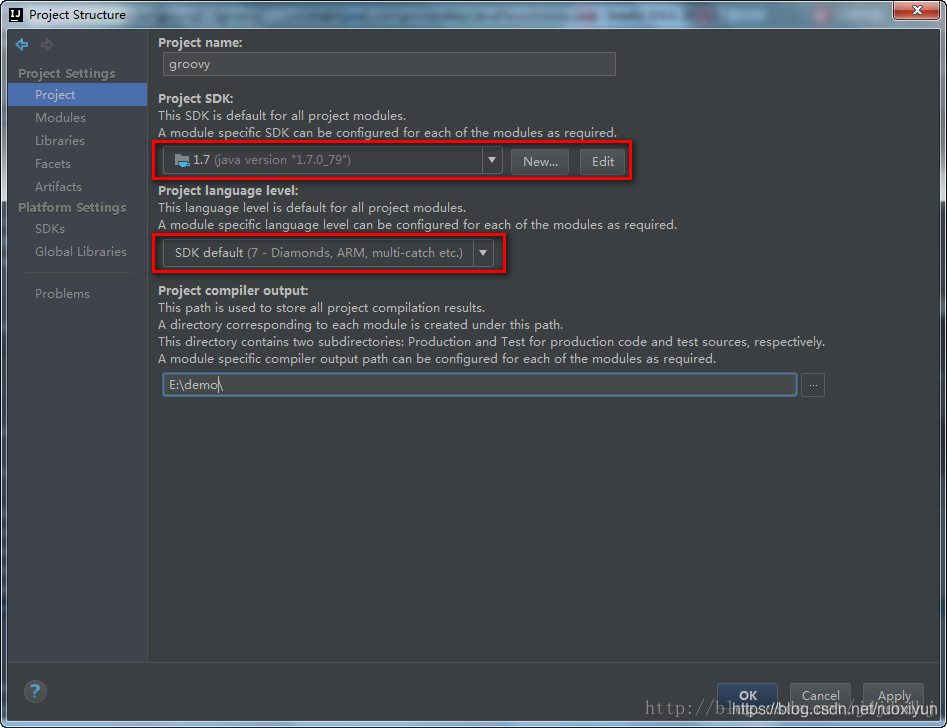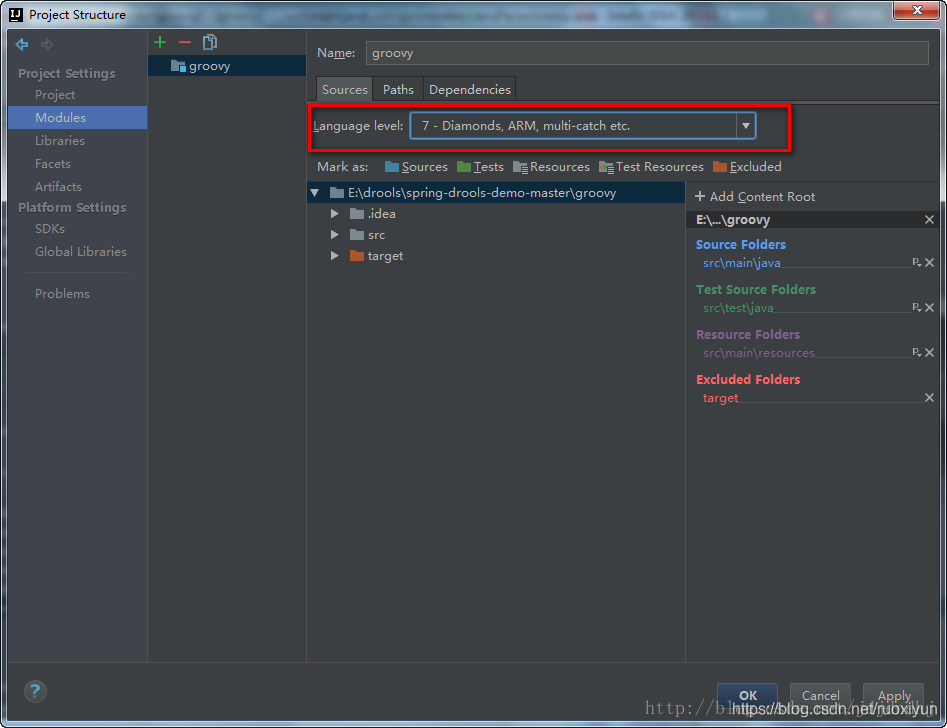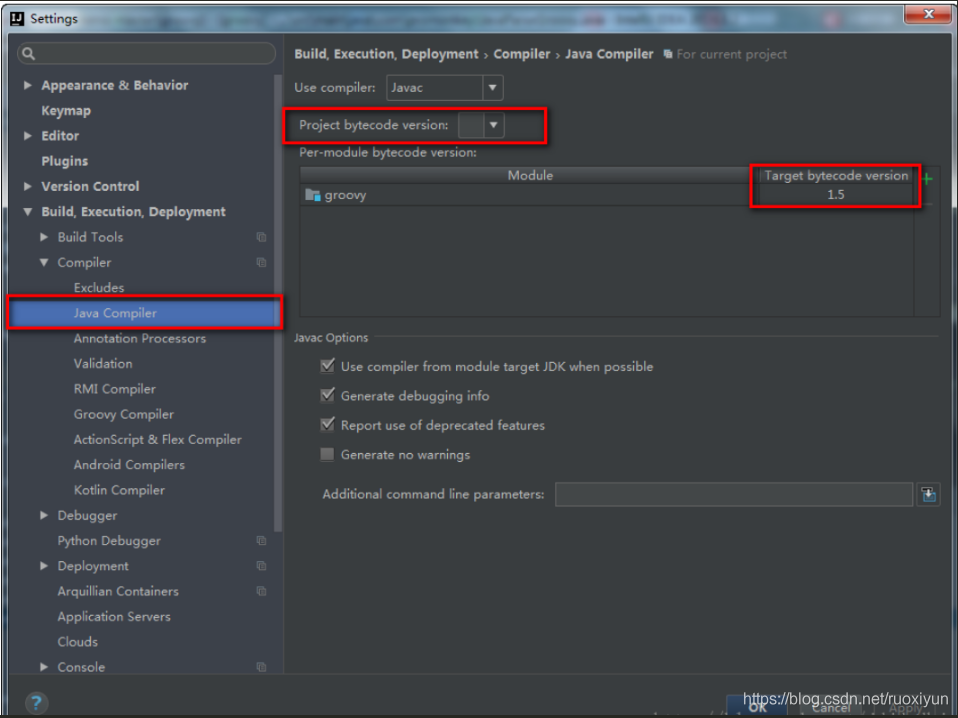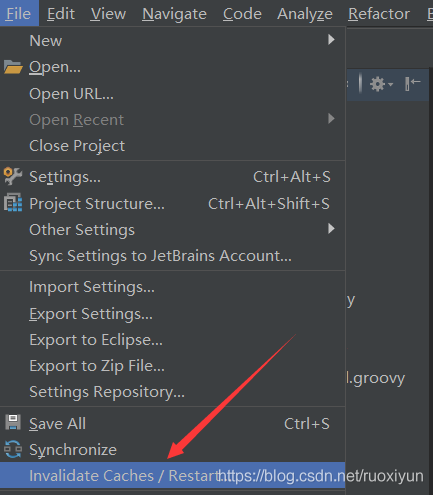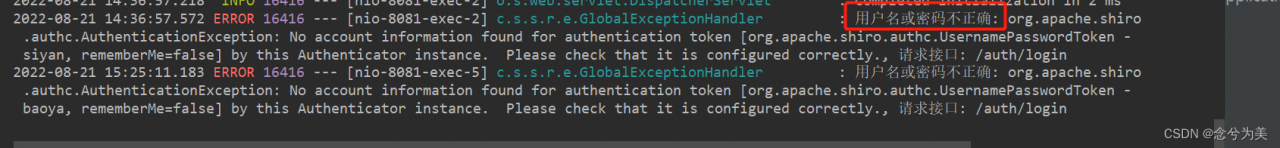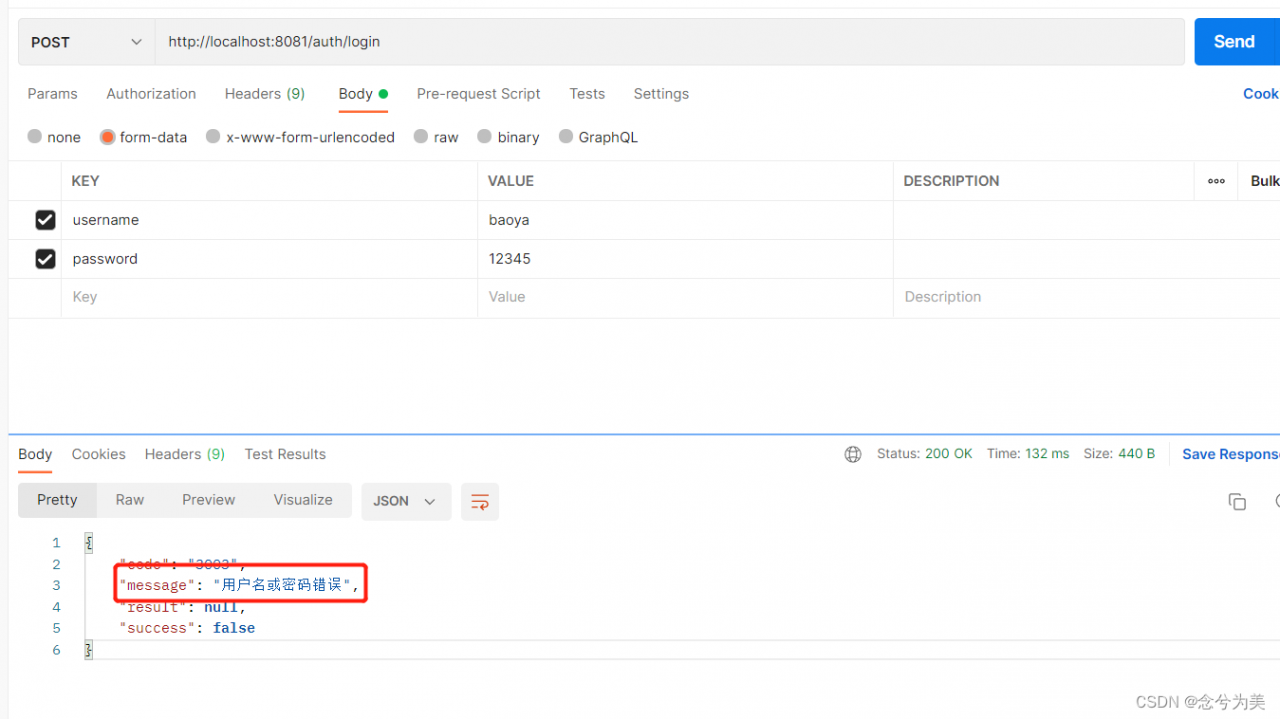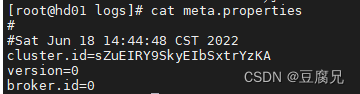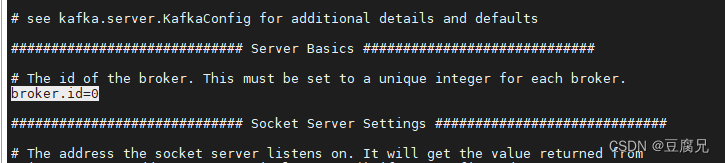1. Recurrence problem
Today, after configuring Shiro + jwt , you can start spring boot normally. However, when calling the auth/login login method, the following error is reported:
2022-08-21 12:35:18.205 [ http-nio-8081-exec-1 ] - [ ERROR ] [ org.thymeleaf.TemplateEngine : 1136 ] - [THYMELEAF][http-nio-8081-exec-1] Exception processing template "auth/login": Error resolving template [auth/login], template might not exist or might not be accessible by any of the configured Template Resolvers
org.thymeleaf.exceptions.TemplateInputException: Error resolving template [auth/login], template might not exist or might not be accessible by any of the configured Template Resolvers
at org.thymeleaf.engine.TemplateManager.resolveTemplate(TemplateManager.java:869)
at org.thymeleaf.engine.TemplateManager.parseAndProcess(TemplateManager.java:607)
at org.thymeleaf.TemplateEngine.process(TemplateEngine.java:1098)
at org.thymeleaf.TemplateEngine.process(TemplateEngine.java:1072)
at org.thymeleaf.spring5.view.ThymeleafView.renderFragment(ThymeleafView.java:366)
at org.thymeleaf.spring5.view.ThymeleafView.render(ThymeleafView.java:190)
at org.springframework.web.servlet.DispatcherServlet.render(DispatcherServlet.java:1396)
at org.springframework.web.servlet.DispatcherServlet.processDispatchResult(DispatcherServlet.java:1141)
at org.springframework.web.servlet.DispatcherServlet.doDispatch(DispatcherServlet.java:1080)
at org.springframework.web.servlet.DispatcherServlet.doService(DispatcherServlet.java:963)
at org.springframework.web.servlet.FrameworkServlet.processRequest(FrameworkServlet.java:1006)
at org.springframework.web.servlet.FrameworkServlet.doPost(FrameworkServlet.java:909)
at javax.servlet.http.HttpServlet.service(HttpServlet.java:652)
at org.springframework.web.servlet.FrameworkServlet.service(FrameworkServlet.java:883)
at javax.servlet.http.HttpServlet.service(HttpServlet.java:733)
at org.apache.catalina.core.ApplicationFilterChain.internalDoFilter(ApplicationFilterChain.java:227)
at org.apache.catalina.core.ApplicationFilterChain.doFilter(ApplicationFilterChain.java:162)
at org.apache.tomcat.websocket.server.WsFilter.doFilter(WsFilter.java:53)
at org.apache.catalina.core.ApplicationFilterChain.internalDoFilter(ApplicationFilterChain.java:189)
at org.apache.catalina.core.ApplicationFilterChain.doFilter(ApplicationFilterChain.java:162)
at com.alibaba.druid.support.http.WebStatFilter.doFilter(WebStatFilter.java:114)
at org.apache.catalina.core.ApplicationFilterChain.internalDoFilter(ApplicationFilterChain.java:189)
at org.apache.catalina.core.ApplicationFilterChain.doFilter(ApplicationFilterChain.java:162)
at org.apache.shiro.web.servlet.OncePerRequestFilter.doFilter(OncePerRequestFilter.java:112)
at org.apache.catalina.core.ApplicationFilterChain.internalDoFilter(ApplicationFilterChain.java:189)
at org.apache.catalina.core.ApplicationFilterChain.doFilter(ApplicationFilterChain.java:162)
at org.apache.shiro.web.servlet.ProxiedFilterChain.doFilter(ProxiedFilterChain.java:61)
at org.apache.shiro.web.servlet.AdviceFilter.executeChain(AdviceFilter.java:108)
at org.apache.shiro.web.servlet.AdviceFilter.doFilterInternal(AdviceFilter.java:137)
at org.apache.shiro.web.servlet.OncePerRequestFilter.doFilter(OncePerRequestFilter.java:125)
at org.apache.shiro.web.servlet.ProxiedFilterChain.doFilter(ProxiedFilterChain.java:66)
at org.apache.shiro.web.servlet.AdviceFilter.executeChain(AdviceFilter.java:108)
at org.apache.shiro.web.servlet.AdviceFilter.doFilterInternal(AdviceFilter.java:137)
at org.apache.shiro.web.servlet.OncePerRequestFilter.doFilter(OncePerRequestFilter.java:125)
at org.apache.shiro.web.servlet.ProxiedFilterChain.doFilter(ProxiedFilterChain.java:66)
at org.apache.shiro.web.servlet.AbstractShiroFilter.executeChain(AbstractShiroFilter.java:450)
at org.apache.shiro.web.servlet.AbstractShiroFilter$1.call(AbstractShiroFilter.java:365)
at org.apache.shiro.subject.support.SubjectCallable.doCall(SubjectCallable.java:90)
at org.apache.shiro.subject.support.SubjectCallable.call(SubjectCallable.java:83)
at org.apache.shiro.subject.support.DelegatingSubject.execute(DelegatingSubject.java:387)
at org.apache.shiro.web.servlet.AbstractShiroFilter.doFilterInternal(AbstractShiroFilter.java:362)
at org.apache.shiro.web.servlet.OncePerRequestFilter.doFilter(OncePerRequestFilter.java:125)
at org.apache.catalina.core.ApplicationFilterChain.internalDoFilter(ApplicationFilterChain.java:189)
at org.apache.catalina.core.ApplicationFilterChain.doFilter(ApplicationFilterChain.java:162)
at org.springframework.security.web.FilterChainProxy.doFilterInternal(FilterChainProxy.java:204)
at org.springframework.security.web.FilterChainProxy.doFilter(FilterChainProxy.java:183)
at org.springframework.web.filter.DelegatingFilterProxy.invokeDelegate(DelegatingFilterProxy.java:358)
at org.springframework.web.filter.DelegatingFilterProxy.doFilter(DelegatingFilterProxy.java:271)
at org.apache.catalina.core.ApplicationFilterChain.internalDoFilter(ApplicationFilterChain.java:189)
at org.apache.catalina.core.ApplicationFilterChain.doFilter(ApplicationFilterChain.java:162)
at org.springframework.web.filter.RequestContextFilter.doFilterInternal(RequestContextFilter.java:100)
at org.springframework.web.filter.OncePerRequestFilter.doFilter(OncePerRequestFilter.java:119)
at org.apache.catalina.core.ApplicationFilterChain.internalDoFilter(ApplicationFilterChain.java:189)
at org.apache.catalina.core.ApplicationFilterChain.doFilter(ApplicationFilterChain.java:162)
at org.springframework.web.filter.FormContentFilter.doFilterInternal(FormContentFilter.java:93)
at org.springframework.web.filter.OncePerRequestFilter.doFilter(OncePerRequestFilter.java:119)
at org.apache.catalina.core.ApplicationFilterChain.internalDoFilter(ApplicationFilterChain.java:189)
at org.apache.catalina.core.ApplicationFilterChain.doFilter(ApplicationFilterChain.java:162)
at org.springframework.boot.actuate.metrics.web.servlet.WebMvcMetricsFilter.doFilterInternal(WebMvcMetricsFilter.java:96)
at org.springframework.web.filter.OncePerRequestFilter.doFilter(OncePerRequestFilter.java:119)
at org.apache.catalina.core.ApplicationFilterChain.internalDoFilter(ApplicationFilterChain.java:189)
at org.apache.catalina.core.ApplicationFilterChain.doFilter(ApplicationFilterChain.java:162)
at org.springframework.web.filter.CharacterEncodingFilter.doFilterInternal(CharacterEncodingFilter.java:201)
at org.springframework.web.filter.OncePerRequestFilter.doFilter(OncePerRequestFilter.java:119)
at org.apache.catalina.core.ApplicationFilterChain.internalDoFilter(ApplicationFilterChain.java:189)
at org.apache.catalina.core.ApplicationFilterChain.doFilter(ApplicationFilterChain.java:162)
at org.apache.catalina.core.StandardWrapperValve.invoke(StandardWrapperValve.java:202)
at org.apache.catalina.core.StandardContextValve.invoke(StandardContextValve.java:97)
at org.apache.catalina.authenticator.AuthenticatorBase.invoke(AuthenticatorBase.java:542)
at org.apache.catalina.core.StandardHostValve.invoke(StandardHostValve.java:143)
at org.apache.catalina.valves.ErrorReportValve.invoke(ErrorReportValve.java:92)
at org.apache.catalina.core.StandardEngineValve.invoke(StandardEngineValve.java:78)
at org.apache.catalina.connector.CoyoteAdapter.service(CoyoteAdapter.java:357)
at org.apache.coyote.http11.Http11Processor.service(Http11Processor.java:374)
at org.apache.coyote.AbstractProcessorLight.process(AbstractProcessorLight.java:65)
at org.apache.coyote.AbstractProtocol$ConnectionHandler.process(AbstractProtocol.java:893)
at org.apache.tomcat.util.net.NioEndpoint$SocketProcessor.doRun(NioEndpoint.java:1707)
at org.apache.tomcat.util.net.SocketProcessorBase.run(SocketProcessorBase.java:49)
at java.util.concurrent.ThreadPoolExecutor.runWorker(ThreadPoolExecutor.java:1142)
at java.util.concurrent.ThreadPoolExecutor$Worker.run(ThreadPoolExecutor.java:617)
at org.apache.tomcat.util.threads.TaskThread$WrappingRunnable.run(TaskThread.java:61)
at java.lang.Thread.run(Thread.java:745)
Why did this error occur?Let me analyze it step by step.
2. Analyze problems
2.1 check pom dependency
I have configured the following dependencies in the .pom file
<dependency>
<groupId>org.springframework.boot</groupId>
<artifactId>spring-boot-starter-thymeleaf</artifactId>
</dependency>
This dependency is to configure the thymeleaf template engine, which we can use to design the template mail sent.
The above error message is sent by this dependency. Let’s see what the thymeleaf the template engine is?
2.2 detailed explanation of thymeleaf engine
thymeleaf Template Engine
thymeleaf is a modern server-side Java templating engine for web and standalone environments.
The main goal of thymeleaf is to bring elegant, natural templates to your development workflow – HTML that displays correctly in the browser and works as a static prototype, allowing for enhanced collaboration in development teams.
With modules for the Spring Framework, extensive integration with your favorite tools and the ability to plug in your own features, thymeleaf is ideal for modern HTML5 JVM web development – although it still has a lot of work to do.
thymeleaf has the following features.
thymeleaf runs with or without a network, so it can be opened directly in a browser to view static page effects. It supports HTML prototypes and can add other attributes inside HTML tags to enable data rendering.
thymeleaf has an out-of-the-box feature. thymeleaf is the recommended template engine for Spring boot and is displayed directly in html, so the front and back ends can be well separated.
It has the following references in spring boot.
internationalization : rendering different countries’ languages
common page display : such as unified exception page handling, common page handling
I found that there is no configuration information of thymeleaf in application.yml. The problem may occur here. Therefore, the following configuration is performed in application.yml
spring:
thymeleaf:
cache: false
prefix: classpath:/templates
encoding: UTF-8
suffix: .html
mode: HTML
Configuration Description:
- The cache line is to turn off the cache of the page, otherwise we may not see the changes in time after changing the page, the default is true.
- prefix is to configure the location of the thymeleaf template.
- encoding is to configure the encoding of the thymeleaf document.
In many cases, if thymeleaf dependency is introduced, the problem can be solved by configuring the above information in the YML file. If this cannot solve your problem, you can continue to read my analysis
But after I configured the above information in the application.yml file and spring boot is successfully started, calling the /auth/login method still reported the above error, so where does the problem lie?
3. Solve problems
After repeated breakpoint debugging, I found out where the problem was. Originally, it was in my unified exception handling. My source code is written as follows:
/**
* @author baoya
* @datetime 2022/8/10 21:50
* @desc
*/
@RestControllerAdvice
@Slf4j
public class GlobalExceptionHandler {
@ExceptionHandler(value = AuthenticationException.class)
public ReturnResult incorrectCredentialsException(HttpServletRequest request, AuthenticationException e) {
log.error("Incorrect username or password: {}, request interface: {}", e, request.getRequestURI());
return ReturnResult.error(USER_CREDENTIALS_ERROR);
}
}
Restart spring boot and call the /auth/login method and test with postman as follows.
/**
* @author baoya
* @datetime 2022/8/10 21:50
* @desc
*/
@RestControllerAdvice
@Slf4j
public class GlobalExceptionHandler {
@ExceptionHandler(value = AuthenticationException.class)
public ResponseEntity<ReturnResult> incorrectCredentialsException(HttpServletRequest request, AuthenticationException e) {
log.error("Incorrect username or password: {}, request interface: {}", e, request.getRequestURI());
return buildResponseEntity(ReturnResult.error(USER_CREDENTIALS_ERROR));
}
/**
*
*/
private ResponseEntity<ReturnResult> buildResponseEntity(ReturnResult apiError) {
return new ResponseEntity<>(apiError, HttpStatus.valueOf(HttpStatus.BAD_REQUEST.value()));
}
}
Restart the spring boot and call the /auth/login method. Use the postman test, as shown in the following figure: