Errors encountered
Today before open write OpenGL rendering triangular program, found that have been submitted to the following error
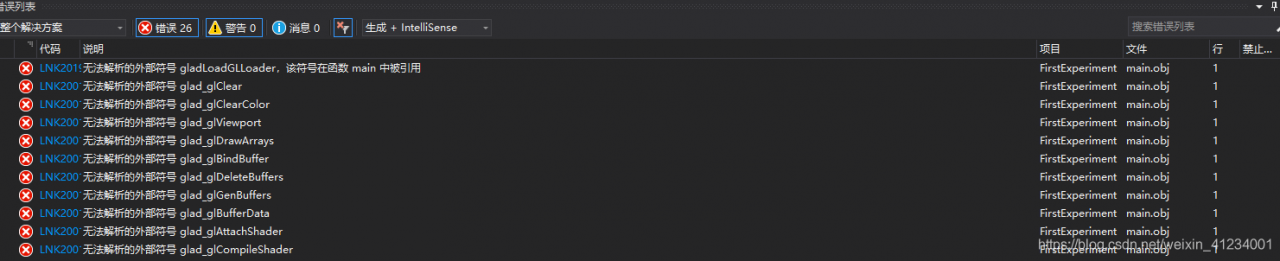
when thought is a good start you don’t have links to files and library files, search on the Internet, and finally found the problem, is you don’t have the glad. C files added to the project.
The solution
Before remembering yourself to add glad.c file is passed in the source file ->; Create a new item, create a new glad.c file, and then copy the contents of the glad.c file from the other directory.
> By right-clicking the source file ->; Add an existing item ->;
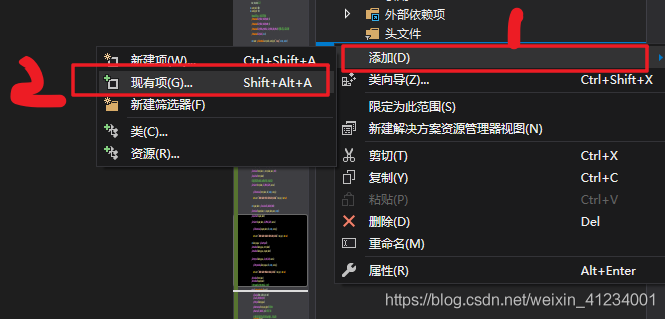
Read More:
- Error LNK2019: unresolved external symbol_ Main the symbol is in the function___ Tmaincrtstartup
- Vs error unresolved external symbol_ Main, the symbol in the function “int”__ cdecl invoke_ main
- When Maven hits the jar package, an error is reported when executing install, and the symbol cannot be found in a line
- When a system is deployed on weblogic12.2.1.3, it reports an error “IllegalStateException zip file closed”. When it is deployed on weblogic12.2.1.2, it does not report an error and can be accessed normally.
- Ant Design ‘cross env’ is not an internal or external command, nor is it an error reporting problem for a runnable program
- After node.js is installed, use the instruction node version in vscode to show that it is not an external or internal instruction. The solution is as follows:
- Python calls C to generate so library and reports an error: undefined symbol
- When the mybatis field contains an expression, an error is reported when it is stored in the database
- error LNK2019: Unresolved external symbol-resolution record
- Vue introduction path is correct, but it always reports an error: already included file name‘ ××ב differs from file name ‘ ××ב only in casing.
- Error lnk1120: 2 unresolved external commands: vtkrenderingopengl_ Autoinit (construct, destroy), which is referenced in
- An error is reported when the less file is introduced into main.js
- When the MAC M1 uiautomatorviewer is opened, it displays blank or reports an error
- An error is reported when installing the package directly in pycharm, but it can be installed through the terminal. Error non zero exit code (2)
- LNK2001: unresolved external symbol maincrtstartup
- dyld: lazy symbol binding failed: Symbol not found: _clock_gettime
- Solutions to the problem of “symbol lookup error xxxxx, undefined symbol”
- The echots in Vue reports an error. After obtaining the DOM element, the chart can be displayed. The console still reports an error
- DirectX encountered “unresolved external symbol” when compiling on vs2015__ The solution and reason of “vsnwprintf”
- Lamdba in the studio part reports an error. Observe lamdba reports an error but can run