Perform the following query in MYSQL Workbench
ALTER USER ‘root’ @’ localhost ‘IDENTIFIED WITH mysql_native_password BY’ password ‘
when root is USER localhost of your url, and password is your password
, then run the following query to flush privileges:
flush privileges;
try using node connections after completion.
if that doesn’t work, try @’ localhost ‘
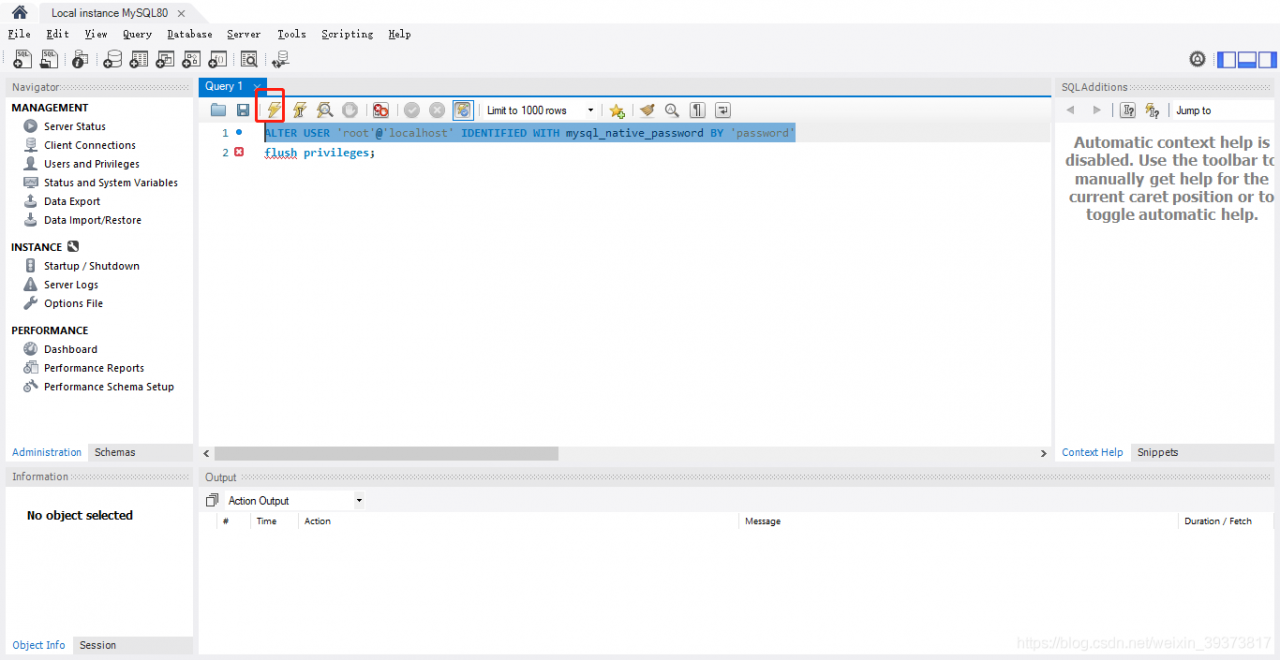
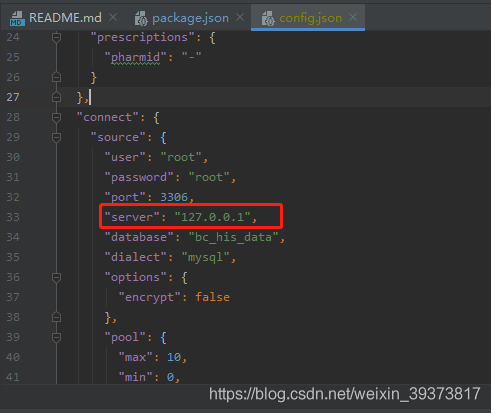
Read More:
- Installation user interface mode not supported solution
- How to Fix Node.js connection to MYSQL error.
- Events.js:167 throw er appears when starting node service under linux; // Unhandled ‘error’ event solution
- MySQL local connection Error 1130_ The solution of MySQL 1130 error report when remote connection through Navicat for MySQL
- Solve the problem of MySQL 1251 client does not support
- Solution to MySQL Error 1130 problem
- Remote connection MySQL error 1045 solution
- Host is not allowed to connect to this MySQL server
- MySQL: if the remote connection using navicatip fails, prompt “is not allowed to connect to this MySQL server”
- How to solve the problem of “08001” when JDBC connects to MySQL
- Sqlog connect to MySQL 8.0.24 remote server, error: 2058 solution
- Navicat for MySQL error 1251 failed to connect to MySQL
- MySQL error — multiple methods of failed to find valid data directory and MySQL setting password appear
- An error is reported when the jeecg boot project connects to the MySQL database running on docker
- Error (1820) if the password is not changed in time after MySQL installation
- ERROR 1524 (HY000): Plugin ‘auth_socket’ is not loaded How to Fix
- After node.js is installed, use the instruction node version in vscode to show that it is not an external or internal instruction. The solution is as follows:
- MySQL Workbench: Error Code: 2013. Lost connection to MySQL server during query solution
- Linux-mysql8.0 password reset problem – error 1396 (HY000): Operation alter user failed for ‘root’ @’localhost ‘