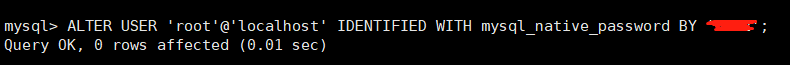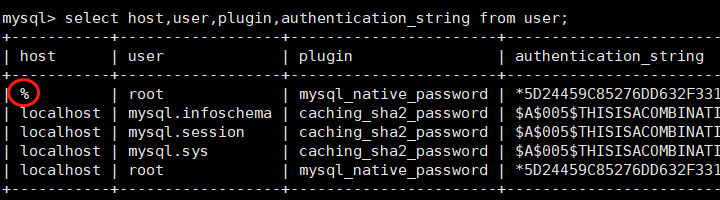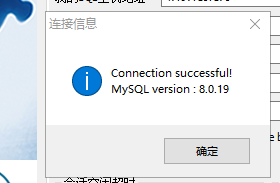Write in front:
I love technology, love sharing, love life, I always believe: technology is open source, knowledge is shared! Most of the content in the blog is original. It is my daily learning record and summary, which is convenient for me to review later. Of course, I hope I can share my knowledge. The current content is almost basic knowledge and technology introduction, if you think it’s OK, you might as well pay attention to it, we make progress together! In addition to sharing blog, I also like to read books, write some daily essays and share my mood. If you are interested, you can also pay attention! WeChat official account: Mr.
, proud proud deer.
Sqlog connect Linux remote server to display 2058 error
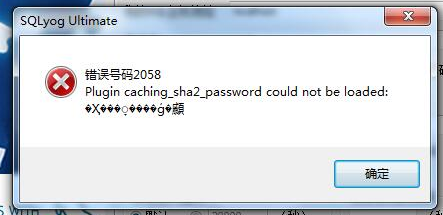
The reason for this error is that the default authentication plug-in in mysql8.0 has been changed mysql_ navtive_ Password, now it’s caching_ sha2_ password
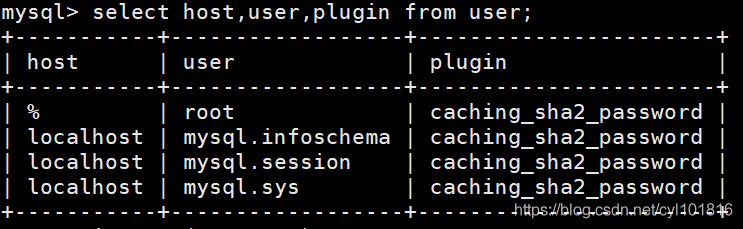
resolvent:
If you are a local connection, enter the following command on the MySQL command line
ALTER USER 'root'@'localhost' IDENTIFIED WITH mysql_native_password BY 'password';If you are a remote connection server mysql, then enter the following command. First of all, you must have% in the user table of your database and the host field
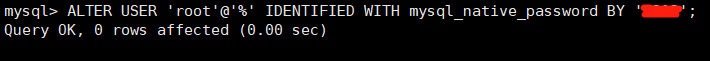
ALTER USER 'root'@'%' IDENTIFIED WITH mysql_native_password BY 'password';Change the password to your MySQL password
The host field represents the address where you can access the database, localhost represents local access, and% represents remote access
Connection successful:
Read More:
- MySQL: if the remote connection using navicatip fails, prompt “is not allowed to connect to this MySQL server”
- Sqlog can’t connect to MySQL (1045 error)
- The solution of PL / SQL can’t connect to the remote server after installing Oracle locally
- The server just without updating PID file and can’t connect to local MySQL server through socket are solved
- Remote connection MySQL error 1045 solution
- MySQL local connection Error 1130_ The solution of MySQL 1130 error report when remote connection through Navicat for MySQL
- It can’t connect to local MySQL server through socket ‘/ tmp/ mysql.sock ‘(2) “;
- Can’t connect to MySQL server error 111
- MYSQL login error: mysqladmin: connect to server at’localhost’ failed
- Host is not allowed to connect to this MySQL server
- The MySQL service suddenly hangs up with the error message can’t connect to MySQL server on ‘localhost’ (10061)
- Cannot connect to MySQL server on “host” (113)
- Can’t connect to MySQL server on ‘192.168.64.132‘
- mysql problem solving: mysqladmin: connect to server at’localhost’ failed
- MySQL Workbench: Error Code: 2013. Lost connection to MySQL server during query solution
- Error 2003 (HY000): can’t connect to MySQL server on ‘localhost’ (10061)
- Navicat for MySQL error 1251 failed to connect to MySQL
- CentOS Liunx 7 uses rdesktop to remotely connect to the Alibaba Cloud server and it appears Failed to connect, CredSSP required by server.
- ERROR 2002 (HY000): Can’t connect to MySQL server on ‘localhost’ (10061)
- node.js Server MySQL database connection timeout (error: connect etimeout)