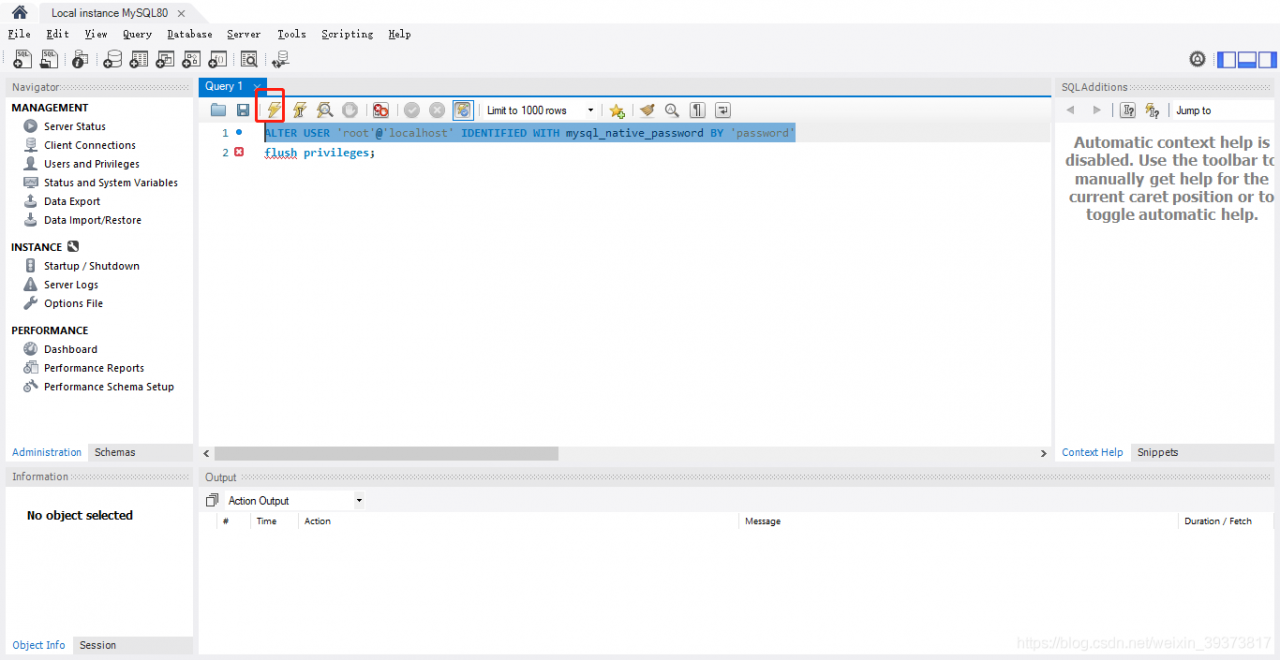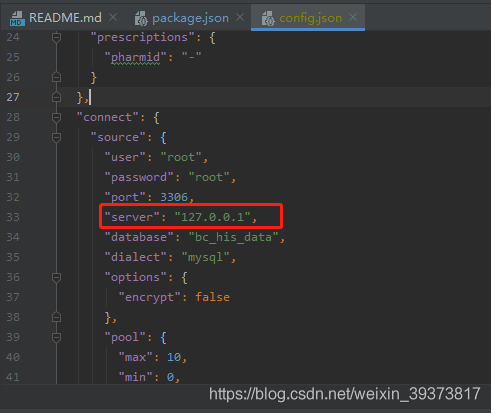Perform the following query in MYSQL Workbench
ALTER USER ‘root’ @’ localhost ‘IDENTIFIED WITH mysql_native_password BY’ password ‘
when root is USER localhost of your url, and password is your password
, then run the following query to flush privileges:
flush privileges;
try using node connections after completion.
if that doesn’t work, try @’ localhost ‘