Cmakelists.txt file compiles ncnn and CPP and runs normally on the other two Ubuntu machines.
Similarly, the source code is configured, the project is loaded, and the gradle initialization is correct, but there is an error in compiling APK.
clang++: error: unknown argument: ‘-static-openmp’
After searching for a long time, I can’t see the wrong configuration. I doubt the gradle version. The problem remains after the upgrade; Upgrade the as version, and the problem still occurs.
Open settings, SDK configuration, check SDK tools, and reinstall SDK. The latest SDK 23.0 is installed at once. The error disappears, but there is still a problem with the compilation. It is reduced to SDK 20.0, and the error occurs again.
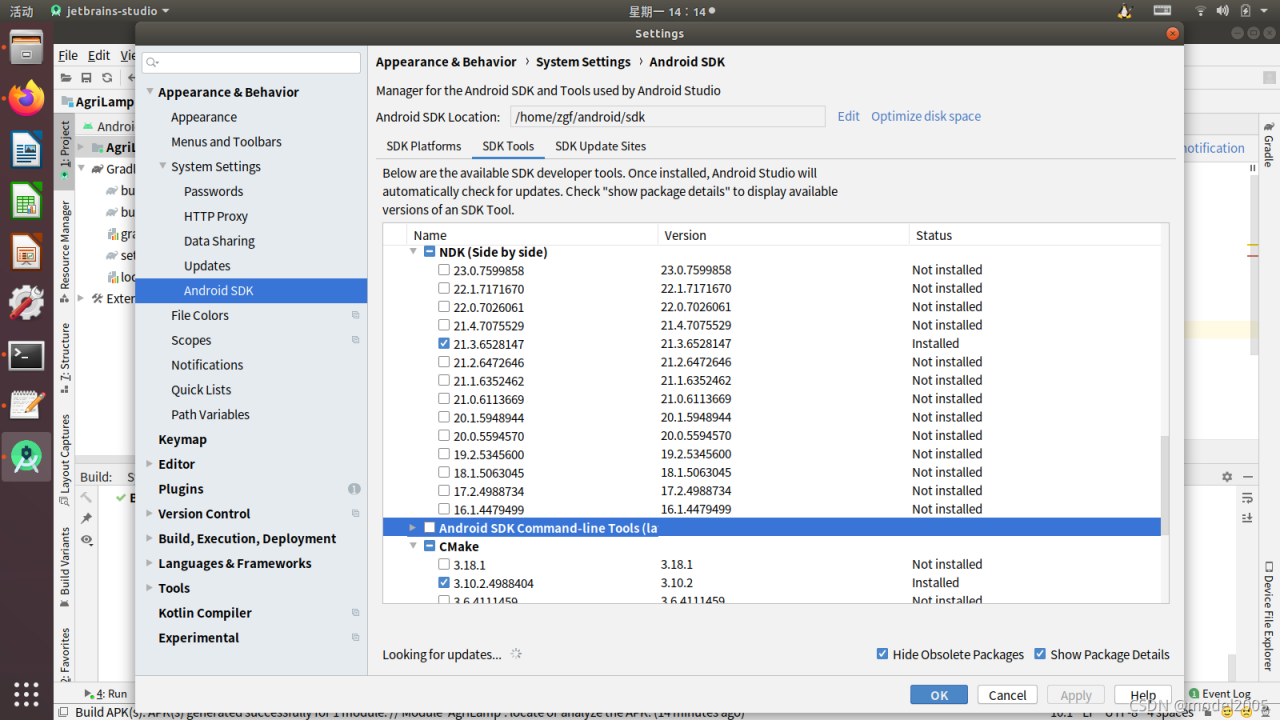
High or low, choose ndk21.3 and cmake3.10.2. Finally, the compilation is normal and the debugging is passed.