The virtual machine began to work well. After a while, it was found that Navicat suddenly connected and did not report 2003, Firefox could not get on the network, and an error was reported when the code accessed the database; In short, the remote connection failed. It may be because VMware is copied for direct use or after the second boot Click to restore the previous state (there are also copy operations), and the MAC address is the same.
If the small Lord’s method doesn’t work
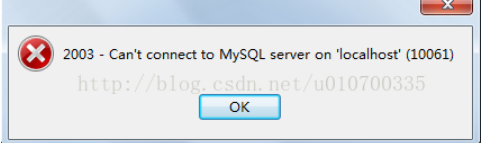
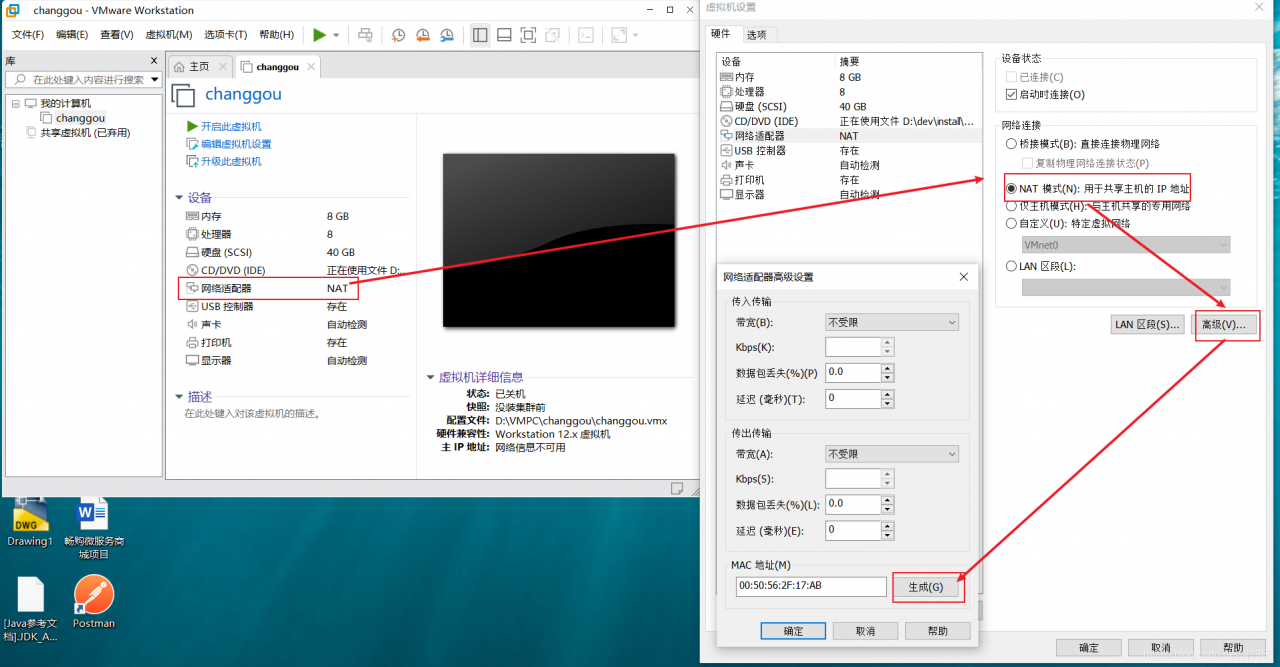
Check: 1. Whether the firewall is turned off
2. Whether the sql service is running (when MySQL is installed locally)
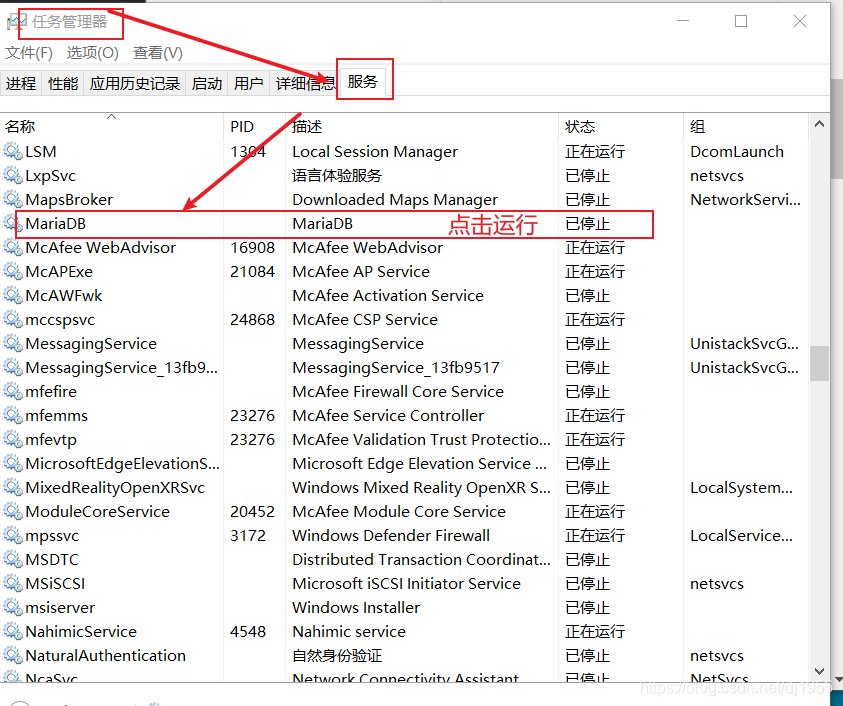
3. Set any IP access
Execute under the root path of the database: MySQL – U root – P password
mysql> GRANT ALL PRIVILEGES ON . TO ‘root’@’%’ IDENTIFIED BY ‘123456’ WITH GRANT
OPTION;
experience‘ % in root ‘@’% ‘represents any IP. If you want to specify an IP to access the database. User name: root, login password: 123456, specify unique computer access: ‘root’ @ ‘192.168.211.132’
Refresh configuration: MySQL & gt; flush privileges;