Scenario: Navicat remote connection SQL Server 2014 express reports 08001 error, and it is verified that the firewall port 14341433 has been opened
Process: 1. At first, I think it’s a problem with the connection name. I use IP address or host name to connect, and then change to IP address / instance naming mode, which is better
2. After changing the connection string, the error 08001 is still reported. Try to close the firewall, and the connection is successful, indicating that the problem is on the port
3. Use the netstat – ano command to check, and find that this command is too weak. Find tools on the Internet, and find currports tool, which is very good. Send a screenshot. The software can clearly see all kinds of connection information, especially the remote IP, which is convenient to view the port needed for remote connection when the firewall is closed.
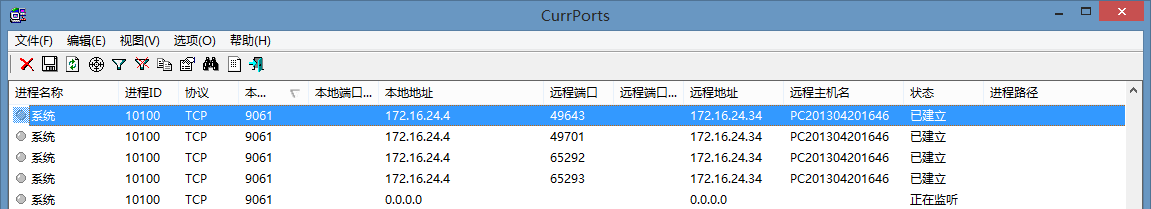
4. It is found that Navicat needs to use port 9061 to open in the firewall, and the remote connection is successful.
Reproduced in: https://www.cnblogs.com/zhengcong/p/4417916.html