KVM inside boot error prompt:
tsc: Fast TSC calibration failed
MP-BIOS bug: 8254 timer not connected to IO-APIC
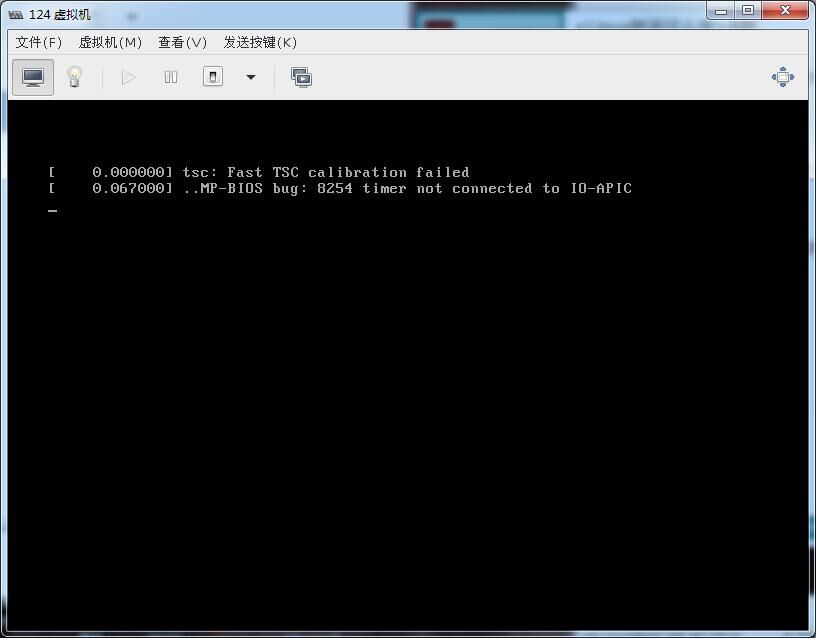
Try this method:
After you boot into the GRUB command line, add the no_timer_check parameter to the kernel command line. After entering the system, modify grub.cfg and add this no_timer_check parameter.