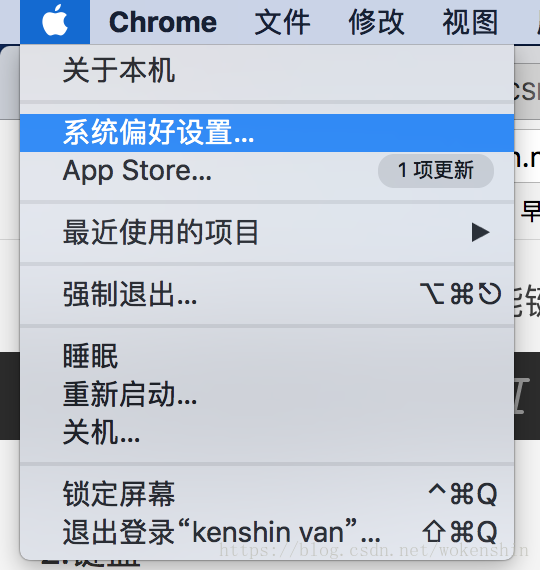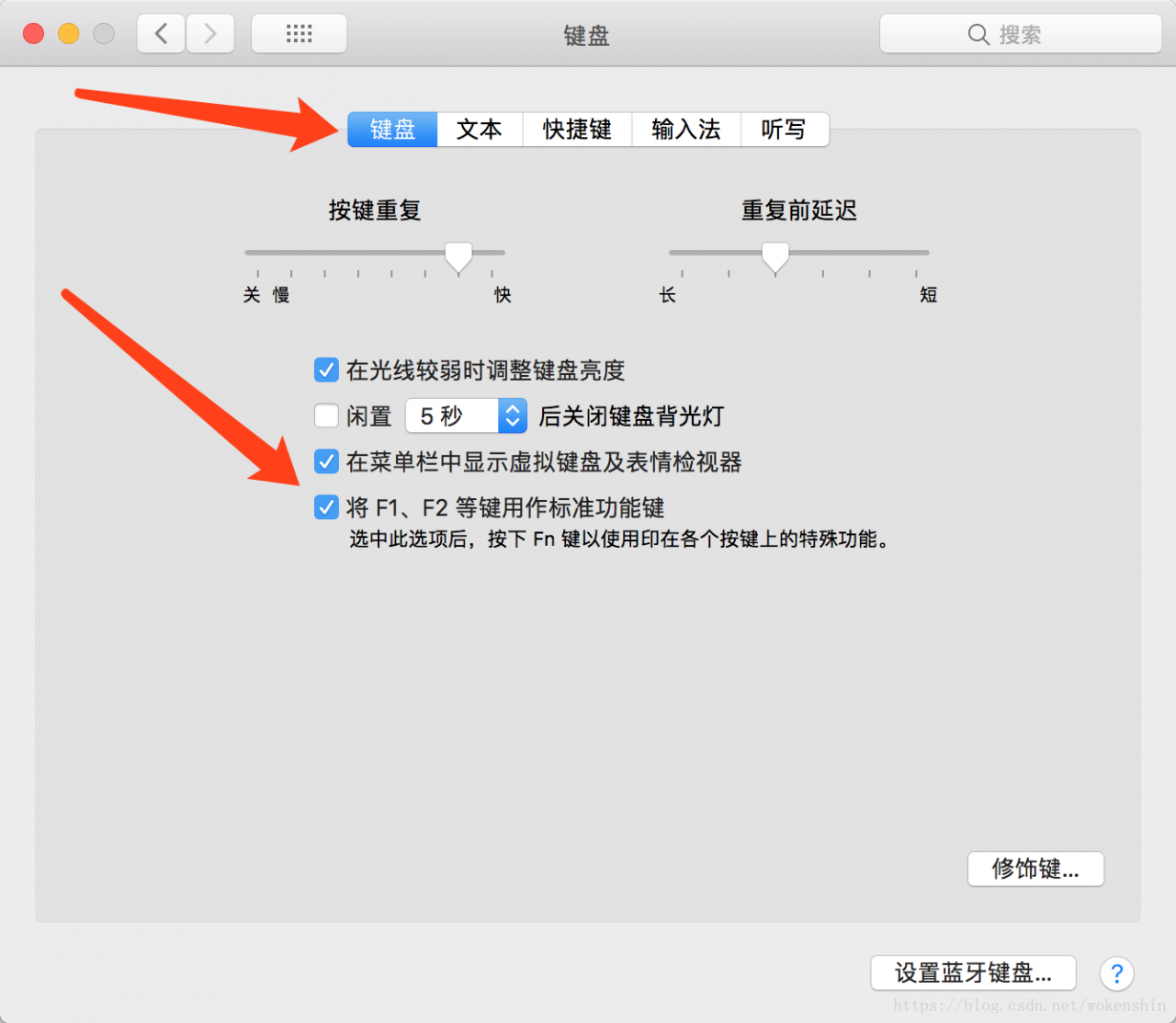1. Enter system preferences
2. Keyboard
3. Select the option “use F1, F2, etc. as standard function keys…” After setting
, the original function key can be implemented by holding fn+F1 ~ F12
Some functions in F1 ~ F12 are often used in the development of IDEA, so it is convenient to set up the development