I want to use the crontab command, but I have been prompted that there is no such command. Baidu here said that the installation command is this
um install -y vixie-cron
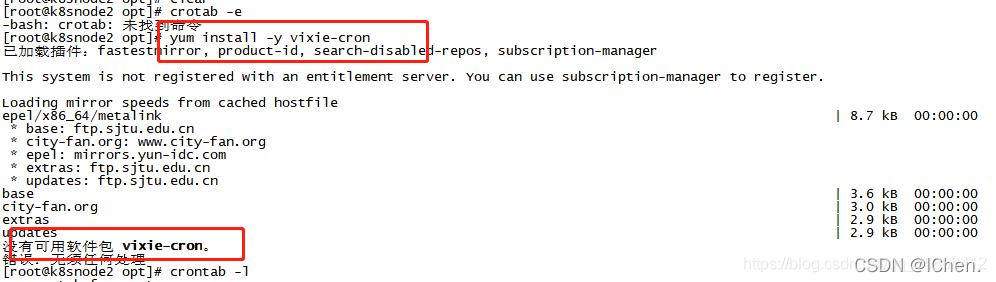
Finally, I looked for the command again and found that it was this command. Record it
#Install crontab
yum install cronie
Read More:
- Linux Ubuntu ImportError: Libtk8.5.so: cannot open shared object file:No such file Install tkinter Library
- [Solved] Yum Install Software Error: Invalid configuration value: failovermethod=priority…
- Linux First Install oracle Start Error [How to Solve]
- Linux Install Docker Error: Failed to restart docker.service: Unit docker.service not found.
- Linux Mint: linuxbrew Install and Boot Error [How to Solve]
- Docker Startup Error: standard_init_linux.go:211: exec user process caused “no such file or directory”
- [Solved] Linux Error: mipsel-linux-gcc: fatal error: no input files
- AFTER THE GIT SOURCE CODE IS INSTALLED, AN ERROR IS REPORTED /USR/BIN/GIT: NO SUCH FILE OR DIRECTORY
- Easycvr package Linux version error net_DVR_DownFileByName_Stop
- ubuntu install package Error: subprocess installed post-installation script returned error exit status 10
- linux Ubuntu Error: No command ‘setenv‘ found
- [Solved] Linux startup jar package error: Communications link failure
- [Solved] Linux installation pillow error: ValueError: jpeg is required unless explicitly disabled using –disable-jpeg, aborting
- linux tomcat Run (DWP exit error AGENT_ERROR_TRANSPORT_INIT(197): No transports initialized [debugIni)
- Linux Install Bee and Execute Error: bash: bee: command not found
- [Solved] yum Install gcc Error: Error: Package: glibc-headers-2.17-317.el7.x86_64
- Linux: How to Solve Rabbitmq Plug-in Install Error
- [Solved] Gbase Install Error: service cgconfig is not exist on hosts
- [Solved] Redis New Version Install Error: server.c:3014:36: error: ‘struct redisServer’ has no member named ‘aof_filename’
- [Solved] fatal error: linux/videodev.h: No such file or directory