As shown in the question, start the Docker container according to the image built by yourself, exit directly, and check the error message in the container log without any other information. Internet search this problem, found that many people have encountered, the solution is also different, finally found an article. Inspired, my project is a Java project that builds a service running in the background with the ENTRYPOINT command starting the script docker-entrypoint.sh. My Docker-entrypoint. sh is edited under Windows, and the natural FileFormat is DOS. Here, it needs to be modified to Unix, and the modification method is also very simple. There is no need to operate under Linux.
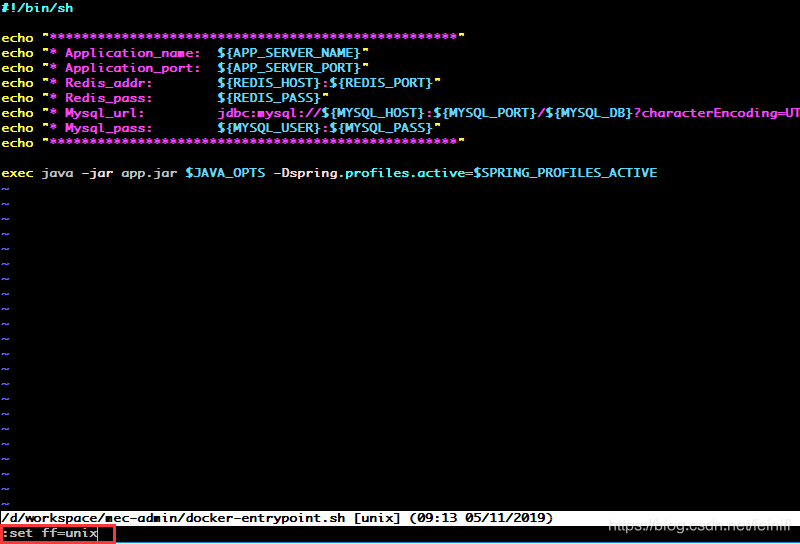
After the modification is completed, the image can be built again. If the new image is started, no error will be reported, which is usually difficult to detect. I hereby record it, hoping to help someone who has encountered this mistake.
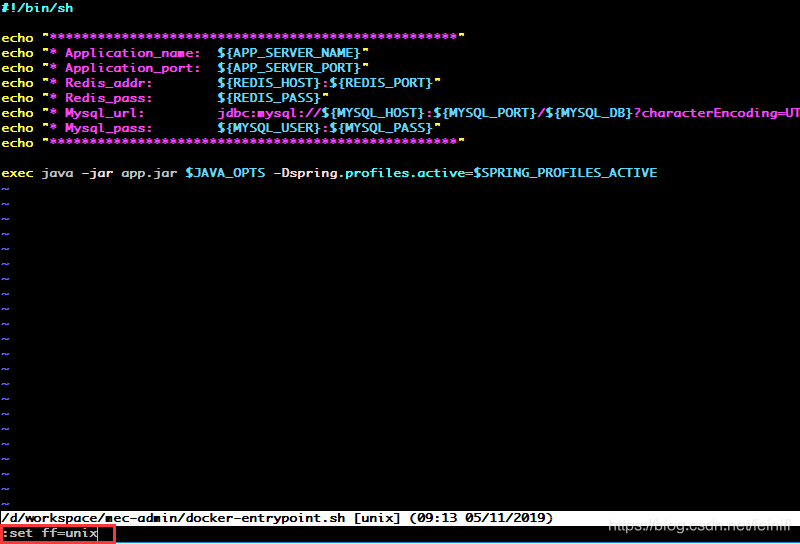
After the modification is completed, the image can be built again. If the new image is started, no error will be reported, which is usually difficult to detect. I hereby record it, hoping to help someone who has encountered this mistake.
Read More:
- [Solved] gcc: error trying to exec ‘cc1‘: execvp: No such file or directory
- [Solved] fatal error: linux/videodev.h: No such file or directory
- [Solved] tar (child): bzip2: Cannot exec: No such file or directory tar (child): Error is not recoverable: ex
- [Solved] docker Startup Error: Job for docker.service failed because the control process exited with error code
- [Solved] docker: Error response from daemon: OCI runtime create failed: container_linux.go:380
- [Solved] pxp_lib.h:19:10: fatal error: linux/pxp_device.h: No such file or directory
- [How to Solve] ffprobe ‘***: No such file or directory‘
- Linux Install Docker Error: Failed to restart docker.service: Unit docker.service not found.
- [Solved] ××: error while loading shared libraries: ××.so.19: cannot open shared object file: No such file or directory
- [Solved] Python Import mmcv Warning: ImportError: libGL.so.1: cannot open shared object file: No such file or directory
- Error: loading shared libraries: cannot open shared object file: No such file or directory
- [Solved] Linux Service Start Error: *.service: Main process exited, code=exited, status=203/EXEC
- [Solved] fatal error: openssl/hmac.h: No such file or directory
- Fatal error: sys/cdefs.h: No such file or directory
- [Solved] Fatal error: GLOG/logging. H: there is no such file or directory
- [Solved] Job for docker.service failed because the control process exited with error code. After changing the docker configuration
- [Solved] fatal error: jemalloc/jemalloc.h: No such file or directory
- [Solved] Nginx Restart Error: /run/nginx.pid failed (2: No such file or directory)
- [Solved] Ubuntu Compile AOSP Error: error while loading shared libraries: libncurses.so.5: cannot open shared object file: No such file or directory
- [Solved] docker Error: System has not been booted with systemd as init system (PID 1). Can‘t operate. Failed to con