When inserting the kernel module, I was prompted that the file already exists, but before that, when I inserted the kernel module, I was prompted that I could not insert normally. In order to avoid problems with the module, I decided to delete the original module and insert it again. Here is a method for you.
Check the current modules
lsmod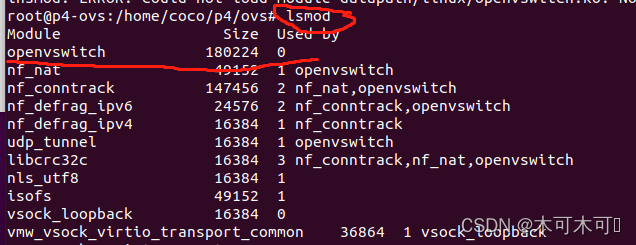
You can see that there are running modules in it. If you find the module you want to insert, delete it
sudo rmmod openvswitchThen re insert it
sudo insmod datapath/linux/openvswitch.ko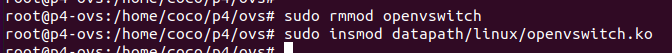
Then you can insert the module normally.
Read More:
- [Solved] DPDK Error: insmod: ERROR: could not insert module igb_uio.ko: Invalid parameters
- [Solved] Hive execute insert overwrite error: could not be cleared up
- [Solved] TS Error: Could not find a declaration file for module
- PostgreSQL insert data error: column “XXX” does not exist solution
- [Solved] waterdrop Import hive to clickhouse Error: Too many partitions for single INSERT block (more than 100).
- [Solved] Mybatis crud insert error: org.apache.ibatis.binding.BindingException: Mapper method ‘com.liang.dao.UserMapper.addUser…
- Peewee insert data error:’buffer’ object has no attribute’translate’
- IDEA appears Module ** must not contain source root **. The root already belongs to module ** This kind of error solution
- Error when manipulating files: zipfile.BadZipFile: File is not a zip file
- insmod Error: Invalid module format [How to Solve]
- [Solved] ERROR: Could not open requirements file: [Errno 2] No such file or directory : ‘requirments.txt‘
- [Solved] Vue.js error: Module build failed: Error: No parser and no file path given, couldn’t infer a parser.
- NPM run dev Error Module build failed: Error: Cannot find module ‘node-sass’
- Keil Compile Error: ..\OBJ\USART.axf: error: L6002U: Could not open file ..\obj\sys.o: No such file or directory
- [Solved] webpack.config.js configuration encountered Error: Cannot find module’@babel/core’&&Cannot find module’@babel/plugin-transform-react-jsx’
- [Solved] Canoe CAPL Error: “the test module is not assigned or invalid”
- How to Solve Error: Module did not self-register
- ApplicationContext.xml file header error Referenced file contains errors
- [Solved] Jupyter Kernel error: kernel Cannot Connect—-import win32api; ImportError: DLL load failed…
- [Solved] fatal error C1083: Could Not Open Unable to open include file:“stdint.h”: No such file or directory