For a project, you may pull it from another library, change a computer, or for other reasons, you need to re install the dependency environment,
Sometimes the node sass installation fails. This phenomenon is too normal, for example:
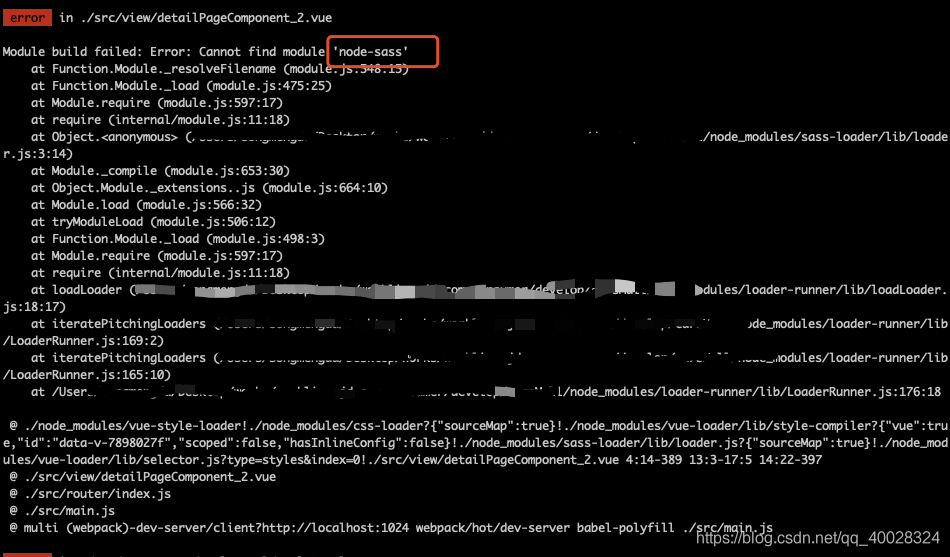
Don’t panic when you report an error. You can usually find the answer by reading the beginning of the error report. He said that he didn’t find the module node sass
In this case, you can go to the project dependency node_ Look inside the module and find that there is no such bag. Please reload it
npm install node-sass –save
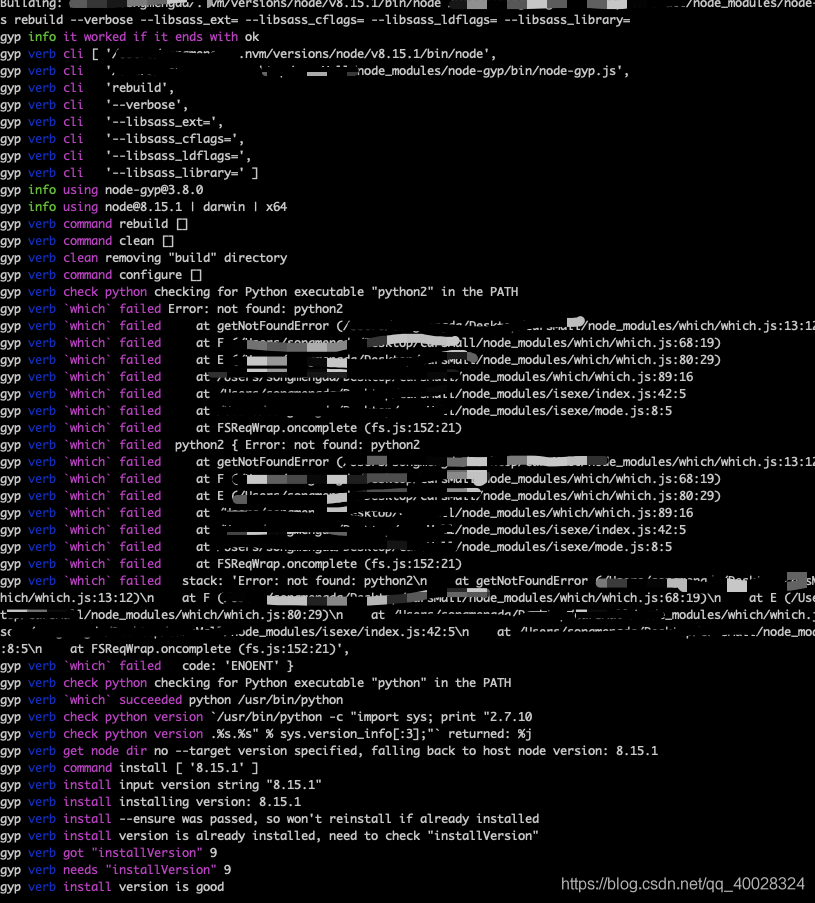
This kind of error report is coming. This node sass package should be on a foreign site. It is very easy to fail in the process of pulling. If it is broken in the middle, it will be over. So the Taobao team made an image of NPM, called cnpm. They will mirror the packages on NPM to their own site. It is relatively smooth for the domestic ones to pull the domestic ones, so you need to have the function of cnpm first, and then use cnpm to install
1.npm install -g cnpm –registry= https://registry.npm.taobao.org
2.cnpm install node-sass –save
Check the node after loading_ Modules found that the installation was successful
Run NPM run dev
Read More:
- Module build failed: Error: Node Sass version 6.0.0 is incompatible with ^4.0.0
- NPM install error: Cannot find module ‘D:\zip\node_modules\npm\bin\npm-cli.js‘
- [Solved] Gulp-sass Install Error: error: cannot find module ‘sass‘
- Module not found: Error: Can‘t resolve ‘sass-loader‘
- NPM start project error: cannot find module ‘webpack’ problem solution
- How to Solve NPM run dev error: missing script:dev
- Module not found: Error: Can‘t resolve ‘sass-loader‘ in…
- [Solved] npm install sass@~1.32 sass-loader deepmerge -D Install Error
- [Solved] npm Error: Error: Cannot find module ‘postcss-loader‘
- [Solved] webpack.config.js configuration encountered Error: Cannot find module’@babel/core’&&Cannot find module’@babel/plugin-transform-react-jsx’
- [Solved] – npm run dev Error: listen EADDRINUSE: address already in use :::8000(or 8080 etc.)
- How to Solve Import antd Error: Module build failed
- [Solved] internal/modules/cjs/loader.js:892 ^Error: Cannot find module ‘C:\Users\LX\Desktop\Node_DEMO\a
- How to Fix Node SASS Error in Vue + webpack project after nodejs upgrade
- [Solved] NPM run build package error: Ineffective mark-compacts near heap limit Allocation failed – JavaScript heap out of memory
- NPM run dev error Error:listenEADDRNOTAVAIL [How to Solve]
- Webpack Error: Module build failed: TypeError: this.getOptions is not a function
- [Solved] Error: Cannot find module ‘webpack-cli/package.json‘
- [Solved] error [email protected]: The engine “node” is incompatible with this module.