When inserting the kernel module, I was prompted that the file already exists, but before that, when I inserted the kernel module, I was prompted that I could not insert normally. In order to avoid problems with the module, I decided to delete the original module and insert it again. Here is a method for you.
Check the current modules
lsmod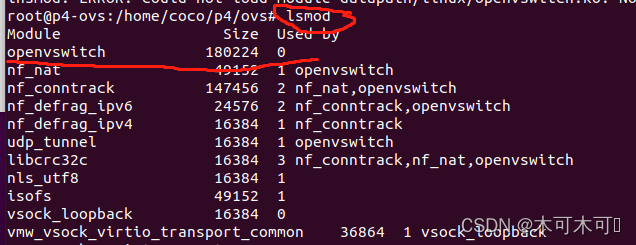
You can see that there are running modules in it. If you find the module you want to insert, delete it
sudo rmmod openvswitchThen re insert it
sudo insmod datapath/linux/openvswitch.ko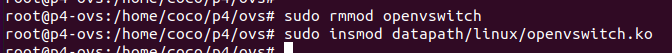
Then you can insert the module normally.