1. Install Erlang
Because RabbitMQ is developed in the Erlang language, you install Erlang first
Because RabbitMQ is developed in the Erlang language, you install Erlang first
yum install erlang
Download the RPM package
wget http://www.rabbitmq.com/releases/rabbitmq-server/v3.6.15/rabbitmq-server-3.6.15-1.el7.noarch.rpm
3. Install after downloading
yum install rabbitmq-server-3.6.15-1.el7.noarch.rpm
4. Restart the service after installation
service rabbitmq-server start
5. Check service status
service rabbitmq-server status
6. Install the plug-in
/sbin/rabbitmq-plugins enable rabbitmq_management
Restart the service
service rabbitmq-server restart
At this point, you can go to http://ip:15672 to access the page. The default password is “guest/guest”.
However, starting with version 3.3.0, access other than using guest/guest to log in to localhost is prohibited. The solution is to find
Rabbitmq_server-3.6.15 /ebin/ Rabbitmq_server-3.6.15 /ebin/ Rabbit.app
{loopback_users, [<<"guest">>]},
Is amended as:
{loopback_users, []},
Then restart it.
7. Access
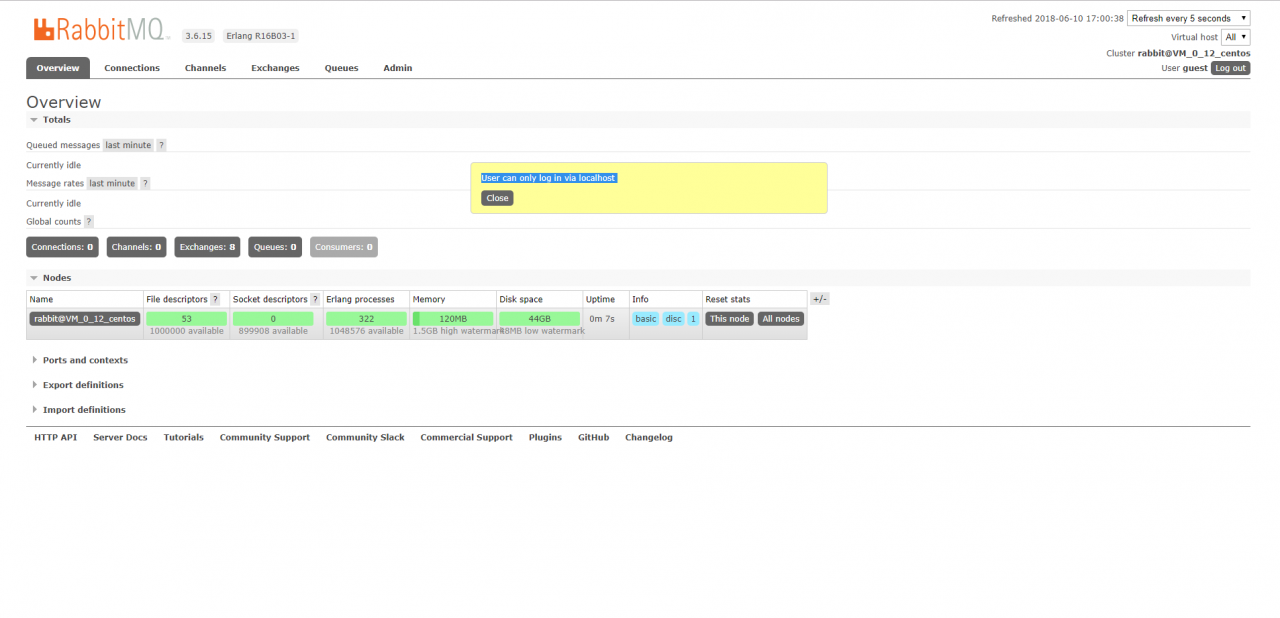
Read More:
- Rabbitmq reported an error installing the web interface plug-in
- Build Vue project on alicloud server
- The problem that ActiveMQ and rabbitmq can’t connect to the mqtt server
- RabbitMQ login failed
- RabbitMQ Startup Script (How to Set)
- Solutions to problems encountered when installing isc-dhcp-server on debian9.6
- Error of oracel VM installing Windows Server 2012
- A solution to 1603 error in installing vCenter server
- Error in installing canal server for windows
- The solution of PL / SQL can’t connect to the remote server after installing Oracle locally
- RabbitMQ Error: {:plugins_not_found:[xxxx]}
- Installing docker on Huawei Kunpeng server arm64
- Reporting Services Catalog Database File Existence” error during installing SQL Server 2008 R2
- About installing SQL server 0 in Windows 10 20h2 × 84bb0001 is one of the solutions
- Login failed in rabbitmq
- Invalidstorage.notfound when uploading video in alicloud VOD
- [Solved] Rabbitmq Warning: java.net.SocketException: socket closed
- Putty encountered an error when logging into alicloud CentOS: dis connected:No supported authentication methods available
- Alicloud CentOS 5 old version yum/ repomd.xml : [Errno 14] HTTP Error 404: Not Found
- Resolve rabbitmq declarationexception: failed to declare queue exception