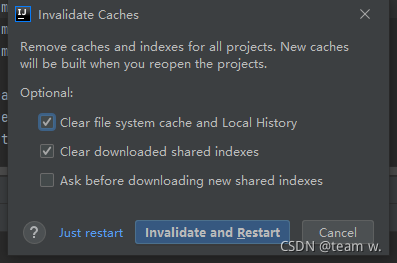1. After the import file is opened, it can be modified and the cache update can be triggered.
If there are many files, it is recommended to use 2
2. The first one in the upper left toolbar: File – & gt; Invalidate Caches… -> Invalidate and Restart