When using idea to generate spring boot projects, the following occurs: error: read timed out ,
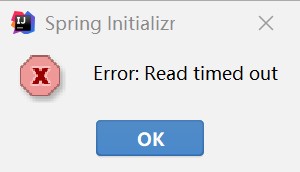
The solution is as follows:
- click file in the upper right corner of idea and select settings in the list. Click settings
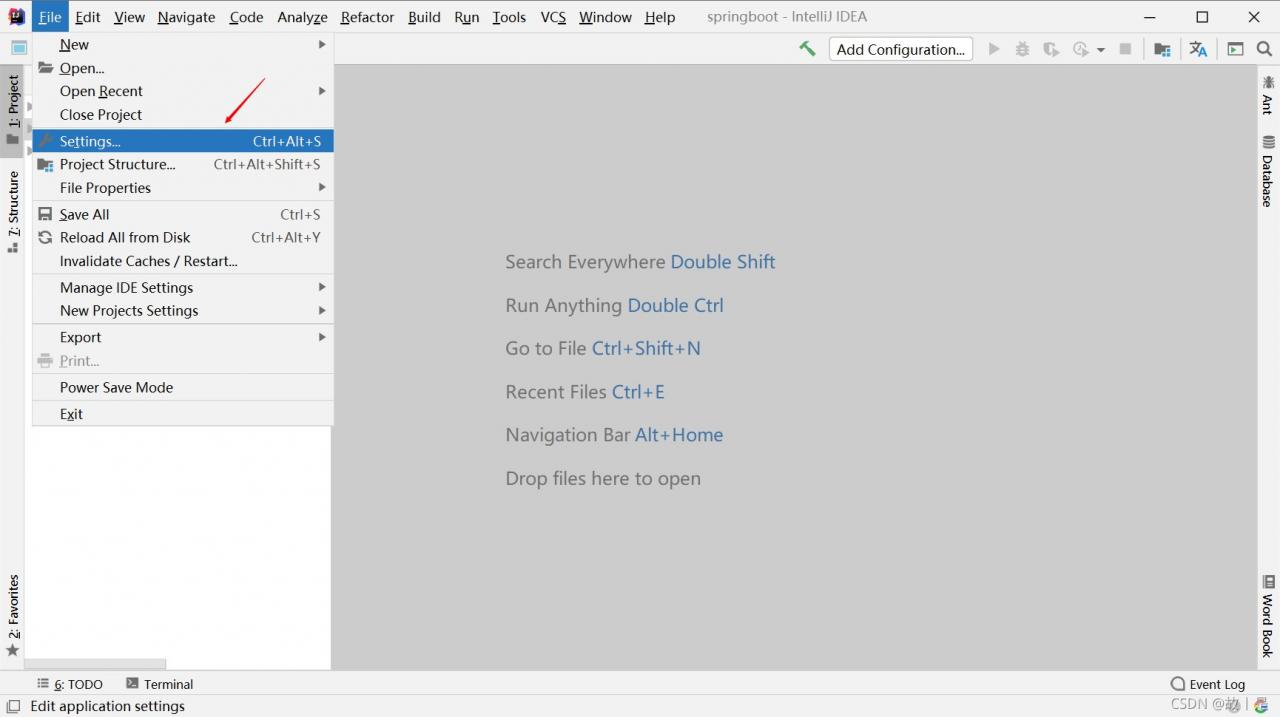 to open the settings box, and select appearance & amp; on the left; Behavior –> System Settings –> HTTP proxy, select auto detect proxy settings on the right, click Check connection below, and fill in
to open the settings box, and select appearance & amp; on the left; Behavior –> System Settings –> HTTP proxy, select auto detect proxy settings on the right, click Check connection below, and fill in in the pop-up box https://start.spring.io , click OK 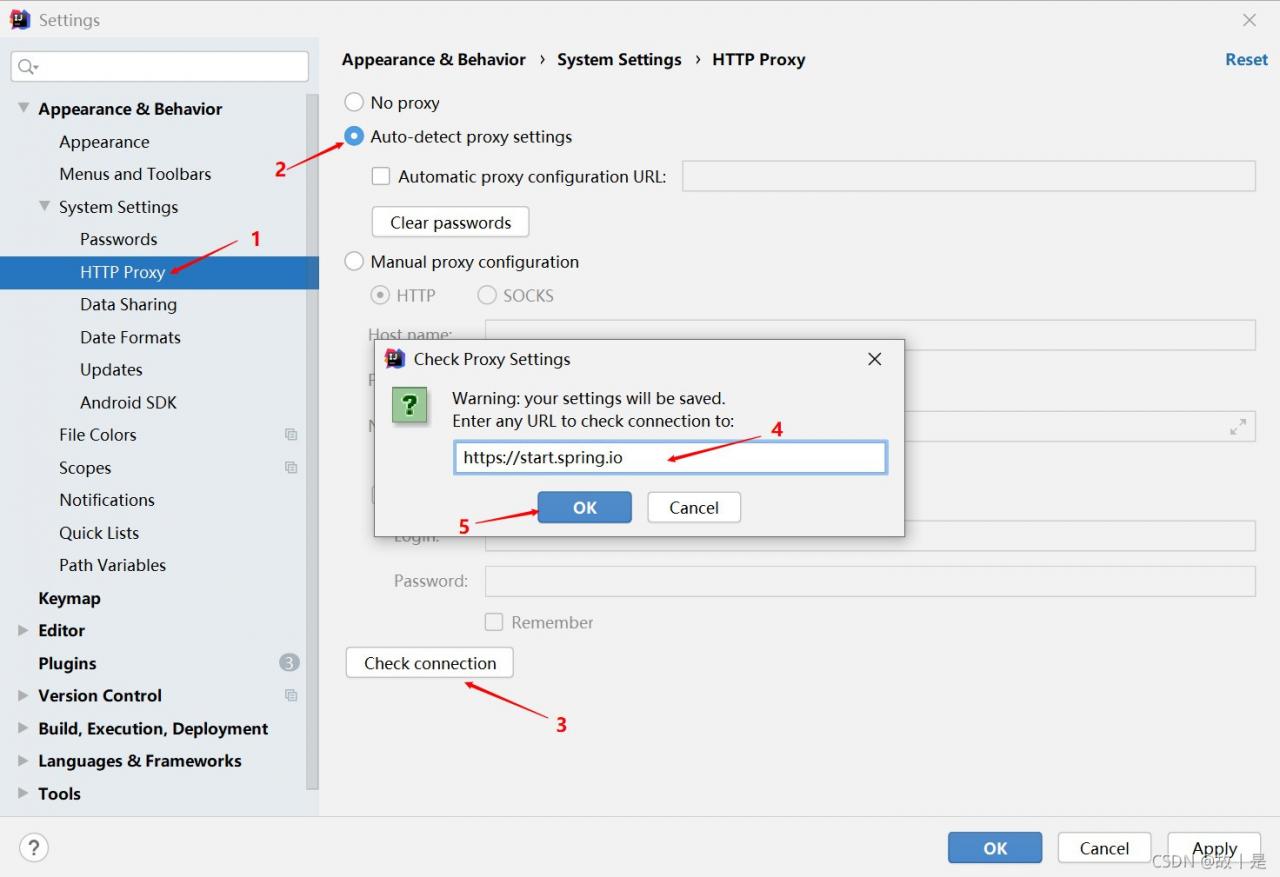 , and the
, and the connection successful information will be displayed in the pop-up box, and it will succeed. 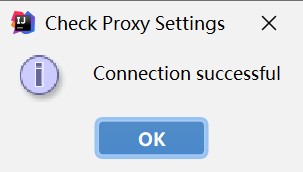
Read More:
- 3. Idea creates a springboot project, and spring initializer reports an error Error:connect timed out
- Spring boot problem 1: error reporting life processing instructions for building a spring boot project
- java.sql.SQLException : IO exception: socket read timed out
- Sync with Gradle for project ‘XXXX‘ failed: Connection timed out: connect
- java.sql.SQLException : IO error: socket read timed out!
- NBU recovery report error socket read failed: errno = 119-System call timed out
- The spring boot project directly replaces the referenced jar package
- Spring boot running appears java.lang.IllegalStateException : Failed to load ApplicationContext
- The solution of default boot device missing or boot failed appears on the blue screen of Lenovo xiaoxinchao 7000
- Spring boot project running error: Servlet.service () for servlet [dispatcherServlet] threw exception
- The spring boot project was first created, pom.xml The error is Maven configuration problem. How to solve it?
- The spring boot set appears in the stand-alone version of redis Servlet.service () for servlet [dispatcherServlet] in context with path [] thr
- Execution repackage of goal org.springframework.boot:spring-boot-maven-plugin:2.4.0:repackage failed
- [resolved] exception java.net.ConnectException : Error opening socket to server Connection timed out.
- IntelliJ idea automatically generates serialVersionUID
- Synergy Ubuntu 18 + win7 timed out or new client is unresponsive
- Spring initializer error: initialization failed for ‘ https://start.spring.io ‘
- The out folder does not appear under the idea project. Set the entire compilation information to the target folder
- Debian/Ubuntu uses proxy for gpg and apt-key-error resolution: gpg: keyserver receive failed: Connection timed out
- Putty:Network error:Connection timed out