Abnormal log appears in the background:
java.net.SocketException: socket closed
…
crcimpl.ForgivingExceptionHandler An unexpected connection driver error occured
Note:
RabbitMQ will open 3 ports, 5672, 15672, 25672, of which 5672 is used to provide message queue service, 15672 is used to enable background http access,
and 15672 is not opened by default.
1. Open port 5672 on the server.
Open port 5672:
firewall-cmd –zone=public –add-port=5672/tcp –permanent
Reload:
firewall-cmd –reload
2. Modify the port in the project to 5672
spring:
application:
name: config-client
rabbitmq:
host: localhost
port: 5672
username: admin
password: 123456
virtual-host: /
3. The user has operation authority on the virtual host.
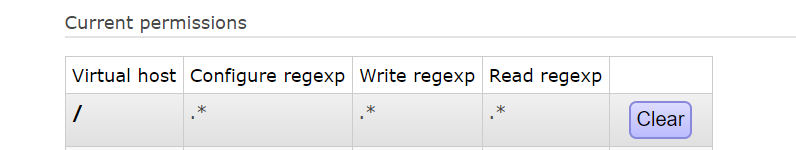
Read More:
- java.net.SocketException: socket failed: EPERM (Operation not permitted)
- Developing in Android java.net.SocketException : socket failed: eacces (permission denied) reported an error
- java.net.SocketException: Broken pipe (Write failed)
- solve java.net.SocketException : Unrecognized Windows Sockets error: 0: JVM_ Bind
- Caused by: java.net.SocketException : connection reset or caused by: java.sql.SQLRecoverableException solve
- [resolved] exception java.net.ConnectException : Error opening socket to server Connection timed out.
- fiddler dns lookup for failed System.Net.Sockets The name of the. Socketexception request
- Consult IDE log for more details (Help | Show Log),read failed, socket might closed or timeout,
- How to Fix java.net.ConnectException: Connection refused: connect
- solve java.net.ConnectException : Connection refused:connect report errors
- (gedit:10072): dconf-WARNING **: failed to commit changes to dconf: connection closed
- Ambqpioexception of rabbitmq error: java.io.ioexception
- Zookeeper starts the client and reports an error: java.net.connectexception: connection rejected
- Solve the ad schematic compilation warning (off grid net label XXX at XXX)
- JMeter: java.net.bindexception: address already in use: connect solution
- What should be paid attention to in socket programming — bind socket error: address already in use
- RabbitMQ login failed
- Eclipse port occupied( java.net.BindException : address already in use: bind) solution
- java.sql.SQLException : IO error: socket read timed out!
- Solve the java.net.connectexception: connection rejected: connect error