- startup error
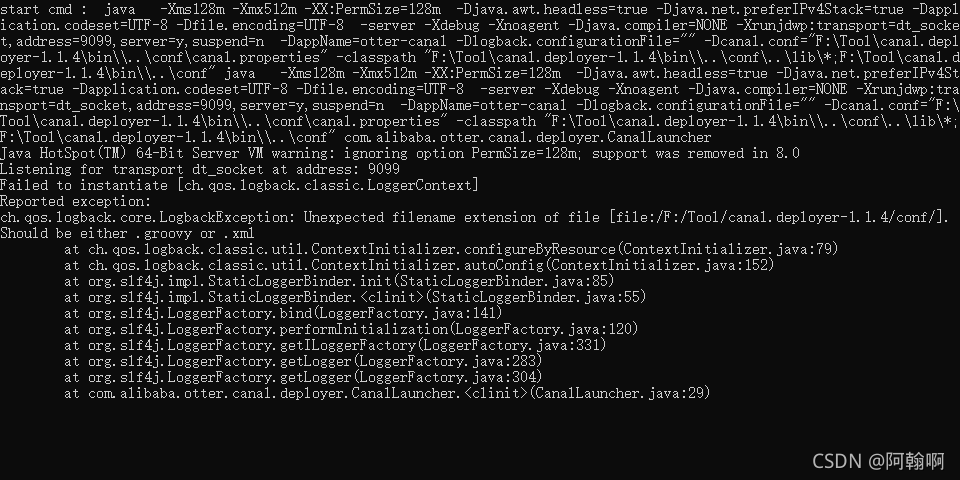
solution: edit the startup.bat file, delete @rem, modify, and restart. Whether the startup is successful or not can be checked. An error occurred in/log/example/example.log, and canal cannot connect to the database
solution: modify the canal user password in MySQL
update user set password = PASSWORD('Canal_2020') where user = 'canal';
Read More:
- About installing SQL server 0 in Windows 10 20h2 × 84bb0001 is one of the solutions
- Error of oracel VM installing Windows Server 2012
- VMware Virtualcenter failed firstboot. Failed to generate Virtu when installing vCenter6.7 on Windows Server 2008R2
- Error during connect when installing docker in Windows 10
- Installing Windows Identity Foundation on Windows 8 – The Certificate for the signer of the message …
- Installing PyQt4 in Windows + Python 3.6
- Resolve the problem of “event ID 4107” or “event ID 11” errors recorded in the application logs of windows and windows server
- Error in installing paddlenlp on pip on Windows
- Error installing NX10.0 in win10. Tip: ZeroGu6: Windows DLL failed to load
- Error in installing pywin32 under Windows: close failed in file object D estructor:sys.excepthook is missing lost sys.stderr
- Canal synchronization error target column: name not matched
- A solution to 1603 error in installing vCenter server
- Installing sklearn (scikit learn) module related to Python machine learning in Windows
- Countermeasures for Error 1935 when installing MATLAB under Windows 10
- How To Enable Telnet in Windows Server 2012
- Record of solving the failure of installing ie11 (9c59) under 64 bit Windows 7 system
- Installing Theano :Windows Installation Instructions
- PHP in Windows combined with bat batch processing to achieve multi process verification proxy server function
- Error starting desktop problem when installing matlab on windows7
- Windows encountered 1152 when installing software: error extracting files to the temporary location