Some reports on the web show that there are problems when installing pandas, and the prompt seems to be the cause of PIP.
is probably your PIP version for too long. So it’s best to update the PIP at CMD first.
Enter the command in CMD:
python -m pip install -U pipSuccessful information: Requirement already up-to-date.
Then turn on pycharm
1, click file/ Settings
2, and select project/project interpreter
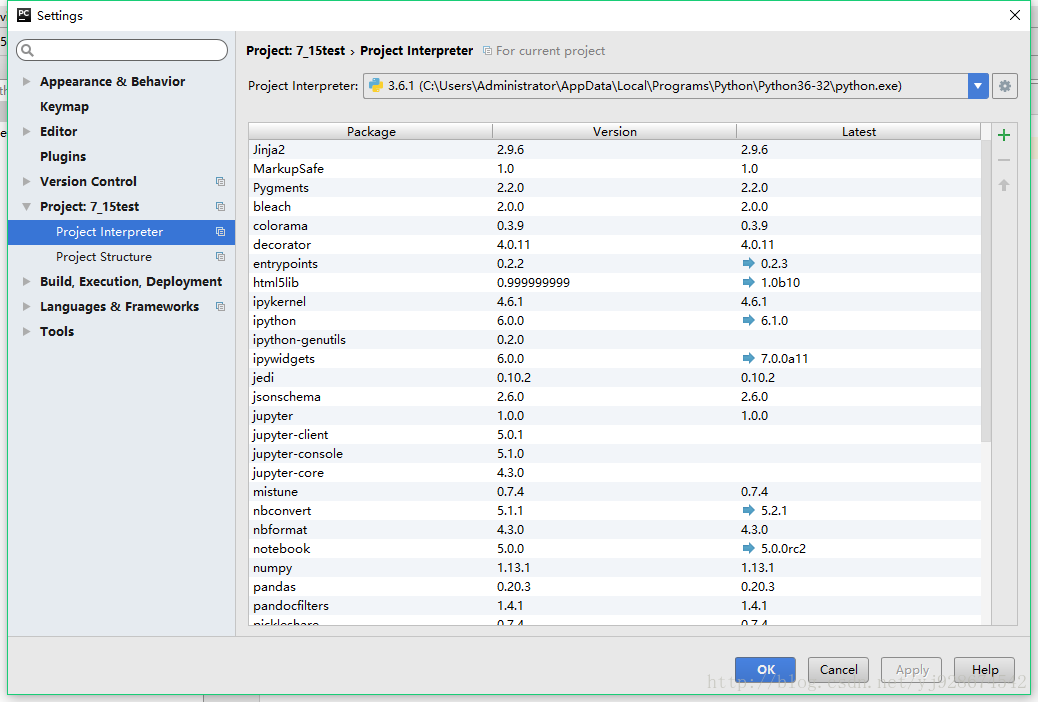 in the popup screen
in the popup screen
3. Click “+” on the upper right to enter the interface
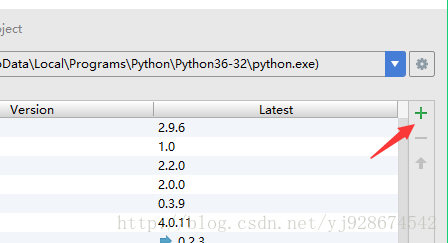 for searching third-party libraries
for searching third-party libraries
4. Search the corresponding library or module to be installed in the search box, and click “Install Package” at the bottom left. If the installation is complete, the library displays the font color to blue, and in the previous screen lists the libraries you have installed
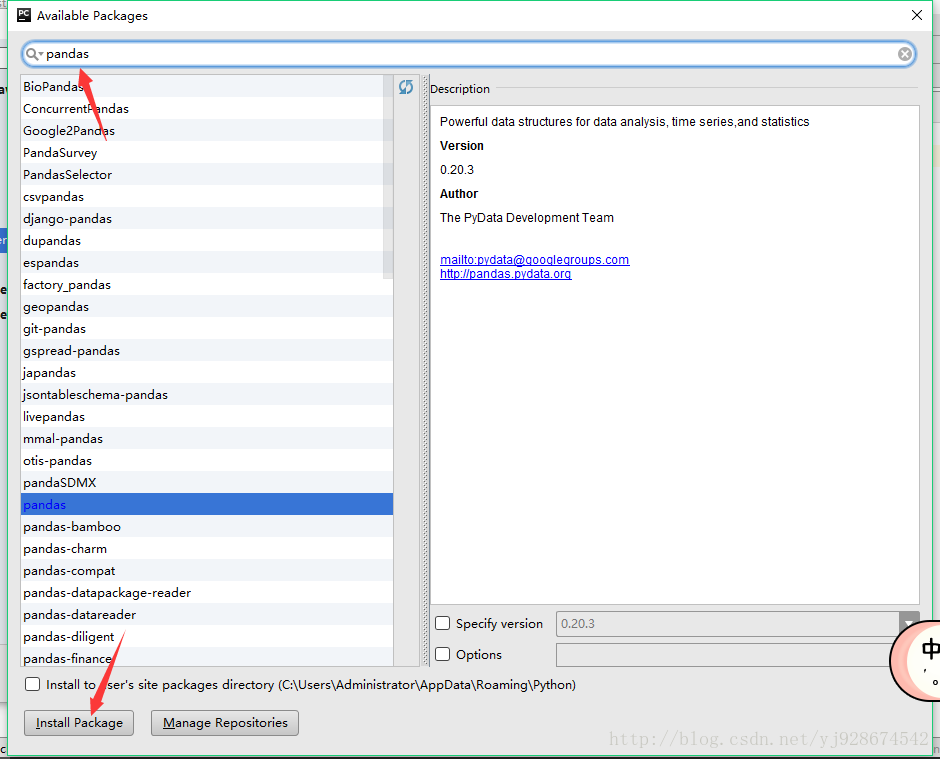
5. When it is finished, it will not be marked red when importing