1. Problem tip
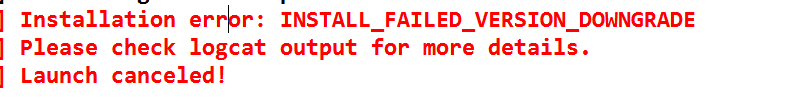
2. Solution
is because you have installed an application with the same package name on your phone or emulator, and the current versionCode you are running is less than the versionCode of the application you have installed, so you will be prompted that the installation fails!
solution:
1. Uninstall the Apk that has been installed before.
2. Raise the value of android:versionCode in the manifest profile!
resources: http://stackoverflow.com/questions/13808599/android-emulator-installation-error-install-failed-version-downgrade