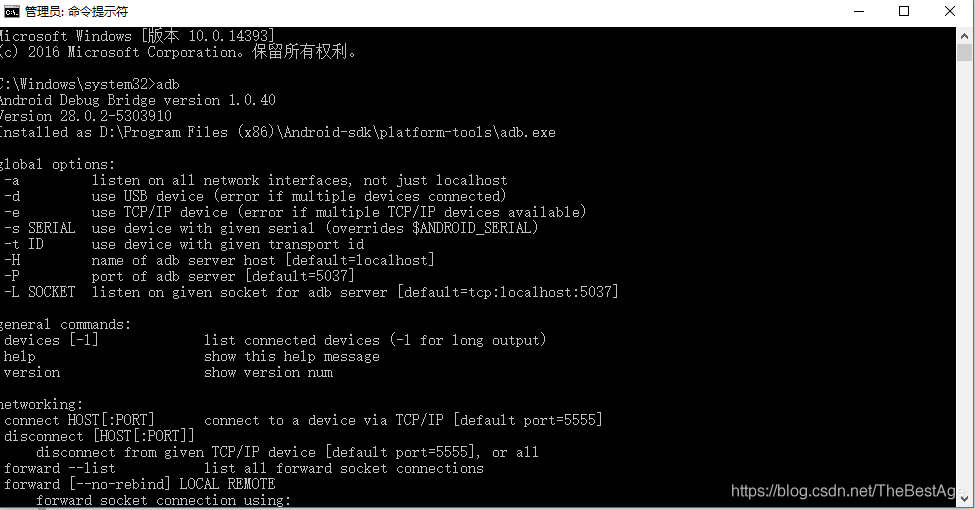Stopping ADB server failed (code-1).
> Stopping ADB server failed (code-1) when installing Android SDK
> configure Path environment variable
this computer – right click properties – advanced system Settings – environment variable – find Path, edit, add tools,platform-tools installation address, as shown in the figure below:
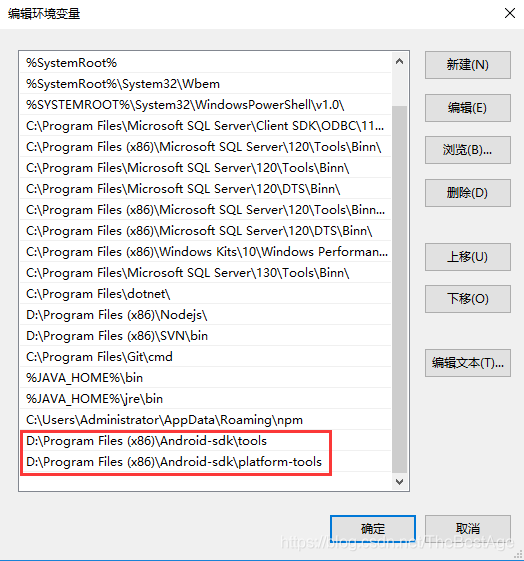
set, open the command window, type adb to run