After I installed Eclipse 2020, I opened it directly and said “Version 11 or greater is required”, so I installed JDK11 following its instructions, but I still reported the same error after I installed Eclipse 2020. After searching on the Internet, I found that this should be the solution:
Find the eclipse in the file directory. The ini file:
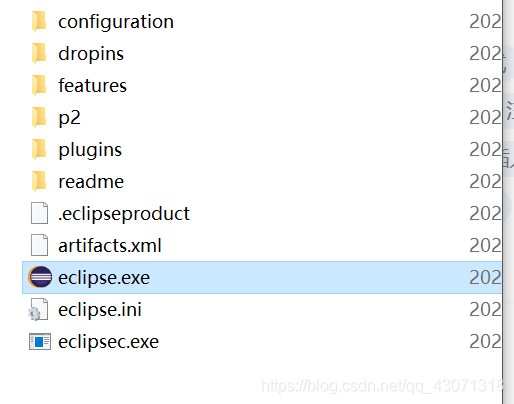
at the beginning of the ini file to add this two lines:
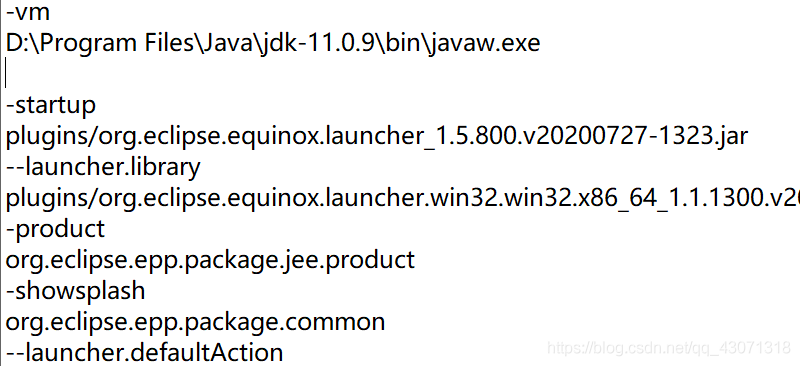
the first line – vm, the second line of the JDK package javaw. Exe open path. Save it and you’ll be able to open Eclipse 2020 normally.