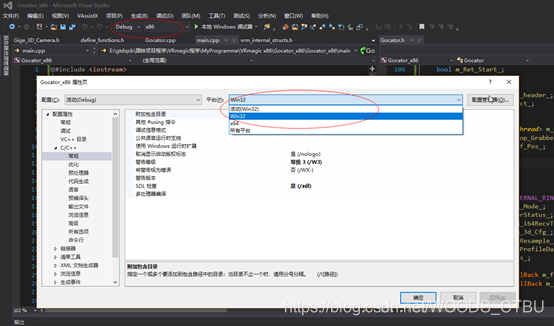There’s only one reason for the problem: you don’t include the relevant.h files in your project, whether you’re using an absolute path or a relative path.
The problem for many people may be that the path is clearly included, but still there is a “cannot open the source file”, why?
That’s because you chose the wrong build platform. For example, you built an x86 project but chose the default x64 platform when you included the path.
As shown in the figure below, the marks at 1 and 2 are clearly in conflict.
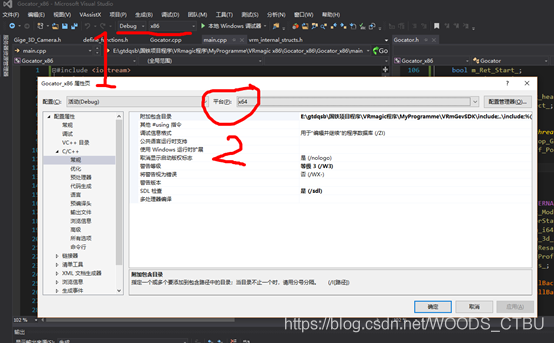
the solution is: if you are using the x86 choice of the win32 pop-up property page, put related. H or. Lib contains to engineering projects.