How to solve the problem of the emulator process for AVD was killed.
my error report:
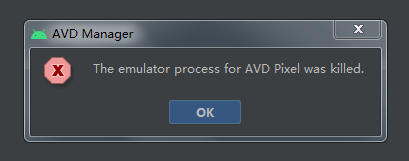
looking at the error report means that the process has been killed
trying to start from the command line
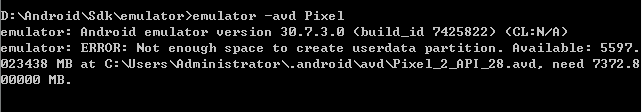
looking at the error report means that there is no more space
so it’s easy to do
Modify pixel.ini in the directory of C: (users/administrator. Android/AVD
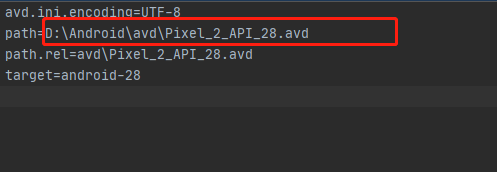
it used to be C: (use) rs\Administrator.android\avd\Pixel_ 2_ API_ 28. AVD
the screenshot is my configured directory

There’s enough space here
restart the simulator and start it immediately