For the pit that appears when installing RVM, perform the following install 2.6.6
rvm install 2.6.6
Error: Error running ‘__rvm_make -j8’,
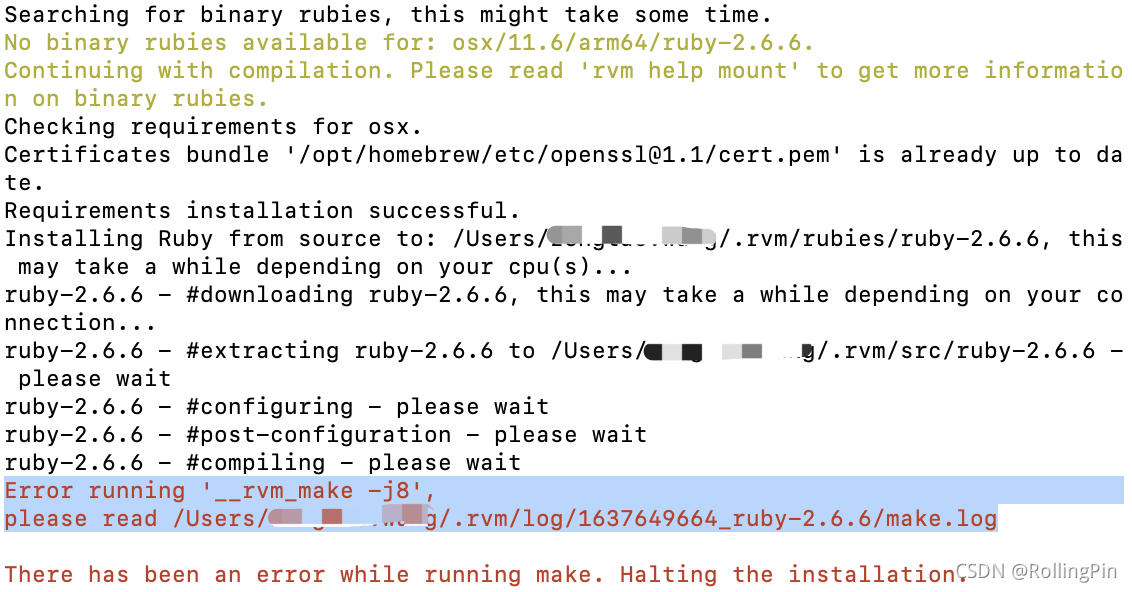
Solution:
- Install Version 2.7 or 3.0
rvm install 2.7
-
- specially handle fiddle
rvm install 2.6.6 --with-out-ext=fiddle