Install luajit today. After downloading the file, run the mak é command and keep reporting this error
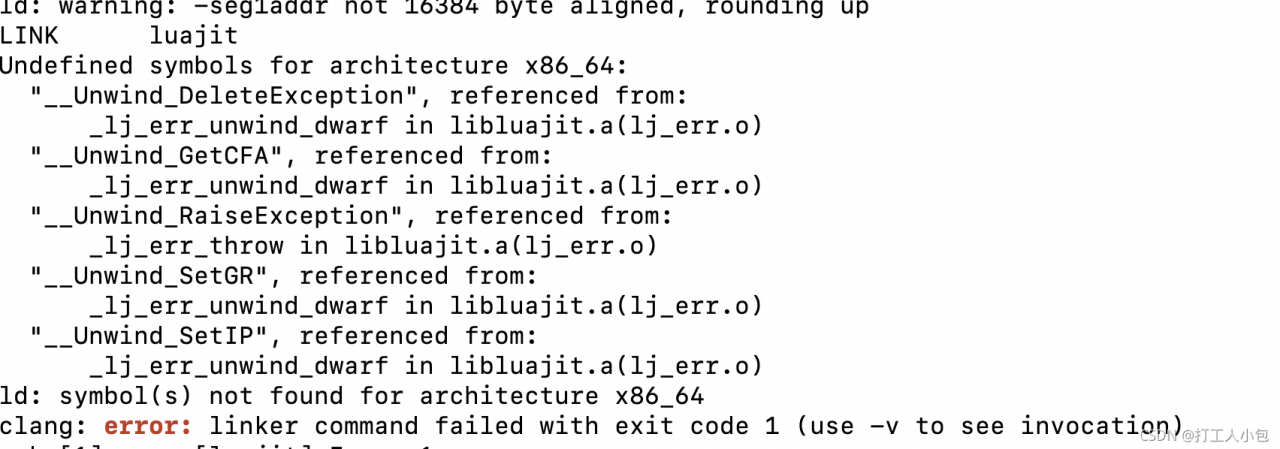
tips on the official website:
note for OSX: if the MacOSX_ DEPLOYMENT_ TARGET environment variable is not set, then it’s forced to 10.4.
So the solution: set the environment variable
export MACOSX_DEPLOYMENT_TARGET=10.15
If the error is still reported, it may be that there is no package of 10.15 locally. Replace 10.15 with the version of the cost machine SDK. To see the SDK version of this machine, run the following command:
cd /Library/Developer/CommandLineTools/SDKs

Read More:
- How to Solve Cocoapods Installation Failure
- MAC: How to Solve VirtualBox cannot open Issues
- How to Solve Error: Error running ‘__rvm_make -j8‘ (Mac M1 BigSur)
- How to Solve Yarn environment installation dependency error: (info [email protected])
- Android Studio: How to Solve APK error in mobile phone installation
- Mac installation tree command error solution
- MAC: How to modify the docker container error [screen is terminating]
- Mac Pyaudio Installation fatal error: ‘portaudio.h‘ file not found
- How to Solve svn error: WC DB
- How to Solve null/hadoopbinary/wintils.exe Error
- How to Solve [error] malformed \uxxxx encoding Error
- How to Solve Node GYP Rebuild Error
- How to Solve Error: Failure [INSTALL_FAILED_TEST_ONLY: installPackageLI]
- How to Solve “/usr/bin/ld: skipping incompatible”
- How to Solve cocos2dx msb3073 Error
- How to Solve elasticsearch and logstash Install Error
- R language: How to Solve DMwR Install Error
- How to Solve Valgrind 3.14 error on ARM 64
- How to Solve Error: could not list the contents of folder
- Keytool: How to solve javax.net.ssl.SSLHandshakeException Error?