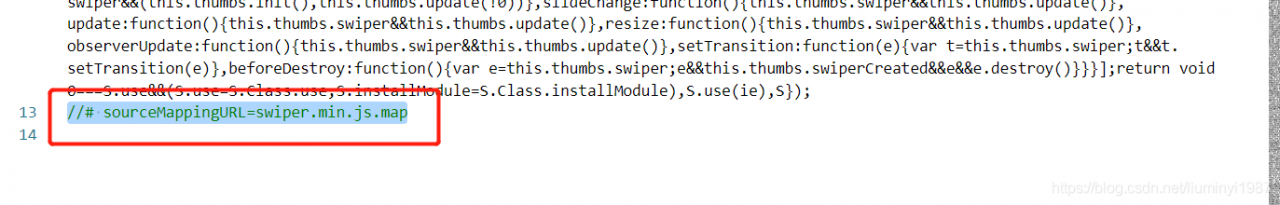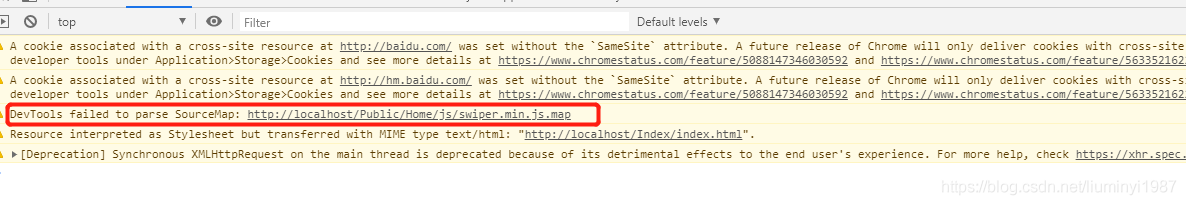
Similar errors are reported. The solutions are as follows
Find the corresponding file according to the path above, usually at the end of the file, and then delete the contents of the red box
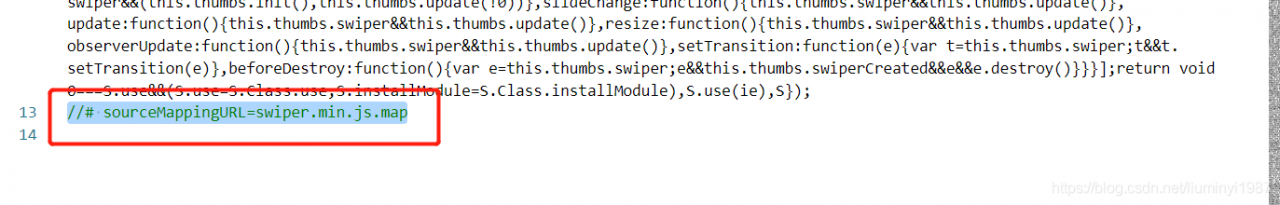
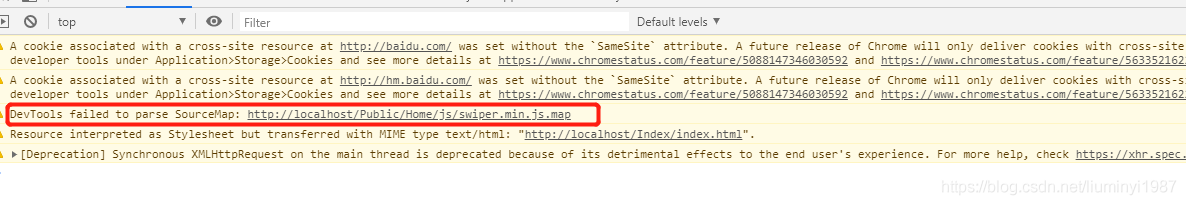
Similar errors are reported. The solutions are as follows
Find the corresponding file according to the path above, usually at the end of the file, and then delete the contents of the red box