Refer to the
–
\rightarrow
→ Refer to article 1 and article 2
Content of the error
Error:java: error: release version 5 not supported
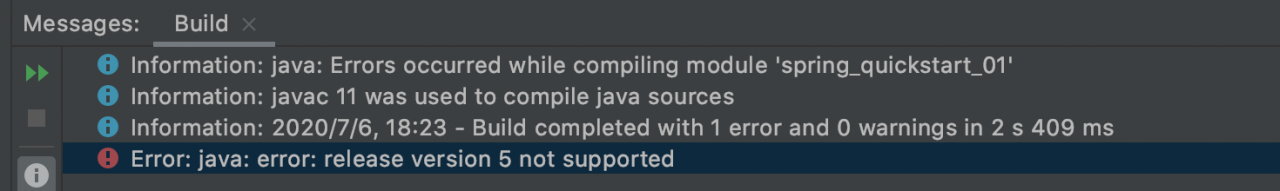
Error reason
Error setting Java compiler in project structure or Settings
The solution
1, the project structure
Click
File-Project Structure
File \rightarrow Project Structure
File→ProjectStructure
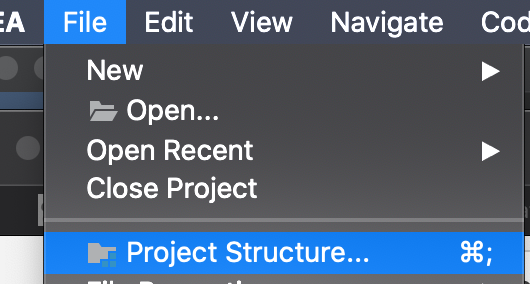 make sure that the SDK versions under the Project are the same
make sure that the SDK versions under the Project are the same
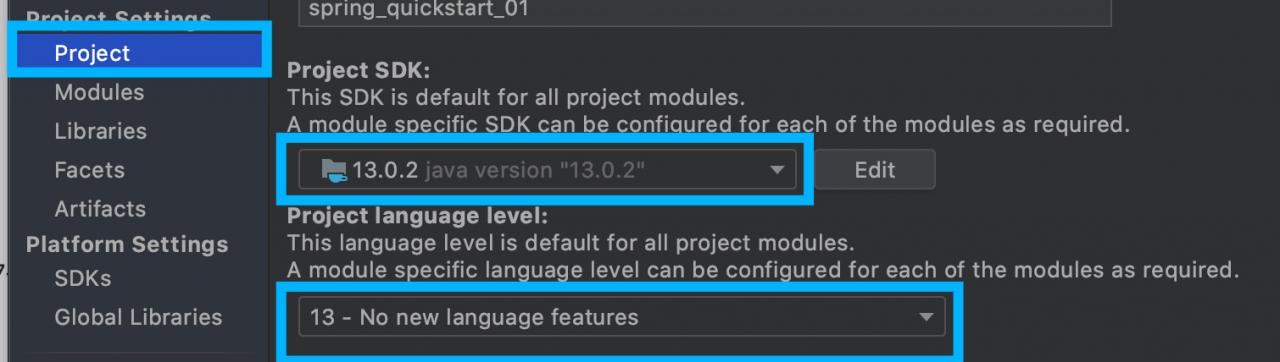 make sure that the Language level version in Sources is the same as the one used
make sure that the Language level version in Sources is the same as the one used
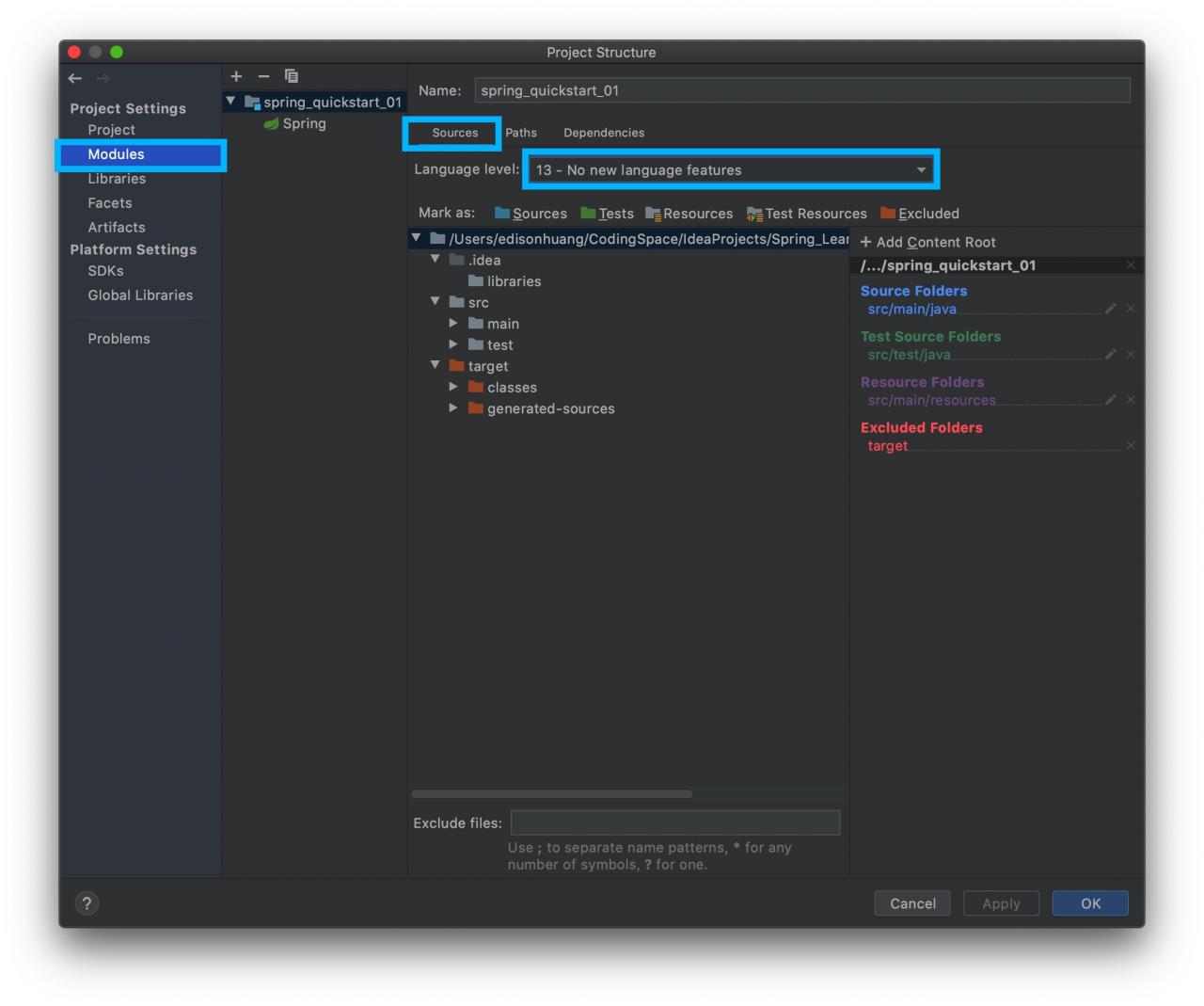 make sure that the Module SDKl version is the same as the one used
make sure that the Module SDKl version is the same as the one used
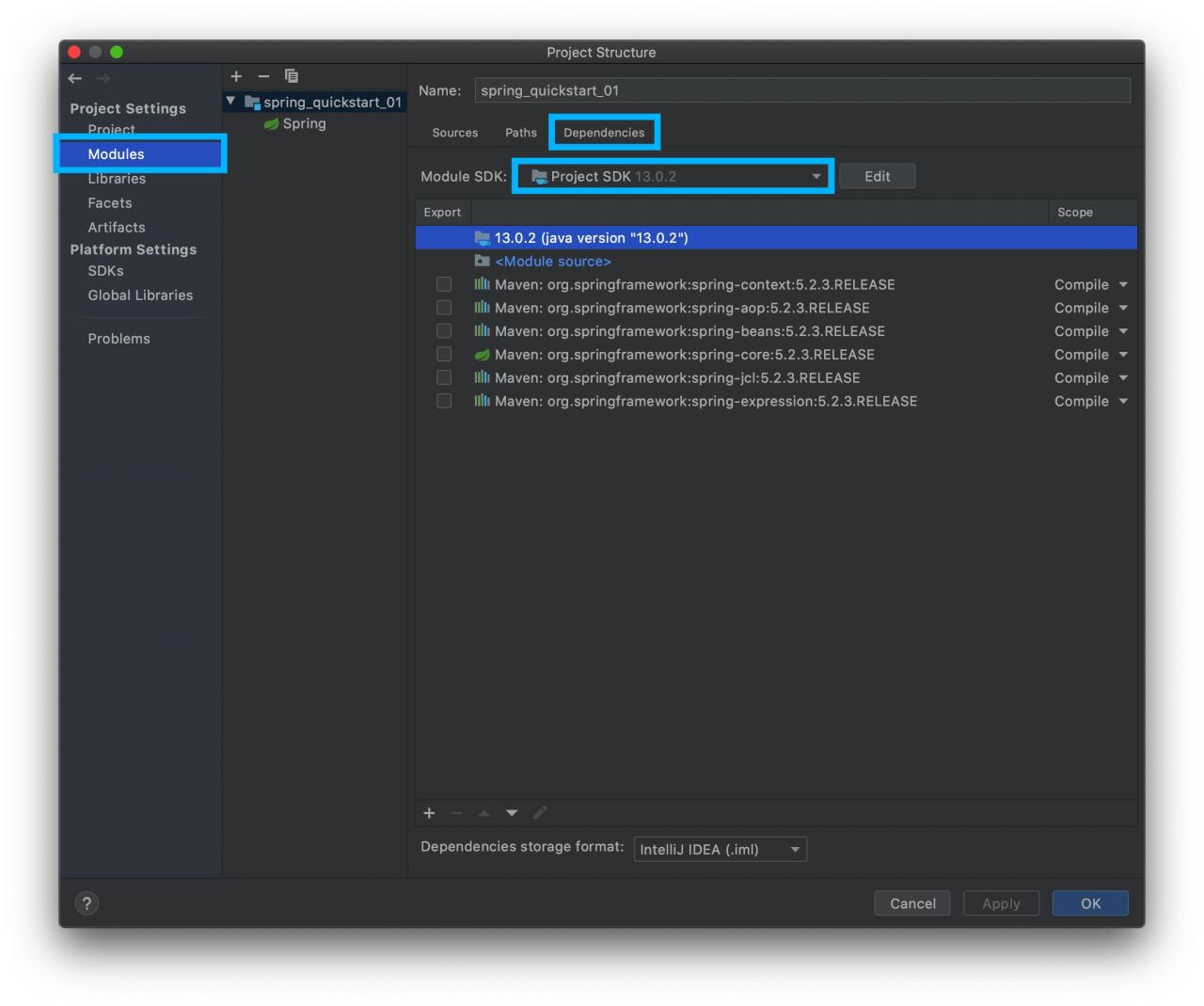
2, the Preferences
-
- Click on Preferences(or Settings in Win version
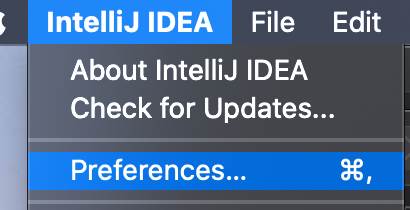
-
- ) to search Java Compiler to ensure that the Target byte code version is the same as the selected version
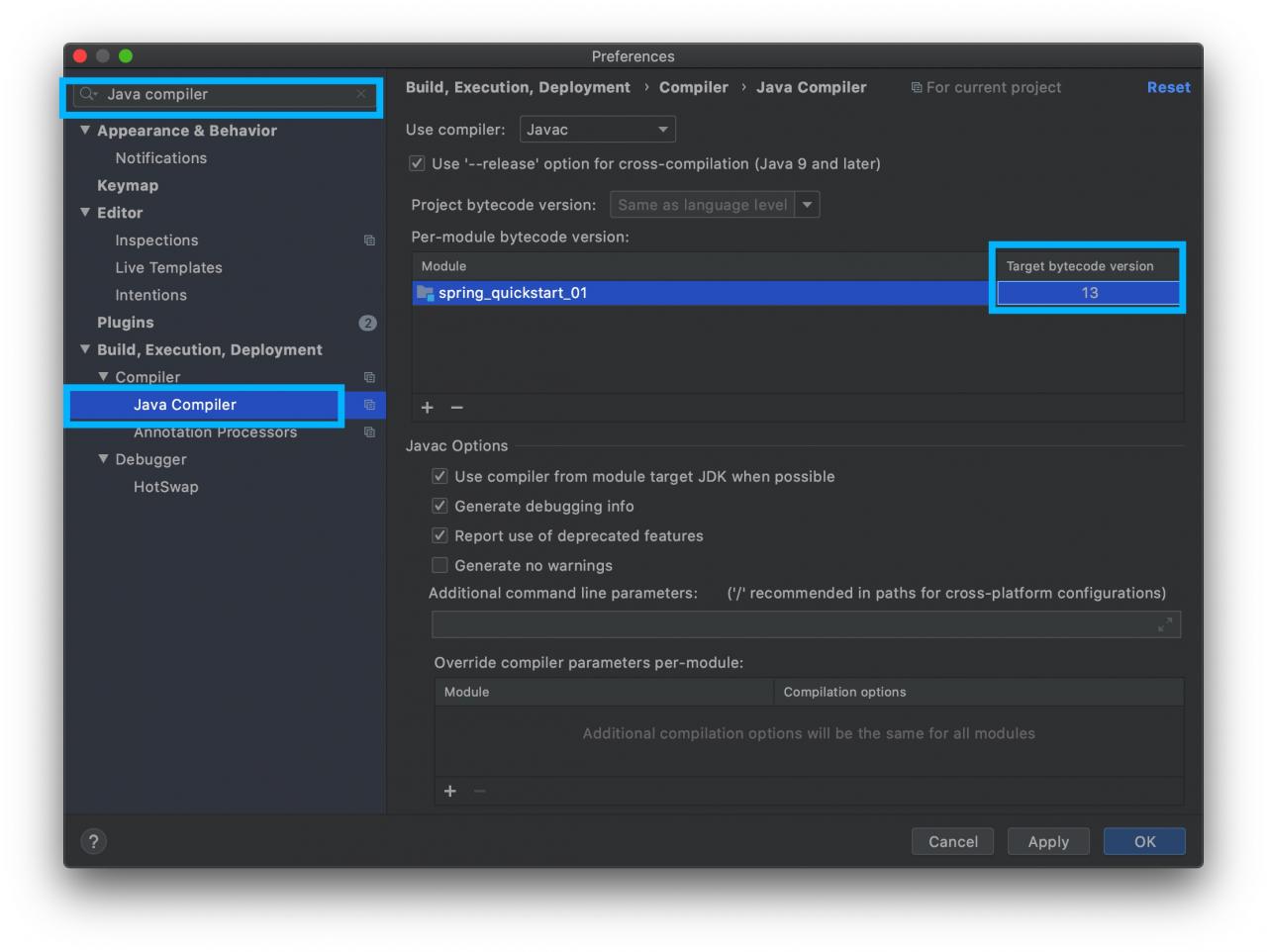
3. Re-execution should have been resolved
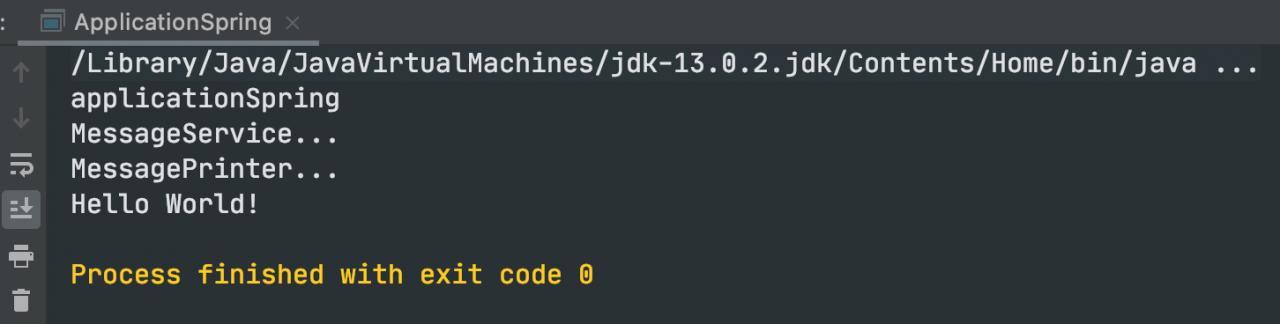
4. One more question
Every time the pom file is modified, the original setting is useless and the error is reported again. The solution is to add maven-compiler-plugin to
in the parent pom and specify the JDK version to be used by the JDK
<build>
<plugins>
<plugin>
<groupId>org.apache.maven.plugins</groupId>
<artifactId>maven-compiler-plugin</artifactId>
<version>3.1</version>
<configuration>
<source>13</source>
<target>13</target>
</configuration>
</plugin>
</plugins>
</build>
Read More:
- Idea create Maven project Error: [error] no longer supports source option 1.5. Please use version 1.6 or higher, and the idea reports an error: error: Java does not support the error of release version 5
- [Solved] IntelliJ idea error: error: Java does not support release 5
- Caused by: java.lang.IllegalStateException (How to Fix)
- How to Solve Java Runtime (class file version 53.0)ERROR
- [Solved] IDEA java compile error: Error:java: Compilation failed: internal java compiler error
- Fatal error compiling: invalid target release: 1.8 [How to Solve]
- How to Solve IntelliJ IDEA Error: Cannot determine path to ‘tools.jar‘ library for 17 (C:\Program Files\Java\jd…
- [Solved] IDEA Start Porject Error: java: Compilation failed: internal java compiler error
- IDEA Compile Error: java Compilation failed internal java compiler error
- [Solved] java: Compilation failed: internal java compiler error
- How to Fix Error Caused by: java.util.MissingResourceException: Can‘t find bundle for base name xxx, locale zh_CN
- IntelliJ idea compilation error: Error:java : Compilation failed: internal java compiler error
- Java Error | Error:java: Compilation failed: internal java compiler error
- [Solved] Error:java: Compilation failed: internal java compiler error
- [Solved] IDEA Add maven Project Error: Error:(3,21)java: Package javax.servletdoes not exist
- IDEA pom.xml dependency version error [How to Solve]
- [Solved] IDEA Error: java Compilation failed internal java compiler error
- [Solved]Error:java: Compilation failed: internal java compiler error
- How to Solve idea com.baomidou Error
- How to Solve EasyExcel3.0.5 Version Error