Question one
After upgrading the latest MacOS system, GIT, which had no problem, reported the following error:
Сannot Run Git
xcrun: error: invalid active developer path (/Library/Developer/CommandLineTools), missing xcrun at: /Library/Developer/CommandLineTools/usr/bin/xcrun
At this time, thanks to Baidu, I found a solution
resolvent
The solution to the above problem is to execute the command on the terminal
xcode-select --install
After the installation is successful, we can execute git command on the terminal. The magic thing happened. Git command can run normally
Question 2
Next, let’s talk about another magical problem. If you are using the idea editor, when you open the idea, you may find that the idea will always prompt the following error message:
Cannot Run Git
xcrun:error:invalid active developer path...
The screenshot is as follows:
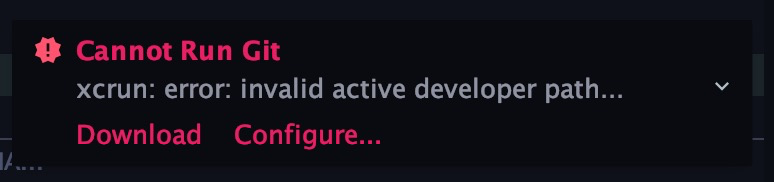
at a loss, we found a solution again
Solution
Click the preferences option in the system to enter the system configuration page, search git in the search box of the system configuration page, and configure the path to git executable option in the GIT configuration page as git, as shown in the following figure:
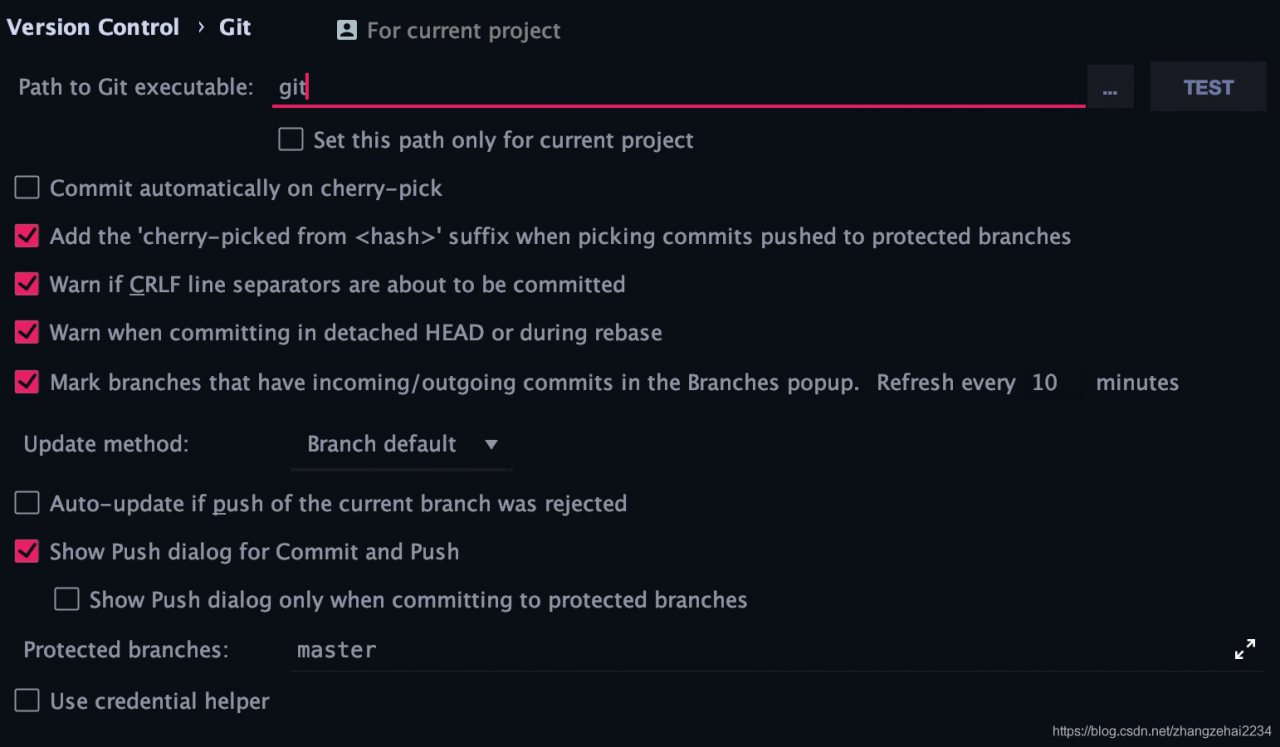 , and then click apply Submit the configuration information just now. Next, close the configuration page. It’s time to witness the miracle. The error message disappears. In this way, the configuration of GIT error message in the whole system is completed
, and then click apply Submit the configuration information just now. Next, close the configuration page. It’s time to witness the miracle. The error message disappears. In this way, the configuration of GIT error message in the whole system is completed
Read More:
- [Solved] MacOS terminal Run git command Error: xcrun: error: invalid active developer path
- git error:invalid path [How to Solve]
- Google Play googleapi: Error 403: Google Play Android Developer API has not been used in project
- How to Fix Error Cannot find command ‘git‘ – do you have ‘git‘ installed and in your PATH?
- [Solved] OpenGL PowerVR SDK Compiling Error: Could NOT find X11 (missing: X11_X11_INCLUDE_PATH X11_X11_LIB)
- Error:scalac: missing or invalid dependency detected while loading class file ***
- [Solved] Nginx Certificate Fill Path Error: SSL: error:0200107B:system library:fopen:Unknown error:fopen
- [Solved] Zabbix Error: Cannot parse list of active checks
- [Solved] dyld: Library not loaded: /System/Library/Frameworks/Network.framework/Network
- [Solved] fatal: not in a git directory Error: Command failed with exit 128: git
- Error (active) e1696 cannot open source file “errno.H” rpgworld problems encountered in installing visual studio 2017
- [Solved] Git error: inflate: data stream error (invalid block type) error: corrupt loose object
- Springboot configuration project access path URL root path
- Git pull and Git pull origin master Warning: Pulling without specifying how to reconcile divergent branches
- [Solved] SyntaxError: Invalid regular expression: invalid group specifier name
- [Solved] Appium Error: InvalidArgumentException: Message: invalid argument: invalid locator
- [Solved] The method getContextPath() from the type HttpServletRequest refers to the missing type String
- DingDing Error: missing mainframe dll [How to Solve]
- [Solved] jenkins-deleteDir Error (FilePath is missing)
- Git pull code error fatal: authentication failed fo