Conclusion: it is caused by setting agent
1. Check the global settings
Enter git config -- Global - e to check whether there are proxy settings for [HTTP] and [HTTPS] in the global configuration, such as proxy= socks://localhost:1080, if any, delete it.
2. Check the config in the current. Git file
In the current working directory, cat ./.Git/config
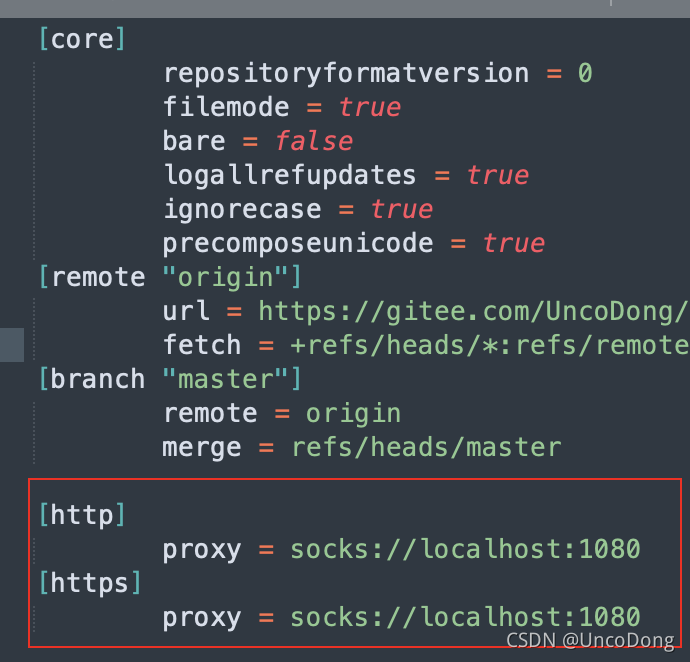
As shown in the figure above, delete the agent.
Read More:
- Git Push Error: Proxy CONNECT aborted [How to Solve]
- Git Push Error: failed to push some refs to ‘[email protected]:
- Git Push Error: error: failed to push some refs… hint: Updates were rejected because the remote…
- [Solved] Git submits locally to the remote warehouse Error: failed to push some refs to…
- [Solved] error: failed to push some refs to ‘https://gitee.com/wangdxstudy/mygirl.git‘
- [Solved] Win10: Failed to connect to github.com port 443 Timed out
- [Solved] Git Common Error: error: src refspec xxx does not match any/error: failed to push some refs to
- Local repository upload to remote repository error: failed to push some refs to ‘https://hub.fastgit.org/zhizhangxuezhang/ui-test.git‘
- How to Solve Git Error: error: failed to push some refs to……
- Git Push remote error: GH007: Your push would publish a private email address.
- RabbitMQ:address (cannot connect to host/port) [How to Solve]
- Git push Submit to Remote Error: “remote: Support for password authentication was removed on August 13, 2021.“
- How to Solve Git Push Error: error: src refspec v3.3.04.1000 matches more than one
- [Solved] Git Push Error: &fatal: the remote end hung up unexpectedly
- [Solved] Git push error: error: RPC failed; HTTP 413 curl 22 the requested URL returned error: 413
- Git push error: error: RPC failed; curl 92 HTTP/2 stream 0 was not closed cleanly: PROTOCOL_ERROR (err 1)
- Git push error: RPC failed; curl 7 OpenSSL SSL_read: SSL_ERROR_SYSCALL, errno 10054
- [Solved] Git push Warning: error: RPC failed; HTTP 413 curl 22 The requested URL returned error: 413
- [Solved] Git push Error: remote: Support for password authentication was removed on August 13, 2021.
- Rabbitmq failed to stop normally: ERROR: node with name “rabbit” already running on “localhost”